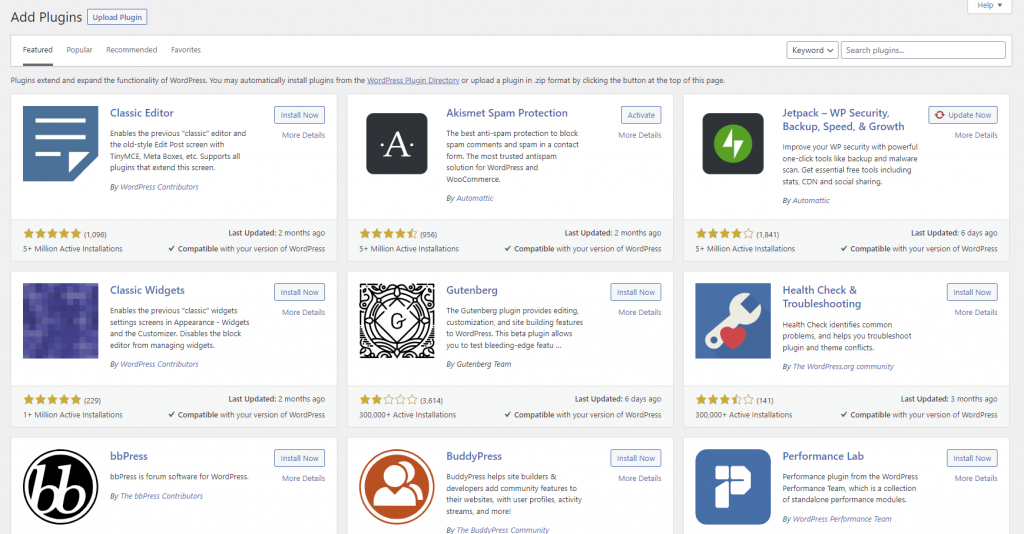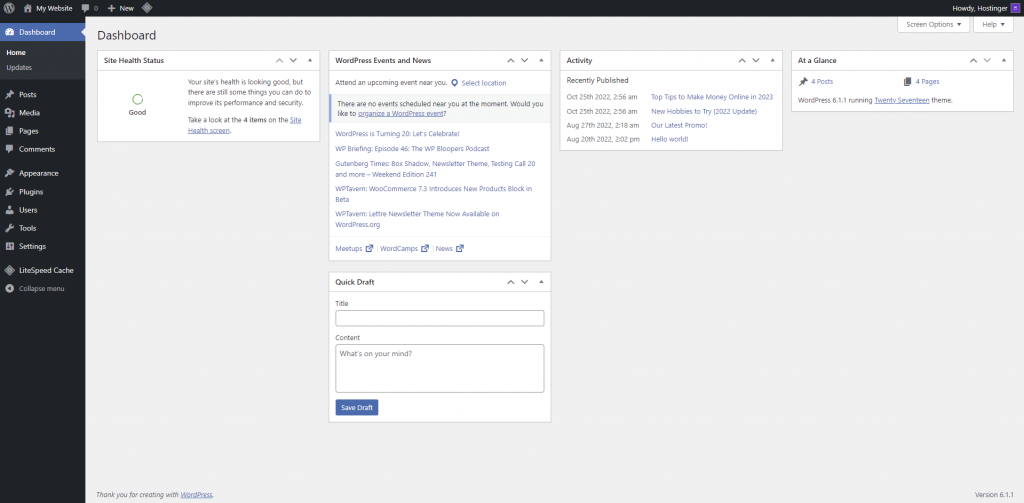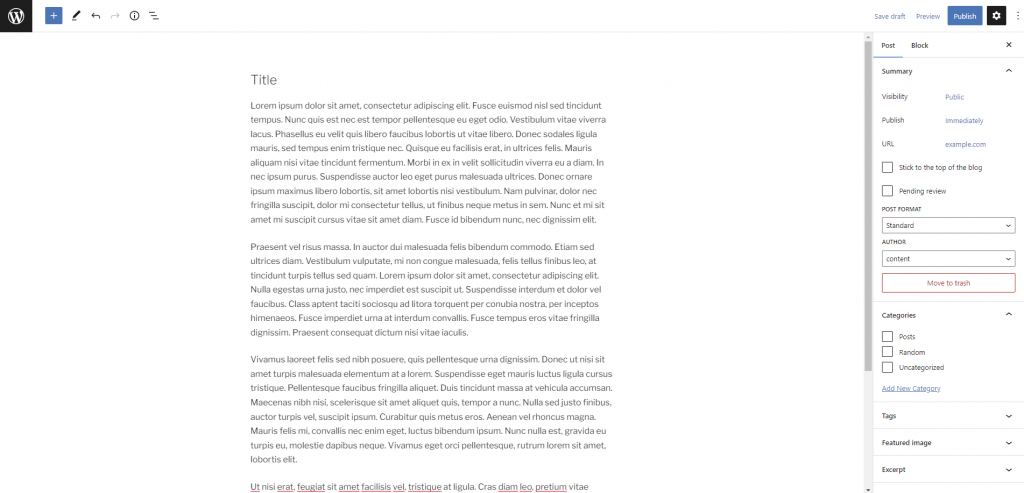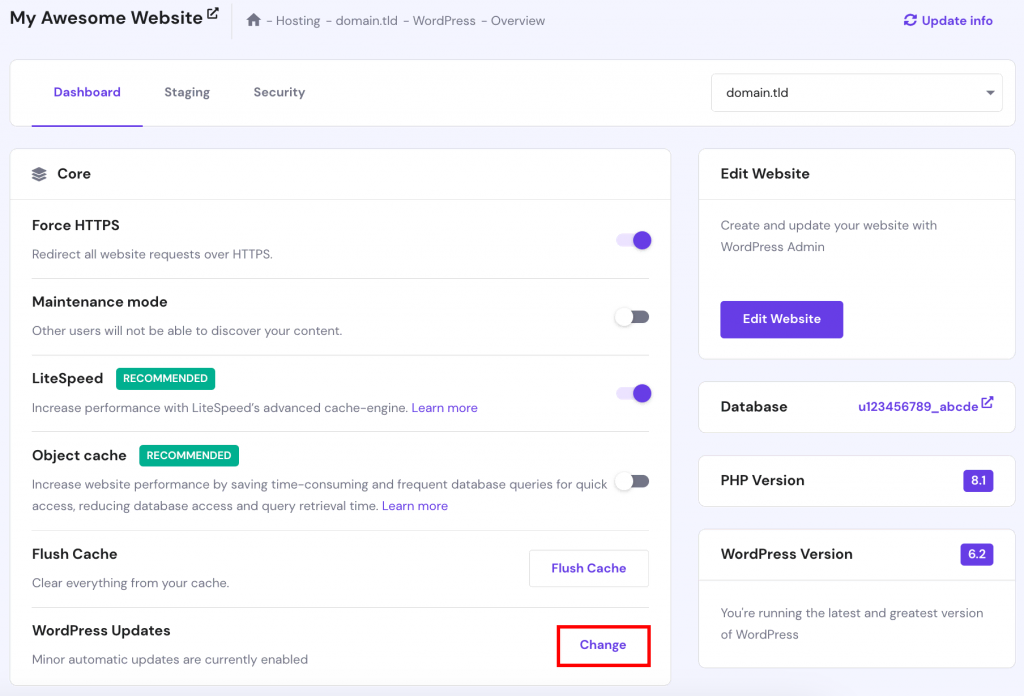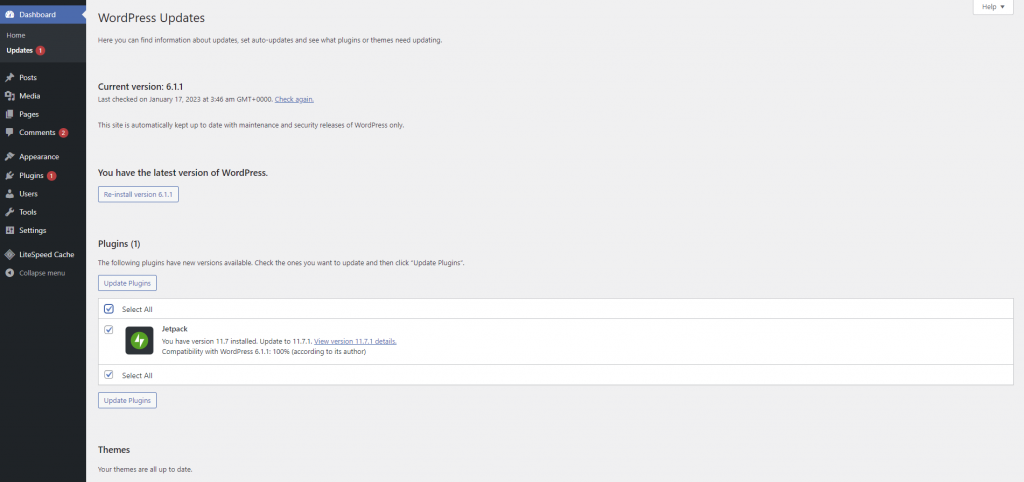Why Is WordPress So Hard to Use? Common Issues and How to Resolve Them
If you’ve researched how to build a website, you may have come across WordPress. In 2022, WordPress powered 43% of websites across the web, holding its title as the most popular content management system.
Unfortunately, WordPress has a steep learning curve. Anyone new to WordPress may have asked this question at some point: “Why is WordPress so hard to use?” This label has given people a bad impression of the platform before giving it a shot.
In this article, we’ll go through several possible reasons why some users find WordPress hard to use. We will also discuss how to make WordPress easier to navigate.
Download website launch checklist
Reasons Why WordPress Is Hard to Use
There are several possible reasons why working with WordPress can be challenging. Let’s go through each of them and identify the source of the issue.
WordPress Is a CMS
WordPress is a content management system (CMS), a software application for creating and managing digital content. With the WordPress CMS, you can build websites without coding from scratch.
As open-source software, WordPress is free to use; however, WordPress is also self-hosted, meaning it requires a website hosting service to function. Furthermore, WordPress users are responsible for maintaining their own updates, security, and data backups if their web hosts don’t take care of that.

Many WordPress users find these requirements challenging and too much of a hassle, especially those without coding skills. While you don’t need to be a WordPress developer to use the software, having technical skills helps to ease the learning curve.
New users that are used to website builders may also be frustrated with the limited drag-and-drop functionality. WordPress is completely different from a website builder despite having a similar goal of streamlining the website development process.
A page builder plugin can easily solve this inconvenience, but it brings us to the second reason why many users find WordPress so hard to use.
WordPress Depends on Third-Party Plugins and Themes
A fresh WordPress installation lets you build a basic website. However, adding a custom look and functionality requires installing themes and plugins.
Today, the official WordPress directories offer over 60,000 plugins and 10,000 themes, with thousands more available on third-party marketplaces. A WordPress user who doesn’t know what to look for can easily get overwhelmed by having too many options.
Since these extensions come from different web developers, they can have compatibility issues. Furthermore, each extension also has a different interface and configuration settings, which take time and effort to learn.
WordPress Has a Lot of Dashboard Configuration Settings
Unlike website builders, WordPress doesn’t have a setup wizard to streamline the onboarding process. Before your WordPress site is ready to launch, you must manually configure all settings via the admin dashboard.
Each plugin installed also comes with its own settings, making the platform even more overwhelming.
WordPress Has No In-Built SEO Tools
While WordPress is known as a blogging platform, it doesn’t have built-in search engine optimization (SEO) tools. You need to install custom plugins and SEO-friendly themes to increase your chance of ranking in search engine results pages (SERPs).
There are many ways in WordPress to improve your SEO, but there’s no setup or guide to help you get started.
WordPress Learning Curve
In this section, we’ll go over functions that are easy to do even for complete beginners with the CMS. Then, we’ll discuss what makes WordPress so complicated in more detail.
What Is Simple to Do With WordPress
If you find learning WordPress challenging, start with the simplest actions, from publishing posts to updating plugins.
Publishing Posts
Adding a new post is relatively easy with the WordPress block editor, also known as Gutenberg. It has an interface similar to a website builder and comes with drag-and-drop blocks, albeit not as flexible.
Navigate to Posts → Add New from the admin dashboard, then add the post’s title and content to their respective field in the block editor. The elements are treated as blocks, so drag and drop them as needed to reorder them.
You can add media files, featured images, categories, and tags through the WordPress’s Gutenberg editor. Once done, publish the post, save it as a draft, or limit its access with password protection.
Updating WordPress Core, Theme, and Plugins
Keeping your WordPress website up-to-date helps to improve its security, speed, and performance. However, WordPress doesn’t automatically update its core software and extensions. Luckily, this admin responsibility only takes a few minutes to complete.
There are several ways to update WordPress. The easiest ones are through the WP admin dashboard and automatically through your web hosting control panel.
As for WordPress themes and plugins, you can find the ones with the latest patches on the Updates page from the admin dashboard. Check the Select All box and click Update Plugins to update all plugins. Follow the same steps to update your WordPress themes.
WordPress notifies you when there’s an update by displaying notifications on the admin sidebar. All you have to do is keep an eye out for them.
What’s Hard to Do With WordPress
The following are some functions that make WordPress so complicated for many new users, particularly those with limited technical skills.
Making Advanced Customizations
One of WordPress’s biggest strengths is its flexibility in building websites. The platform offers two built-in text and theme editors to aid users in publishing content and personalizing custom WordPress themes.
Despite so, both theme editors may not always be compatible with your chosen WordPress theme, especially if it’s from a third-party marketplace. The text editor also has a different learning curve, which might be limiting if you don’t know how to handle the technical stuff with HTML.
If you can’t work with the existing tools for one reason or another, you must install a plugin with the required functionality or hire a developer. Many WordPress users resort to these methods when building complex web development projects, such as online stores and business websites.
Optimizing WordPress Performance
When working with self-hosted WordPress, your website’s speed and performance significantly depends on the server. For this reason, it’s vital to choose the right web hosting provider from the start.
Other ways to speed up a WordPress website include choosing the most suitable hosting plan, using a content delivery network (CDN), and optimizing your WordPress database.
This responsibility requires technical skills and web development knowledge, making WordPress complicated for users without either.
Using Complex Themes and Plugins
As the content management system has limited built-in web tools, installing a plugin makes scaling your WordPress site easier. WordPress plugins also help to streamline and simplify your website-building process.
However, most of the best WordPress plugins usually require complex configurations. While those plugins have powerful features, not knowing how to use them properly can harm your website’s performance and growth.
The same applies to themes sold in marketplaces. The official WordPress directory offers themes with limited design options, prompting users to buy custom WordPress themes from third-party developers.
Having more design options lets you create a personalized look that fits your website niche, but only if you can overcome the complex customization. Otherwise, you may risk damaging the user experience and wasting money on unused features.
Recovering From Failed Updates
Since WordPress users must update their own websites, there’s a risk of failed update issues. You can solve it by modifying files in your WordPress directory using a File Manager or an FTP client like FileZilla.
This task can be challenging if you’re unfamiliar with your website structure. Furthermore, incorrect troubleshooting may result in fatal errors and break the WordPress site.
How to Make WordPress Easy to Use
Despite seeming hard to use, many users still use WordPress for building websites. Therefore, don’t let its learning curve discourage you from leveraging its robust features to support your project.
Instead, follow our tips to make learning WordPress much easier.
Get Managed WordPress Hosting
Some hosting companies like Hostinger offer managed WordPress hosting solutions optimized for supporting WordPress websites.
When it comes to choosing between WordPress hosting vs web hosting, the former type usually includes a one-click installer, pre-installed themes and plugins, WordPress-specific server configurations, and security features to reduce vulnerabilities. You can start building your WordPress website faster by leveraging the hosting plan’s ready-to-use features.
During the hosting period, your hosting company will take care of your website’s core and extension updates, backups, and performance optimization. You may also have access to support from WordPress experts, ready to address platform-specific issues.
In short, this hosting type reduces the number of backend responsibilities that require your attention, giving you more time to focus on the website content and front end.
Take WordPress Courses
One of the main advantages of using WordPress is that many resources are available to help you start. Various platforms offer online courses about different subjects for specific skill levels, enabling you to learn WordPress at your own pace.
We recommend starting with free eLearning platforms like WordPress.org Codex, Hostinger WordPress Tutorials, and WPKube to measure your skills and needs. Once you know which skills to hone, you can purchase premium courses to improve your learning process.
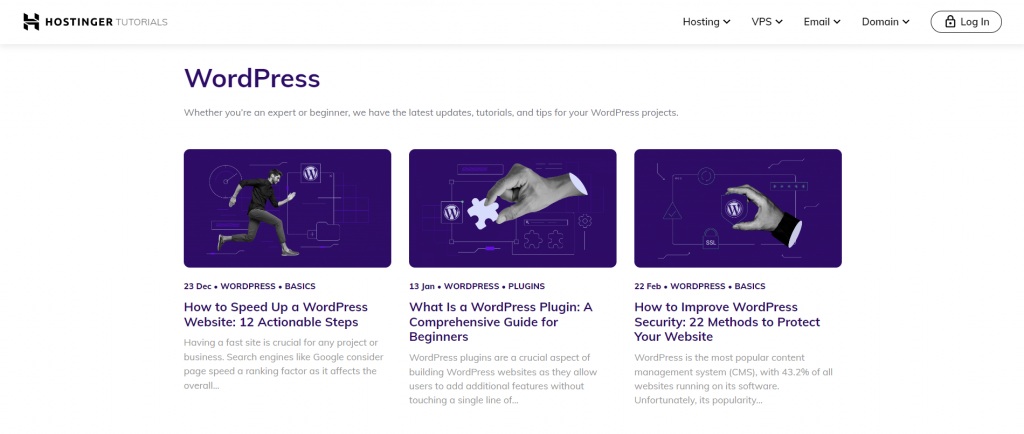
Use a WordPress Page Builder
While WordPress isn’t a website builder, you can still access website-building tools and their benefits by installing a website builder plugin.
Plenty of excellent free and premium WordPress page builder plugins offer robust tools to streamline your web design process at varying prices. Many include a drag-and-drop editor, pre-built templates, and animation effects ‒ convenient for users without technical or design skills.
Limit Plugins
Despite seeming practical, installing too many plugins can create compatibility issues and security threats that jeopardize the website’s content. Moreover, having too many plugins can slow down your site’s performance, resulting in poor user experience.
Instead, research plugins that fit your needs and narrow the options based on their reputation and pricing. We recommend prioritizing multifunctional plugins to save you from installing two separate plugins.
Use a Simple Theme
Like plugins, premium themes aren’t always better than free ones. Paid themes usually come with more customization options, meaning they’re more challenging to modify and aren’t beginner-friendly. Furthermore, using a complex and unoptimized theme can slow down your website’s performance.
Many great free WordPress themes are no less beautiful than premium ones ‒ perfect for new users who are still figuring out how WordPress customization works. Alternatively, opt for a lightweight WordPress theme, so you don’t have to worry about optimizing it for speed.
You can always switch to a premium WordPress theme with more customization options once your website grows and you gain enough skills to use them.
Install an SEO Plugin
Installing an SEO plugin can make your optimization efforts easier and more effective. Most SEO plugins equip useful tools like Google Analytics integration and off-page optimization to help improve your SEO strategies without hiring a developer.
Two of the best WordPress plugins for SEO are AIOSEO and Yoast SEO, and both offer a free version. Consider the built-in tools, ease of use, and cost when choosing the right plugin for your website.
We also recommend learning WordPress SEO basics for better long-term results and optimizing your plugin use. As SEO is always evolving, mastering the basics will help you better understand and implement new strategies that benefit your WordPress website.
Get Involved In the WordPress Community
In addition to learning WordPress via online courses, you can join forums and network with fellow users. You can discuss WordPress-related topics and ask for tips on navigating through the CMS’s tools and features.
Furthermore, these WordPress forums are your best shot at getting free help with troubleshooting errors since the platform doesn’t have an official support channel.
Purchase WordPress Maintenance Service
If you have extra budget to cover website maintenance costs, you can hire WordPress developers to keep your working WordPress website running optimally.
Many web maintenance agencies offer maintenance services to large-sized businesses that need dedicated support. They allocate a team to help companies tackle their site’s technical aspects, such as performance optimization and regular software updates.
Users with small to medium-sized websites can opt for hiring a freelance developer as the more affordable solution. Consider their expertise, reputation, and rate when looking for a developer on freelance websites.
Conclusion
WordPress may be more challenging for those with little to no technical expertise, but there are ways to make your website building experience on that platform more manageable.
If you want to self-manage your website, you can overcome WordPress’s learning curve by taking courses and networking with other users through forums. Otherwise, get professional assistance to help maintain your website for an extra cost.
With the right tools and resources, anyone can learn how to develop a website using WordPress software. Therefore, don’t rush into looking for WordPress alternatives just yet.
We hope this article helped you understand why building WordPress sites can be challenging for some users and learned some tips on leveraging the platform’s potential. Good luck!
Why Is WordPress So Hard to Use FAQ
Keep reading as we will answer some of the most frequently asked questions about WordPress’s learning curve that haven’t been covered in the previous sections.
Can Someone With No Development Experience Use WordPress?
Yes, it’s possible to build a website using WordPress without coding. However, it takes some time to navigate the tools and understand how to use them. Despite not being mandatory, having some technical knowledge will definitely help to ease the learning curve and shorten that learning period.
Is WordPress Difficult for Developers?
No, it isn’t. On the contrary, WordPress is easier to learn than most CMSs like Drupal and Joomla. You can even make advanced customizations if you know PHP, the platform’s primary programming language.