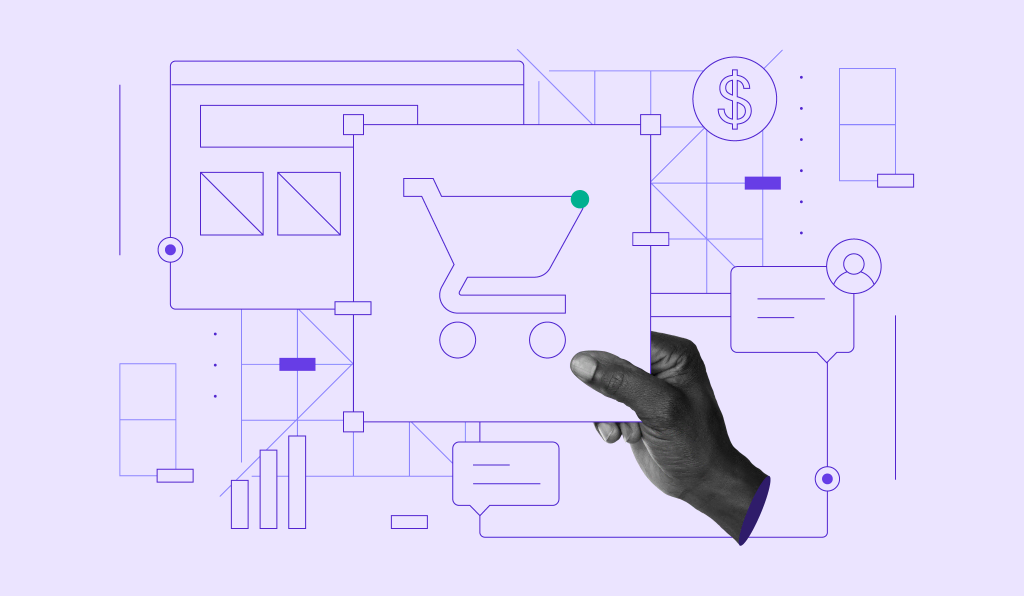15 Best Free WooCommerce Themes to Enhance Your Online Store
WooCommerce is an excellent eCommerce plugin for starting an online business on WordPress. It’s free, yet offers robust eCommerce features for all business types, which is perfect for businesses with low startup budgets.
The popular plugin also covers your design needs, providing over 12,000 free WordPress themes in the platform’s theme directory alone. As your online store’s design shapes first impressions and affects sales, choosing a visually appealing theme that meets your business needs is crucial.
To narrow down your search, we have compiled a list of the 15 best free WooCommerce themes for various business niches.
Download all in one WordPress cheat sheet
Top 15 Free WooCommerce Themes
We tested these themes on a new WordPress installation and checked their load times and performance using GTmetrix, one of the best website speed test tools available. Keep in mind that to get the best speed out of your website, you must also choose a reliable web hosting service, such as our WooCommerce hosting.
Starting at as low as RM13.99/month, our WordPress.org-recommended hosting plans provide free one-year domain registration, SSL for improved security, email for customer communication, and a content delivery network (CDN) for faster website speed.
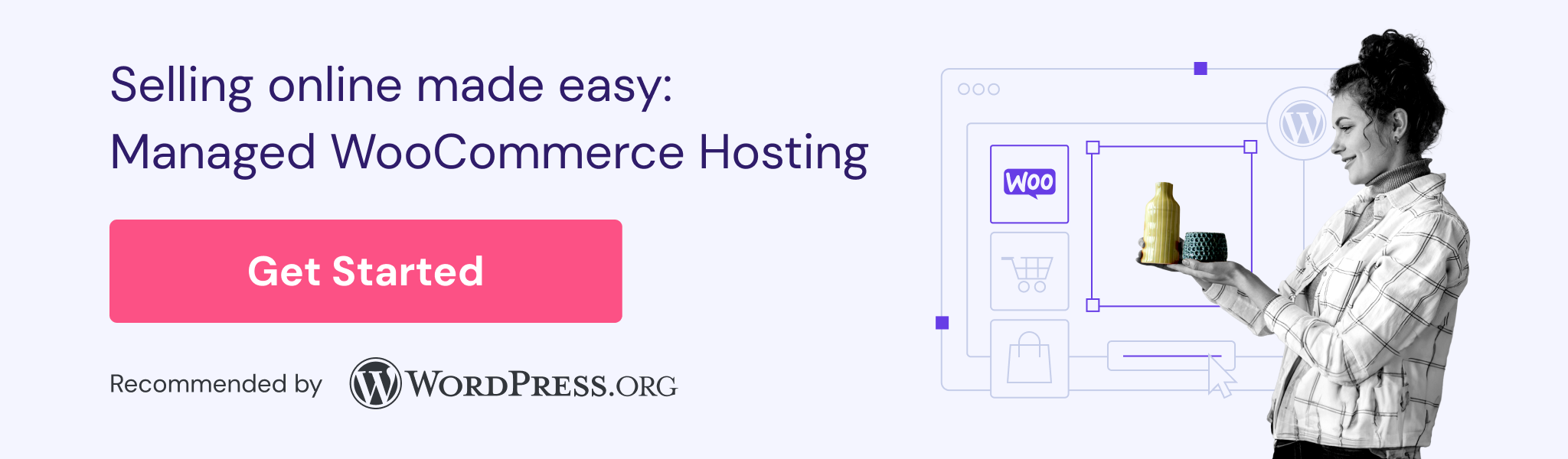
All hosting plans also include a one-click WooCommerce setup and smart WordPress auto-updates to keep your website running smoothly at all times. Our WordPress online store setup guide can show you how simple it is to kickstart your online business with Hostinger and WooCommerce.
1. Storefront

- Rating: 4.5/5 on WordPress.org
- Best for: WooCommerce online stores
Designed by WooCommerce developers, Storefront is perfect for beginners who need the essentials without feeling overwhelmed by choices.
Sticky add-to-cart buttons that are always visible when scrolling, store-wide notice to announce sales, product pagination for easier navigation, and a customized WooCommerce checkout page are easy to set up with WordPress Customizer. It also saves you the hassle of installing a page builder plugin.

Unfortunately, Storefront isn’t the most lightweight theme on the list. With a page size of 251KB, it loaded in 2.2 seconds ‒ 0.2 milliseconds slower than the ideal two-second page load time. Yet, GTmetrix still rated this free WooCommerce theme 98% for performance.
Storefront’s free version can accommodate B2C companies selling physical and digital products. For additional features such as contact forms, customer reviews, and mega menus, get the Storefront Extensions bundle at $5.75/month.
2. Astra

- Rating: 4.9/5 on WordPress.org
- Best for: all business types
Astra is a popular multipurpose theme for all website types, including eCommerce. It works well with WooCommerce and offers pre-built templates tailored to the plugin’s sections.
During the setup process, Astra lets you enable additional eCommerce functionality like sales features, donations, and free live chat. It also automatically installs supporting plugins to enhance WooCommerce functionality, such as SureTriggers for task automation and CartFlows for custom sales funnels.

Customize the theme code-free with WordPress Customizer or your chosen page builder plugin like Beaver Builder. Design unique product pages quickly using pre-built starter templates and layouts, giving you more time to focus on your business.

Performance-wise, Astra is one of the fastest multipurpose themes on this list. With a page size of 53.1KB, it loaded in 720 milliseconds ‒ scoring an impressive 100% on GTmetrix. This performance score stays consistent on PageSpeed Insights for mobile and desktop.
Astra’s free theme includes limited customization options and basic WooCommerce support. To unlock its premium features, purchase Astra Pro for $39/year or $179 as a one-time purchase.
3. Woostify

- Rating: 4.9/5 on WordPress.org
- Best for: selling physical products
Woostify is best for non-technical business owners with limited startup costs. It provides various starter sites with pre-built page layouts for various niches, ready to import in a few clicks. There are even options to change your store’s cart and checkout styles.
If none of the free starter sites match your business needs, Woostify simplifies customizing the default theme through the block editor.

With WooCommerce integration, Woostify can accommodate specific eCommerce features like store notices, product catalogs, and shop archives. It even comes with a handy catalog mode, turning your eCommerce website into a product showcase by disabling all add-to-cart buttons.
You might assume all these features would impact performance, but our test cleared all doubts. The 193 KB test page loaded in 775 ms, earning a 98% performance score on GTmetrix.
Upgrading to Woostify Pro for $49/year unlocks premium starter templates and add-ons like a drag-and-drop page builder, pre-order functionality, and mega menus. That said, the free WordPress theme has all the essentials to kickstart your business and make strong first impressions.
4. OceanWP

- Rating: 4.9/5 on WordPress.org
- Best for: online clothing stores
If you’re looking for a lightweight theme with mobile-oriented elements, OceanWP is a great choice. It offers customizable WooCommerce templates and features for showcasing products with different variants on mobile and desktop.
To help you boost sales, OceanWP lets you show related items for upselling. Use the floating bar to display the add-to-cart button as customers scroll, potentially increasing conversions.

The free WooCommerce theme loads quickly at 537 milliseconds for a 177 KB page size, achieving 100% performance on GTmetrix and PageSpeed Insights. Its built-in basic schema markup helps enhance website visibility in search engines, increasing your chance of ranking.
Other key features include product sharing via social media and email, distraction-free checkout, and RTL language support.
The OceanWP Pro bundle, starting at $35/year or $141 as a one-time purchase, unlocks staging capabilities for testing, premium extensions, and over 200 full-site templates.
5. Botiga

- Rating: 4.9/5 on WordPress.org
- Best for: showcasing retail products
Botiga boasts a simple, minimalist design for selling retail products like clothing and beauty brands. You only have one free template to customize, perfect for business owners who don’t want to be overwhelmed with too many options.
The free WooCommerce theme is compatible with WordPress Customizer, allowing you to adjust each element’s style, position, and visibility with a few clicks. It also comes with a free drag-and-drop header builder for creating different headers on desktop and mobile.

You can personalize your product catalog by choosing one of the available product card styles and layouts. Multiple product galleries and a quick view feature help improve the browsing experience.
During our website speed test, Botiga’s performance didn’t disappoint. The 58.7 KB test page fully loaded in 674 milliseconds, earning a 100% performance score on GTmetrix and PageSpeed Insights.
Unfortunately, Botiga’s free theme only includes limited eCommerce features. Wishlist, mini cart, and sticky add-to-cart are exclusive to the premium version, starting at $62/year.
6. Rife Free

- Rating: 4.9/5 on WordPress.org
- Best for: business websites and online stores with blogs
Rife Free is one of the best WooCommerce themes for websites that promote their products through a blog. It offers multiple niche designs that come with blog templates. With GIF and video support, you can easily create engaging blog posts to attract and retain your audience.
For service-based businesses, Rife Free offers multiple layouts to showcase your brand and build an online presence. All the pre-built designs include a one-click importer to reduce customization time.
That said, Rife Free supports WooCommerce integration to facilitate online transactions. Some of our favorite eCommerce features include hidden sidebars for widgets and upsell opportunities, as well as the second product image shown on hover.

Performance-wise, Rife Free falls under the recommended two-second mark. Our 432 KB test page loaded in 1.2 seconds fully, scoring 97% for performance on GTmetrix.
The theme’s premium version, costing $40/month, offers more design options and visual-oriented features like photo proofing and lightbox settings for photography websites. Both free and premium versions have identical plugin compatibility.
7. Sydney

- Rating: 4.9/5 on WordPress.org
- Best for: minimalist online stores
Sydney is another excellent WooCommerce WordPress theme for business owners looking for simple customization. Developed by the same team behind Botiga, Sydney offers various visual elements to make your eCommerce site stand out.
Sydney’s large banner that welcomes visitors supports full-screen sliders, images, and videos. Like the theme itself, the sliders are responsive and have adjustable speed. If you use a video as the hero, you can set an image fallback media while the video loads.
One unique customization option in WordPress Customizer is the off-canvas, sticky, and transparent mode for the mobile header. This feature lets you improve website navigation on mobile devices, reducing bounce rates.

Despite its visual focus, Sydney loaded fully in just 1.1 seconds and scored 99% for performance on GTmetrix. It’s a bit slower than Botiga, but not much.
Sydney Pro can scale your business once your online store outgrows the free version. Starting at $62/year, the premium theme provides premium email support, more starter sites, and advanced customization options, including various blog styles.
8. Kadence

- Rating: 4.9/5 on WordPress.org
- Best for: online retail stores
Kadence is one of the best free WooCommerce WordPress themes for business owners who want flexibility in customizing their online store.
Right off the bat, Kadence impressed us with its vast selection of free starter templates. Each template offers elements and sections designed specifically for that niche. For example, the Jewelry Shop template comes with best-seller, category, and quotation sections.
The WordPress theme is compatible with Gutenberg and other popular page builders. Streamline your store setup further with Kadence AI, which automates content creation, royalty-free image sourcing, and custom page builder with premade patterns.

Performance-wise, Kadence’s 49.7 KB test page took 1.4 seconds to load. It earned a 99% performance score on GTmetrix.
Overall, Kadence’s free plan offers basic support for WooCommerce and more customization options than other similar themes. You also get 250 AI credits to use Kadence AI for free.
Upgrading to the Pro version, starting at $149/year, gives you more AI credits and access to more blocks, starter templates, and the WooCommerce shop kit for improved conversions.
9. Neve

- Rating: 4.7/5 on WordPress.org
- Best for: all business types
Neve is rich in features and web elements, making it a versatile WooCommerce WordPress theme for any type of business.
Through Otter Blocks plugin integration, Neve provides eCommerce-focused blocks like countdowns and product reviews to encourage sales. WooCommerce patterns are also ready to help you create various page types, including product catalogs and pricing tables.

This multipurpose theme offers many customization settings for a free eCommerce theme. Unfortunately, it lacks options to use them fully.
For example, the product catalog page comes with settings to modify the category’s layout, content alignment, and sale tag style. However, each setting only offers one design option.
That said, the premium version has decent features to upgrade your eCommerce store. Starting at $69/year, it includes more block and pattern options, advanced WooCommerce features, and functions to restrict content and sell online courses.
Another noteworthy consideration is its fast performance. It only took 978 milliseconds to load fully, earning a 99% performance score on GTmetrix.
If you’re interested in these perks, the theme’s free version serves as an excellent trial.
10. Own Shop

- Rating: 5/5 on WordPress.org
- Best for: boutiques and clothing retailers
Own Shop offers sleek, minimalist product catalog layouts to showcase a wide range of products. Powered by the Bootstrap framework, the online store theme is highly customizable, fully responsive, and compatible with popular browsers.
A one-click demo importer cuts down design time by giving you premade templates to start with. However, demo templates need the theme’s site library plugin, which you’ll be prompted to install after setting up the theme.
Having a catalog-like design, Own Shop offers plenty of product display sections to showcase your products. You can even design a user account area and integrate a blog into your WooCommerce website.

If you’re looking for a lightweight theme, Own Shop is a solid candidate. Scoring 96% for performance on GTmetrix, our 272 KB test page loaded in 683 milliseconds.
Own Shop’s free version is enough to get your online store up and running, offering features like WooCommerce support, menu cart, and RTL support. However, certain basic eCommerce features like wishlists and social sharing are only available in Pro Addons.
Purchase the paid plugin for $59/year to unlock more features like light and dark modes, advanced WooCommerce settings, MailChimp newsletter integration, and priority support.
11. Orchid Store

- Rating: 5/5 on WordPress.org
- Best for: stores selling physical products
Orchid Store is another catalog-focused WooCommerce theme for all business niches, from fashion and jewelry stores to gadget and furniture shops. Orchid Store performed similarly to Own Shop, fully loading in 649 milliseconds and scoring 100% on GTmetrix.
The product catalog page features pagination, product sorting, a sticky sidebar, and cross-sell sections. Product columns are customizable on mobile, ensuring you have control over your mobile shopping experience.

Additional features like quick view, wishlist, and mega menu require Themebeez Toolkit. While the theme’s in-house plugin is free, it hasn’t been tested with the latest three major releases of WordPress.
Testimonials, brand features, and advanced color and typography options are available in Orchid Store Pro. For $49/license, the premium version also lets you integrate your eCommerce site with WooCommerce’s membership and subscription extensions.
12. eStore

- Rating: 4.6/5 on WordPress.org
- Best for: stores selling physical products
eStore is a free WooCommerce WordPress theme with a modern, clean design. Optimized for conversions, it comes with CTAs, advertisement sidebars, and easy navigation to encourage sales.

Show related products on product pages for upselling. You can even feature best-selling products in the footer area for easy access and better visibility.
Unlike many free WordPress themes, eStore’s free version supports WooCommerce just like its premium version. Global styling, layout settings, hooks, and header functions are also accessible to free users. Unfortunately, there’s only one free demo site.
For $55/year, eStore Pro unlocks more header features, such as sticky mode and the ability to embed a link into a header image. Premium users also get extra color choices for headers, footers, and menus, along with access to Google Fonts’ library and Pro demo sites.
Regarding its performance, eStore clocked in at 1.7 seconds due to image elements not having width and height HTML attributes. Installing a WordPress optimization plugin like WP Rocket can help reduce it.
13. WPCstore

- Rating: 5/5 on WordPress.org
- Best for: online clothing stores
If you’re looking for a free, visually rich WooCommerce theme, WPCstore is worth considering.
WPCstore packs key features for showcasing products with different variants, making it ideal for online stores selling apparel. It comes with product sorting and search functionality to ease navigation, especially for eCommerce websites with a wide range of products.
Its product page template features a size chart and an estimated delivery time label. Related products and on-sale product sections are ready to help you upsell. We’re also impressed with the added wishlist functionality, considering WPCstore is a free theme.
The best part is that customers can compare multiple products from different categories at the same time. This rare feature can definitely help improve your store’s shopping experience and encourage sales.

WPCstore’s performance is as impressive as its features. Our 176 KB test page loaded in 592 milliseconds, scoring 100% on GTmetrix for performance.
The theme itself is free. However, the theme’s developers offer premium plugins for additional functionality starting at $29/license. These include features like password protection for your WooCommerce store, product bundles for upselling and cross-selling, and a product timer to create a sense of urgency (FOMO).
14. Signify eCommerce

- Rating: –
- Best for: stores selling physical products
Signify eCommerce is the child theme of Signify, a multipurpose WordPress theme. The theme is designed for chic and modern eCommerce sites selling shippable products. However, its portfolio settings can accommodate WordPress users looking to build a lookbook for their work.
The hero image on the homepage, featured sliders, and header images on single product pages make advertising your best product easy. Create featured and hero content as well as blog posts to showcase promotions, new arrivals, and more.

Signify eCommerce’s speed test showed a decent result. With a 1.3-second page load time, it achieved an 83% performance score on GTmetrix.
Upgrading to Signify Pro for $59/year gives you more color schemes, layouts, and font choices. Premium users can embed playlists, stats, teams, and timelines, as well as import demo content for quick customization.
15. Reykjavik

- Rating: 5/5 on WordPress.org
- Best for: business websites
Reykjavik caught our attention with its hero video in the header area, a rare feature in free themes. With full-width or boxed layouts and Jetpack custom content type support, this theme is ideal for building business websites and online portfolios.
For content-heavy websites, Reykjavik automatically generates tables of content for parted posts and pages. The blog layouts are optimized for readability, perfect for kickstarting content marketing and your community. That said, WooCommerce support is included to accommodate eCommerce needs.
The demo import process requires installing plugins, yet it still redirected us to the manual method afterward. While there’s documentation, Reykjavik isn’t as beginner-friendly as other themes on this list.

Our 2.89 MB test page took 5.6 seconds to load fully mostly due to large layout shifts, meaning that some elements move when the page loads. If you choose this theme, installing a WordPress optimization plugin with a lazy loading feature should help improve your site speed.
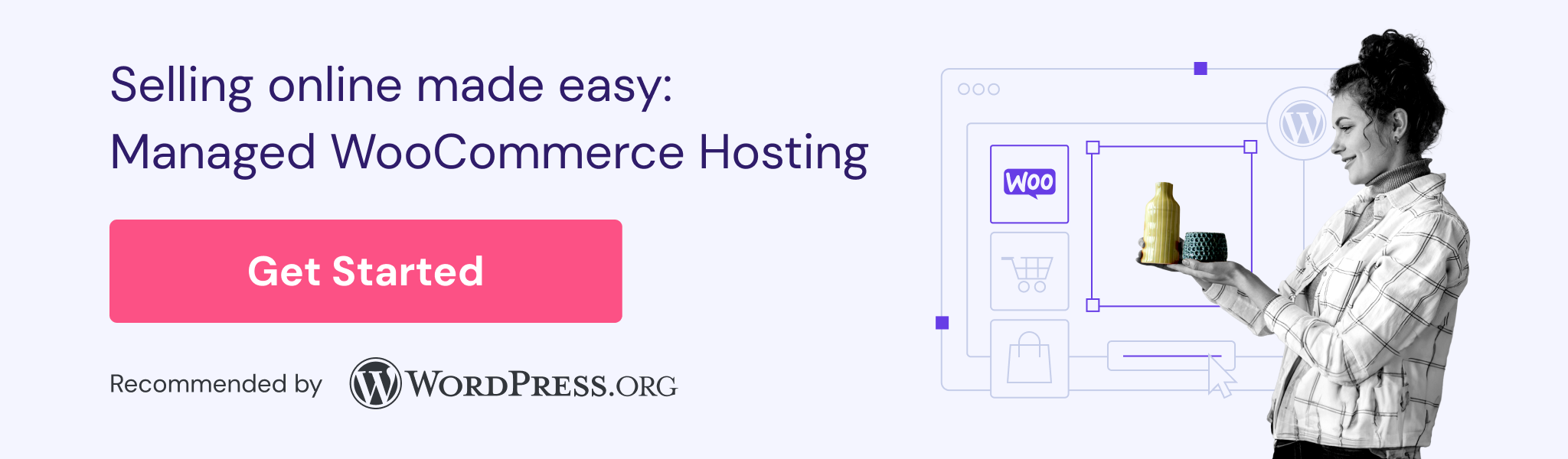
What Are the Important Aspects of a WooCommerce Theme?
Consider these key aspects when looking for a WooCommerce theme for your eCommerce website:
- Plugin compatibility ‒ ensure the theme is fully compatible with WooCommerce and other plugins you plan to use.
- Performance ‒ the ideal eCommerce theme should load in under two seconds for better conversion and engagement.
- Responsive design ‒ choosing a theme that looks and works well on all devices helps you deliver a consistent user experience.
- Customizability ‒ find a theme that matches your brand’s aesthetic and offers extensive customization options.
- Ease of use ‒ consider your skill level and the time available to set up a theme, as installation and customization processes vary.
- Security ‒ prioritize choosing a regularly updated theme to avoid security vulnerabilities. See our guide on best WordPress security practices to safeguard your online store from malware and hackers.
- Support ‒ having access to a reliable support team reduces downtime and lost sales opportunities.
Conclusion
WordPress and WooCommerce allow businesses to go online with low startup costs. With a massive library of free themes, you can easily create unique online stores with a minimal budget and scale up as your business grows. That said, picking the right one is crucial for your website to perform at its best.
We’ve covered 15 best free WooCommerce themes worth checking out. Here are some of our favorites that are just as impressive as premium themes:
- Astra ‒ the best free WooCommerce theme for all business types.
- Woostify ‒ offers multiple niche starter templates and plenty of customization options for quick store setup.
- OceanWP ‒ perfect for kickstarting mobile commerce and increasing sales with upsells.
- Kadence ‒ provides abundant templates and customization options without upgrading to the paid version.
- WPCstore features elements to showcase products with different variants.
We hope this article will help you find the most suitable WooCommerce theme for your online store. If you have any questions or suggestions, let us know in the comments section below.
Free WooCommerce Themes FAQ
This section will cover some of the most common questions about free WooCommerce themes.
Does WooCommerce Need a Specific Theme?
WooCommerce doesn’t require a specific theme. However, using a WordPress theme compatible with it ensures all eCommerce functions work properly.
Does WooCommerce Provide a Free Theme?
Yes, a limited number of free themes are available to download on WooCommerce Marketplace. You can find more options in the WordPress theme directory.
How Do I Know If My WordPress Theme Is Suitable for WooCommerce?
Most themes usually state if they are compatible with WooCommerce on their description page or documentation. Test the theme with basic WooCommerce settings yourself to verify.