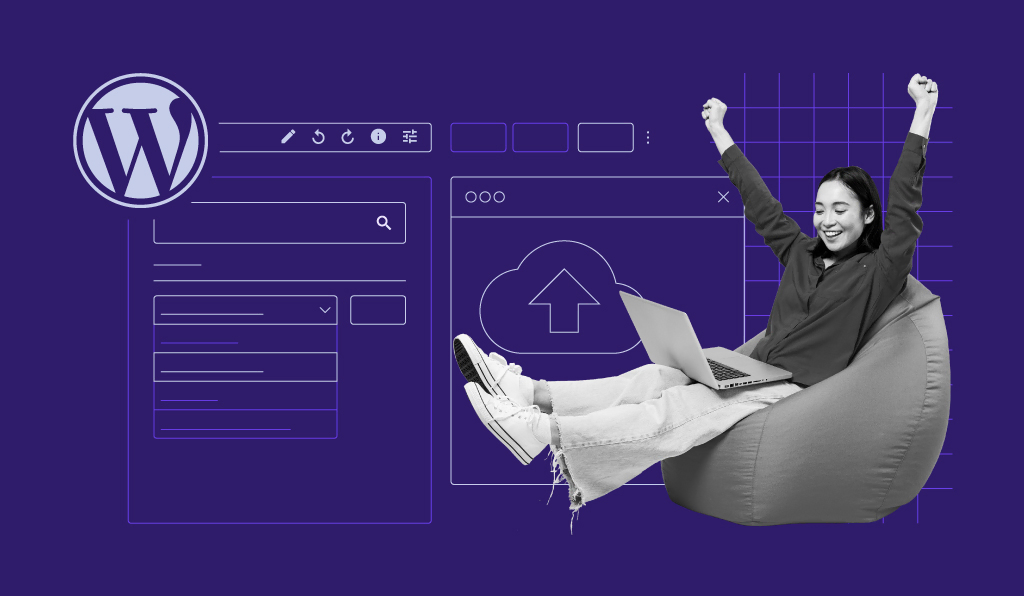How to Make a Website for a Small Business for Free in 8 Steps
Small businesses can use a website to establish a strong online presence and generate more sales. However, setting up a website may require initial costs, which can burden new business owners.
The good news is that you can eliminate upfront costs by starting with a free website. Besides serving as an online store, this website can also be a platform to share your business’s story, expand its reach, and engage with customers.
This article will outline nine steps to create a free WordPress website for your small business. We’ll discuss everything, from planning the website and choosing a free platform to creating content and promoting the site.

How to Make a Website for a Small Business for Free
In this section, we’ll look into how to make a website for a small business in nine steps. Before we begin, it’s important to understand the limitations of free websites.
Building your business site for free often means that you will use a subdomain under the provider’s address, such as YourBusinessName.YourProviderName.com. This may hurt your business’s professional image.
Free hosting services also come with limited bandwidth and storage, which can affect your site’s performance and growth potential.
In addition, free plugins and themes often restrict customization options. Therefore, making your WordPress website truly unique can be a challenge.
Without further ado, let’s dive right in.
1. Plan Your Website
The first step in creating a small business website is to define its goals. This will guide all decisions about your website, from design to content creation and marketing initiatives.
Consider what you want to achieve with your small business website. It can be to increase sales, provide information about your services, or enhance your brand’s online presence.
Understanding your target audience is also crucial. This process will ensure your small business website resonates with its intended visitors and serves their needs.
To identify your target audience, consider these factors:
- Who they are. Identify their age, profession, location, educational background, and income level. This data can provide insight into who your ideal audience is, which helps tailor your business’ tone, style, and content to match their expectations.
- What they like. Knowing your audience’s interests allows you to create content that captures their attention and addresses their needs.
- What they’re looking for. Understand what your visitors might look for from a site like yours with a tool like Sitelike. Aligning your products and content with your audience’s intent helps make your site more effective.
2. Choose WordPress and 000Webhost for Your Small Business Website
After setting your goals, it’s time to build your website. WordPress and 000Webhost are some of the best choices for a no-cost solution.
WordPress is an open-source platform that offers a flexible and powerful foundation for building websites for free.
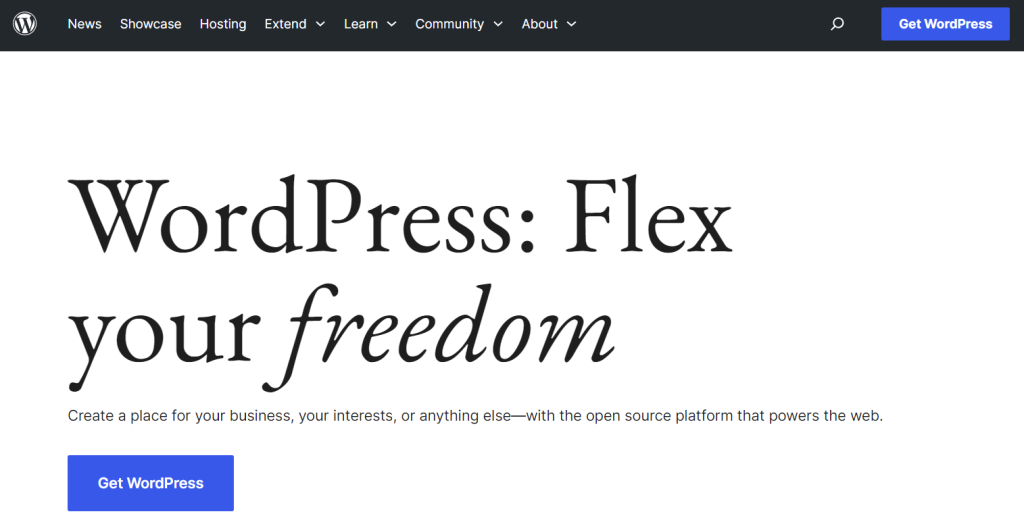
Its intuitive design helps you set up and maintain your business site easily, regardless of technical expertise. Its vast selection of plugins and themes allows you to easily customize your website to fit your business’s needs and aesthetic preferences.
The WordPress community, consisting of users and developers alike, provides a wealth of support, tips, and resources. Therefore, you don’t have to worry about facing any roadblocks all by yourself.
Since WordPress is a self-hosted platform, small business owners can create a website using a free hosting service.
000Webhost is a dependable, free website hosting option. The free platform is ad-free, which allows for a more effective brand-building strategy for small business owners who are just starting out.
000Webhost also integrates seamlessly with WordPress. You can use its one-click installation feature to have your WordPress site up in just a few clicks.
To start building a WordPress website using 000Webhost, create an account on the free web hosting platform first. Here’s how:
- Visit the 000Webhost website and click Create free website.
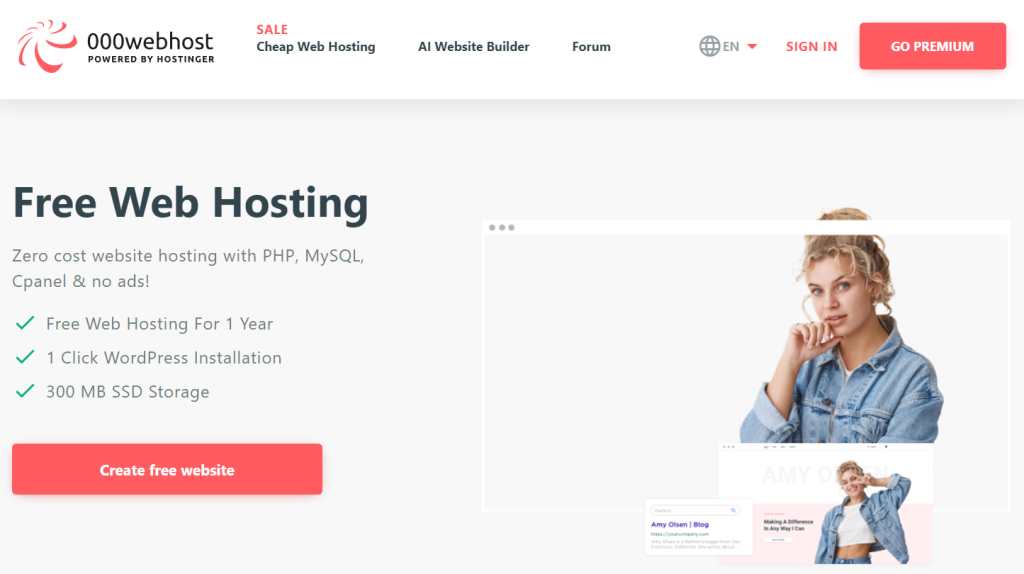
- Fill out the Sign Up form with an email address and password.
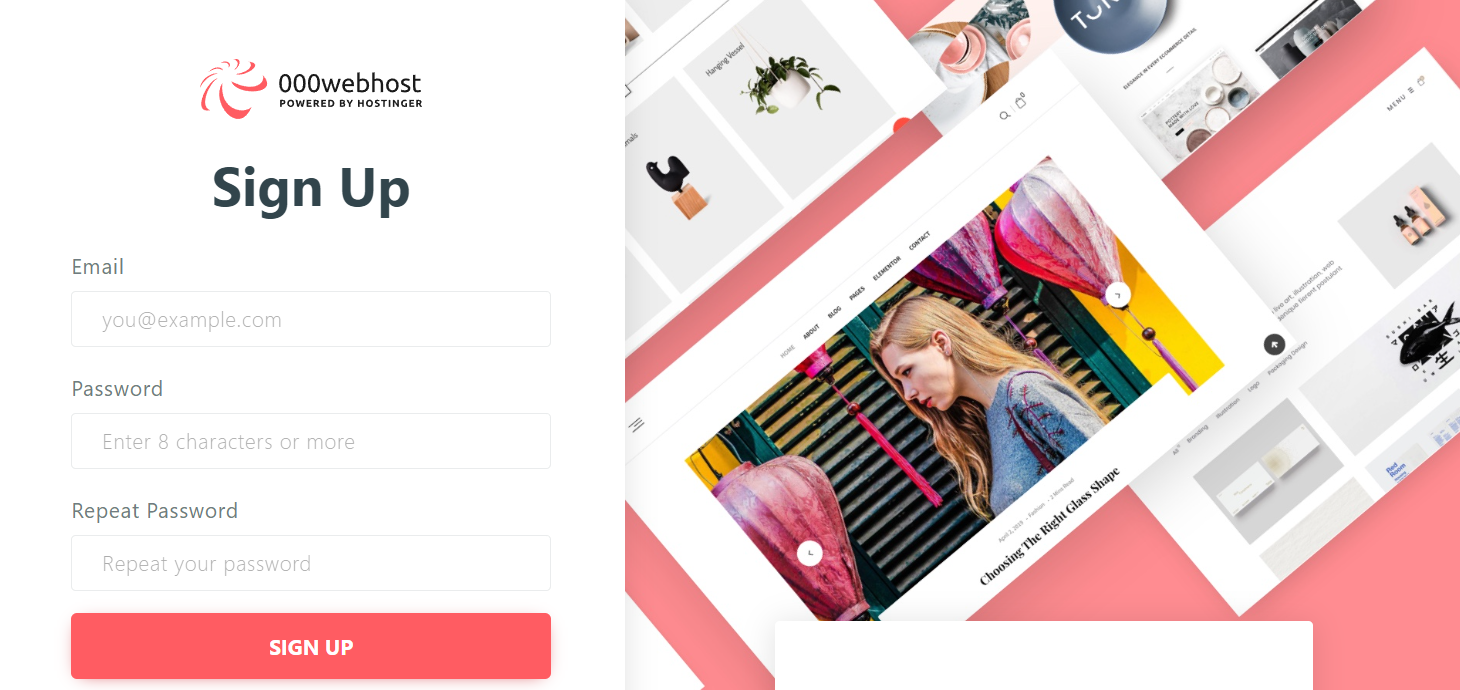
- Click Start now and follow the prompts to set up your account. You’ll need to input your website’s name and create a password.
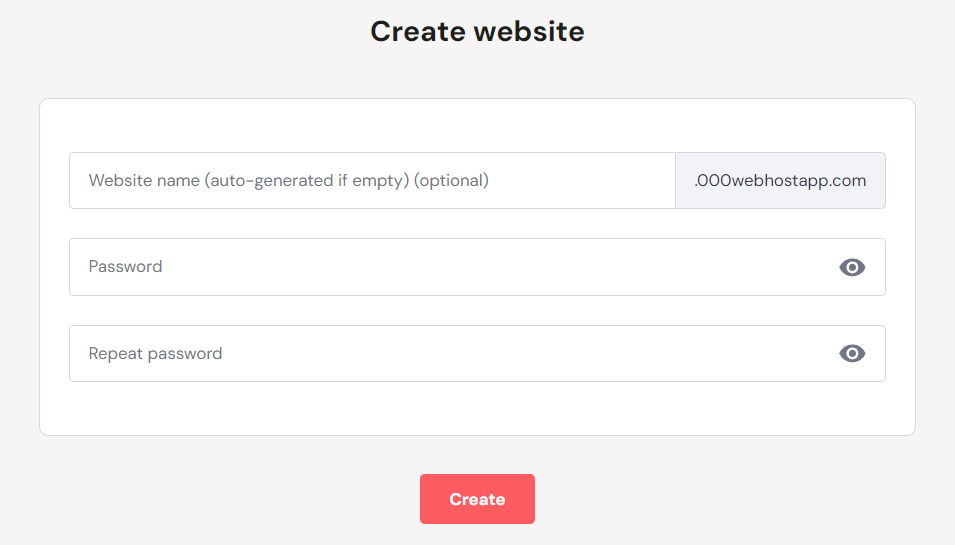
- Once you’re logged in, run the one-click WordPress install feature to start building your own website.
Remember that hosting your small business website on a free website-building platform has some caveats. In addition to limited resources, most free hosting services do not provide a custom domain name or options to create professional email addresses.
Fortunately, with 000Webhost, you can easily upgrade your small business website hosting to Hostinger once it outgrows the available resources.
Hostinger’s Premium plan, for example, comes with a free domain name, which is necessary to build a more professional website. You can also connect a free SSL to ensure secure data input and online transactions.
For more insights, check out our article on the best web hosting options for small businesses.

3. Select a WordPress Theme
The right website design reflects your small business’s objectives and brand identity. Luckily, designing a website with WordPress is easy. In the platform’s theme directory, you can find a multitude of free and premium themes.
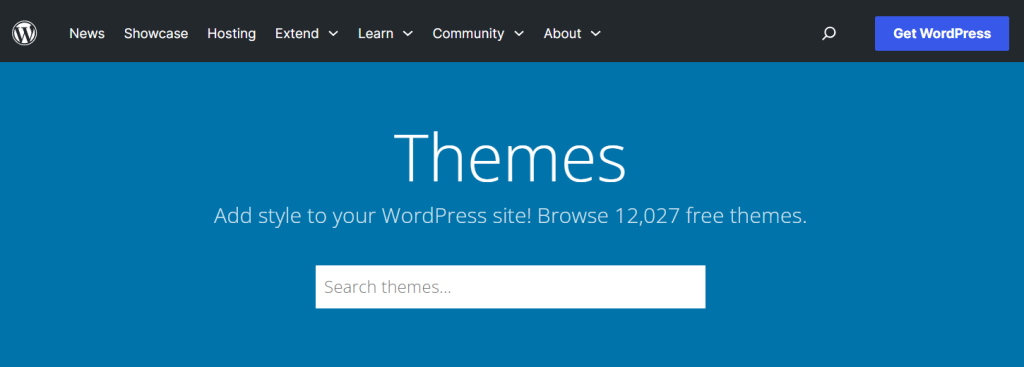
Free themes, aside from minimizing upfront costs, are often designed with beginners in mind. The best ones offer a user-friendly interface and customization options that don’t require you to write custom code.
Some free themes also come with a range of eCommerce features to suit various business needs. These features include shopping cart buttons, contact forms, and integration with third-party payment gateways.
Astra, for example, is one of the best freemium website themes. It has dozens of ready-made eCommerce website templates, simplifying website building for small business owners.
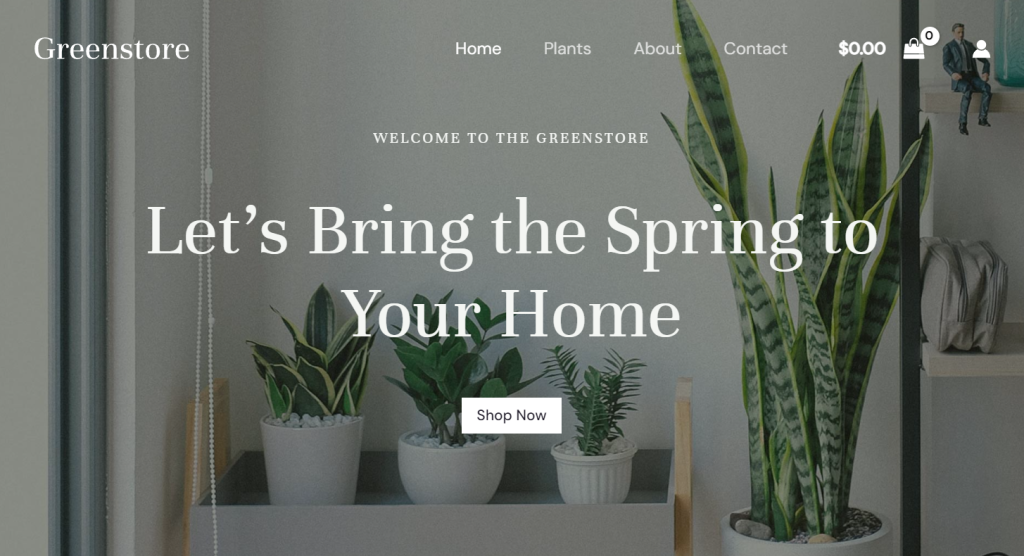
Moreover, Astra’s free templates are optimized for speed. We’ve tested one of Astra’s pre-built website templates, and here is the GTmetrix performance report:
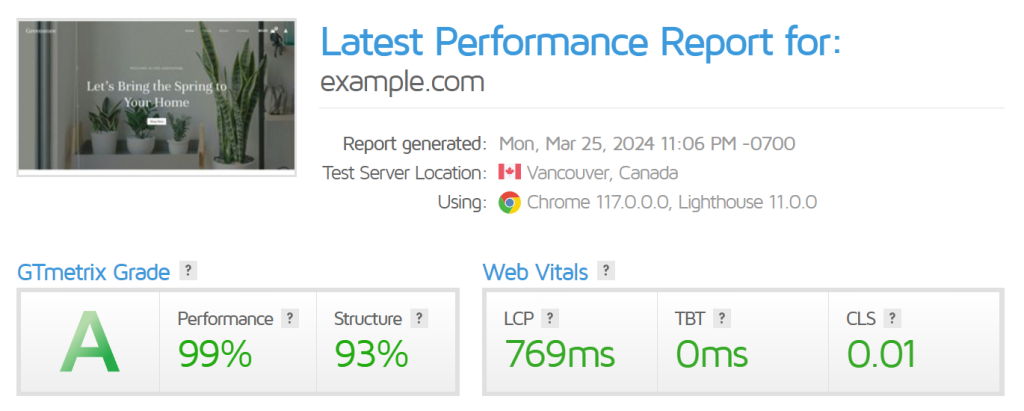
Astra also offers one-page website templates for simpler navigation. Aside from Astra, some of the best free one-page theme options are One Press and One Page Express.
For more customization, consider investing in a premium theme. Reputable marketplaces like ThemeForest and Elegant Themes offer a wide range of professional website template options.
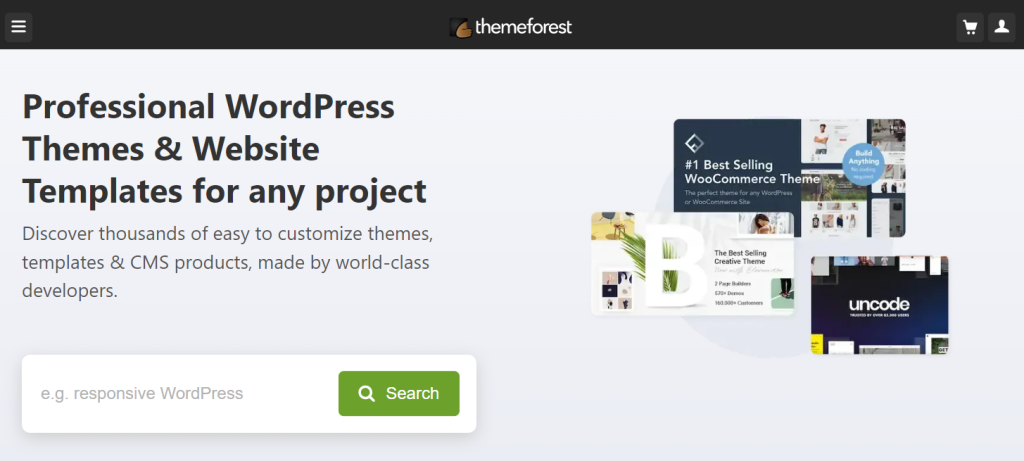
When narrowing down your choices, here are some factors to consider:
- Regular updates. Choose free website themes that are regularly updated. This due diligence ensures compatibility with the latest standards and WordPress versions, keeping your site secure and functional.
- Responsiveness. Choosing a responsive theme is non-negotiable. A theme that adjusts smoothly across different devices will provide a seamless experience for all site visitors.
- Customizability. Choose a template or theme that allows you to tweak layouts, colors, and fonts to mirror your brand’s style.
- Plugin compatibility. The free website theme should work well with your plugins so that your website’s features run properly.
- WordPress version support. Your chosen theme should support the latest WordPress version. This compatibility is key to taking advantage of the latest WordPress features and maintaining website security.
4. Customize Your Website
Customizing your website can help you achieve a more intuitive navigation, personalized look, and impactful online presence.
Begin by adjusting your theme’s core design features, such as colors, fonts, and layout, to align with your brand identity.
Astra’s free version, for example, provides comprehensive customization options. Here’s what its customization panel looks like on the WordPress Customizer:
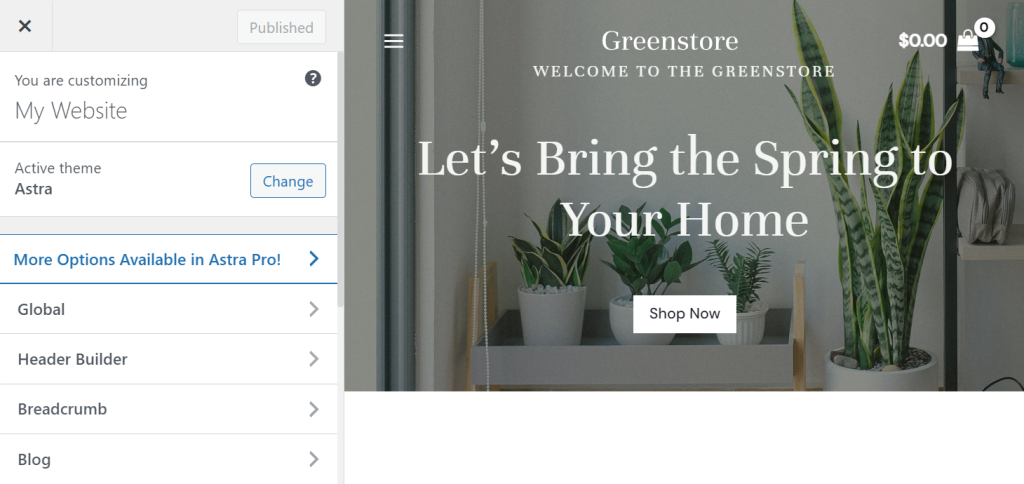
In the Header Builder section, you can add and remove elements, such as the website title, logo, or shopping cart button. In the Design tab, configure the width and margin settings.
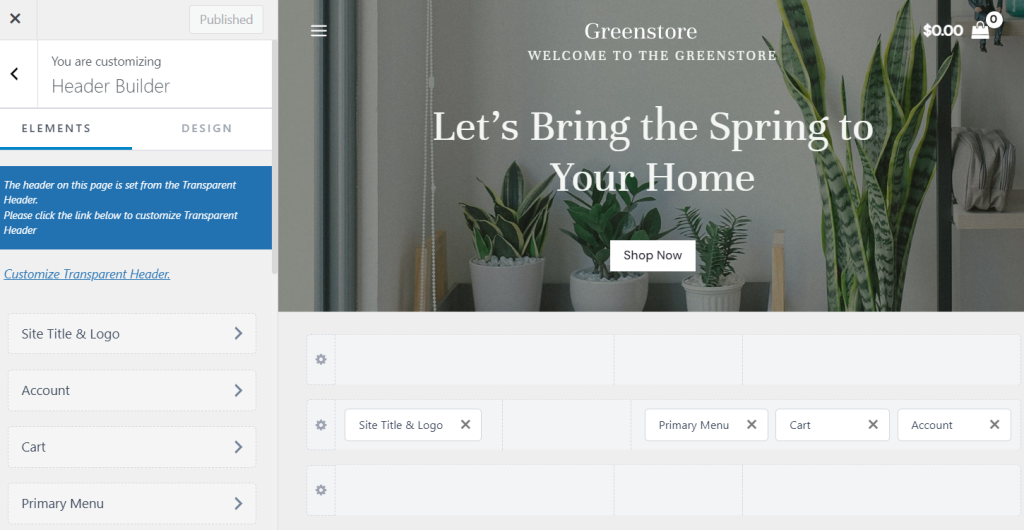
If you click on the Customize Transparent Header, you’ll find color and background settings for each element on the web page.
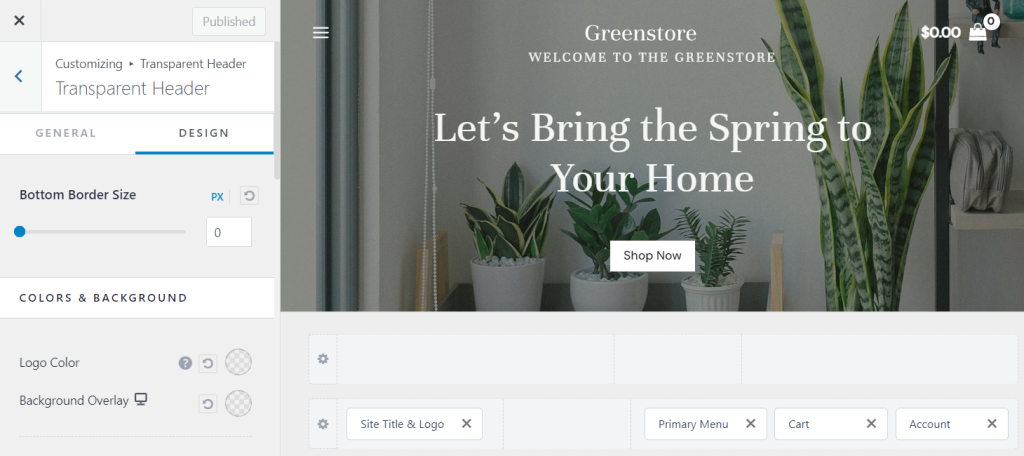
To make your site stand out, consider adding a custom logo. Check out our AI Logo Generator to quickly create a unique logo for your small business.
If you don’t know where to start, Awwwards is a great resource for finding web design inspiration. It features a collection of award-winning websites, and you can use the filters to narrow down your search.
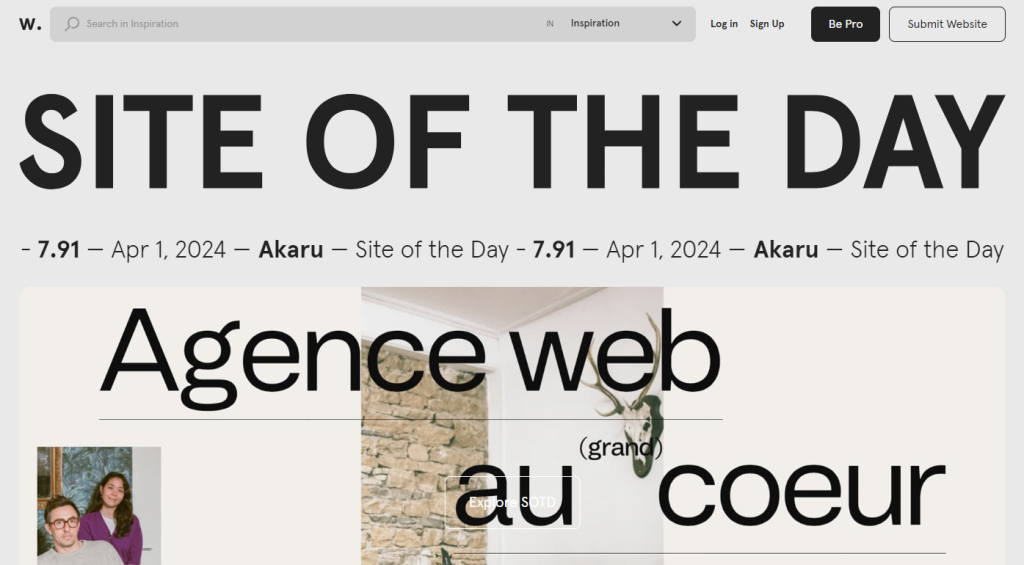
Check out our article on small business website examples for more inspiration.
5. Start Creating Content
Website content helps communicate your business’s value to visitors. By providing clear, relevant information, you can position your small business as a trustworthy and authoritative source in your industry.
Follow these tips when creating content throughout your web pages:
- Create a strong impression on your home page. A concise headline and supporting content that highlights your unique selling points can entice visitors. Also, add clear call to action (CTA) prompts to guide them into taking the next step, like exploring your products, booking a service, or contacting you for more information.
- Add visual elements. Be sure to use high-quality, optimized images or videos to improve user engagement, which can result in higher conversion rates.
- Showcase products or services. When presenting your products or services, clarity and accessibility are critical. Each product or service should have its own page with detailed descriptions, benefits, and pricing information. Showing images or videos that demonstrate your products in action can also make them more appealing.
- Write an engaging About Us page. Tell your small business’s story and highlight your unique selling points. This page should also include information about your mission and values.
- Introduce the team. Highlighting the people behind your small business adds a personal touch. Remember, people connect with people, not anonymous entities.
- Include a contact page. Your contact page connects you and your potential customers. Add a contact form and display your email address, phone number, and your business’s address with a map.
On top of all, ensure intuitive navigation from your homepage to other web pages. This way, visitors can easily find what they’re looking for on your website.
6. Optimize for Search Engines
Search engine optimization (SEO) boosts the visibility of your free website on search engine results pages (SERPs).
SEO primarily focuses on ensuring that the content is relevant and demonstrates credibility within its field. So, ideally, your content should align well with the visitors’ search intent. It should also be high quality to increase user engagement and recognition from other reputable sources.
Here are some tips to create content that ranks well and attracts visitors:
- Conduct keyword research. Research keywords related to your small business and incorporate them into your content naturally. Use them in your headings and throughout your text, but avoid keyword stuffing, which can penalize your website.
- Write high-quality content. Write informative content that addresses your audience’s questions and needs. Search engines favor content that is valuable to users.
- Optimize your meta tags. Each web page should have a unique title tag and meta description that includes relevant keywords. They are crucial as they appear in search results and can determine whether someone clicks on your website.
- Use headings properly. Organize your content with headings to make it easier for readers and search engines to understand the structure of your page.
- Earn backlinks. Create content that other reputable sites want to link to, such as in-depth guides and original research.
- Don’t forget the user experience. Search engines also consider user experience factors like load speed, mobile responsiveness, and ease of navigation. A site that performs well in these areas is more likely to rank higher.
To track your website’s performance, use marketing tools like Google Analytics or Google Search Console.
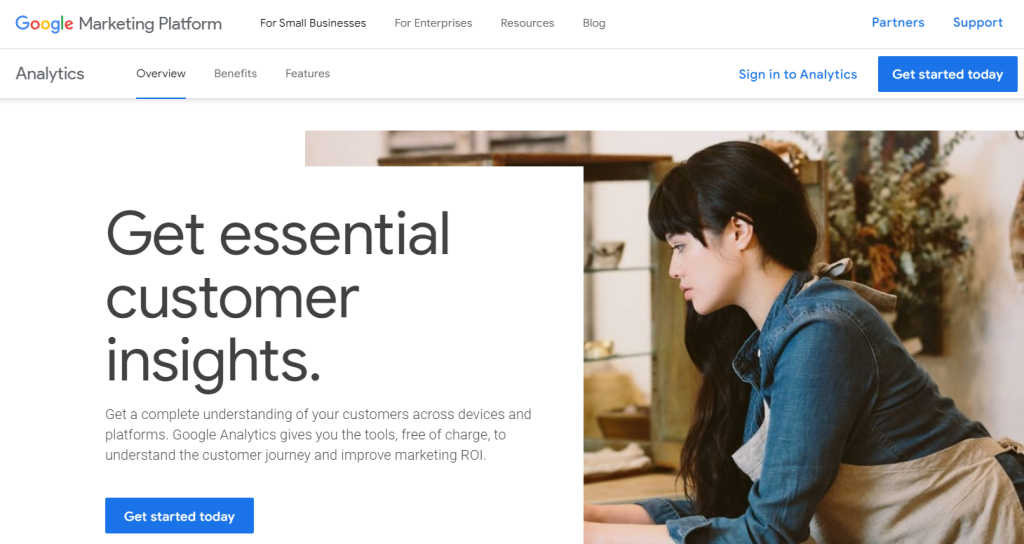
These tools provide valuable insights into your website’s traffic, user behavior, and search performance. By understanding these metrics, you can make informed decisions to optimize your content, enhance user experience, and improve your site’s visibility in search results.
7. Install Supporting Plugins
Plugins can extend your site’s functionality to suit your needs. Let’s go over essential WordPress plugins to install on your small business website:
Search Engine Optimization
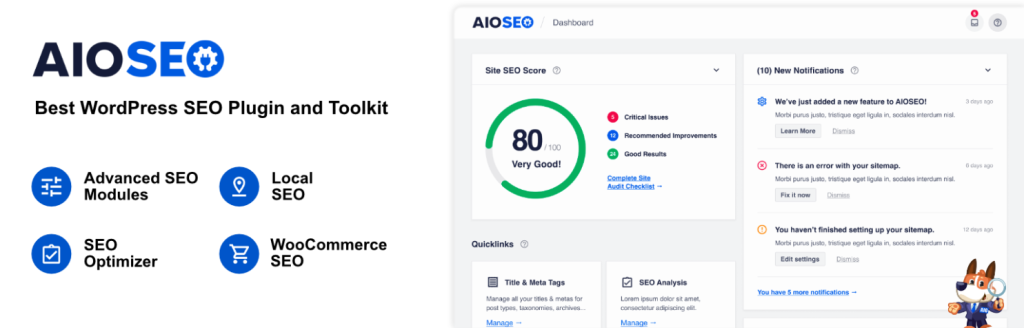
For search engine optimization, install AIOSEO on your free website. It stands out for its user-friendly interface and easy setup wizard.
AIOSEO offers advanced SEO features like auto-generated sitemaps, on-page optimization tips, and local SEO improvements to boost your site rankings.
Use the plugin’s seamless integration with Google Search Console to get traffic insights.
In addition, its site audit and competitor analysis tools provide actionable feedback and strategic advantages.
eCommerce Store

To transform your free WordPress site into a fully functional online store, consider installing WooCommerce.
This eCommerce plugin equips your WordPress website with an intuitive dashboard for handling sales, customer data, and store statistics. Once activated, set up your online store and start to sell products, manage inventory, and process online payments, all within your website.
On top of all, WooCommerce is completely free to install, so you don’t need to worry about license or subscription fees.
Customer Relationship Management
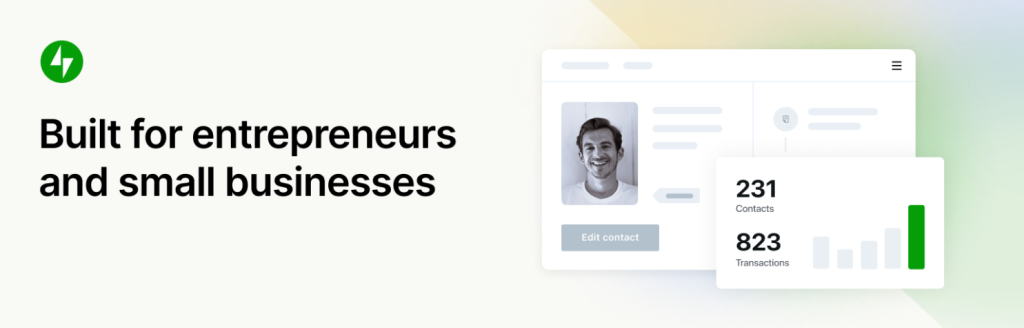
To attract customers and foster excellent relationships with them, you can use Jetpack CRM. It stands out for its beginner-friendliness, making it suitable for new small business owners.
Integrating effortlessly with WooCommerce, Jetpack CRM automatically gathers customer details and orders on your online store. You can also manage them from the WordPress dashboard.
The free version includes contact management and an integrated email marketing campaign tool. It also has paid extension support for invoicing, as well as PayPal and MailChimp integrations.
Security

Small business websites should have robust security to protect their data and, by extension, their reputation, financial health, operational continuity, and legal standing.
Wordfence is one of the top WordPress security plugins. On its user-friendly dashboard, you’ll find your site’s firewall summary, security scans, and hack attempt alerts.
The plugin simplifies security jargon and includes a Help button for feature explanations, alongside email alerts for any suspicious activities.
The free version of Wordfence already surpasses many other security plugins in features.
But if you’re seeking advanced tools and support, the paid plan is available at $119/year/site. It has real-time traffic monitoring, WHOIS lookup for identifying malicious actors, two-factor authentication for improved login security, and a web application firewall.
8. Launch Your Website
Before publishing your website, check it thoroughly and give the final touches to ensure it’s as ready as it can be. Here’s a general checklist:
- Functionality testing. Navigate through every page, click every link, and fill out forms to ensure everything works as expected. Pay attention to the mobile experience and ensure your site is responsive and easy to use on various devices.
- Content review. Proofread all content and fix any spelling, grammar, and factual mistakes. Ensure all images and multimedia are appropriately displayed, optimized for quick loading, and tagged with descriptive alt texts.
- SEO audit. Verify that all web pages have meta titles and descriptions, compelling headings, and appropriate keyword usage. Ensure that your free website is connected to SEO tools for tracking and insights.
- Speed tests. Use tools like GTmetrix or Google PageSpeed Insights to check your site’s loading speed and make the necessary adjustments to improve performance.
- Security measures. Confirm that all security measures, including SSL certificates, are in place to protect your site and your visitors’ information.
With the checks complete, it’s time to launch and promote your new small business website.
9. Promote Your New Small Business Website
Once your free website is live, promote it to attract and retain visitors. Effective promotion can extend your online presence and engage a broader audience.
Adding social media icons that link to your profiles makes it easy for visitors to connect with you on platforms they use daily. On the other hand, using features like Facebook’s Shop Now button can direct social media traffic to your own site.
Listing your small business on Google Business Profile is a great local marketing strategy, as it can increase your visibility on Google Maps and local search queries. When registering your business on Google, include your website link, business hours, contact information, and photos.
You can also encourage satisfied customers to leave reviews on your Google Business Profile. Positive reviews can make your business more credible and attractive.
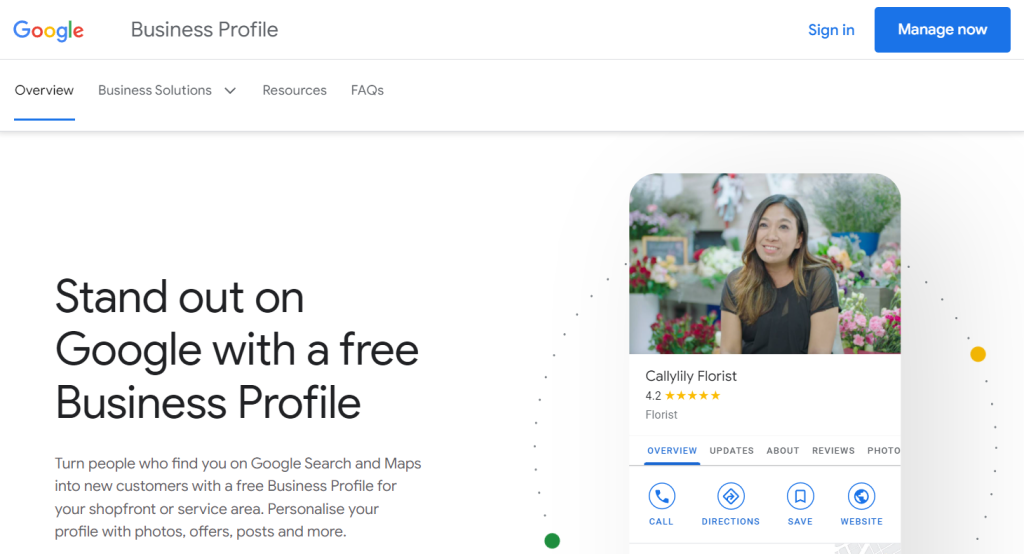
Moreover, update your site with fresh content like blog posts or case studies regularly to keep it dynamic and improve SEO. Sharing these updates through email newsletters helps maintain direct contact with your audience.
You may also want to consider paid advertising through platforms like Google Ads or social media. Targeted ads can help significantly expand your reach so that your message reaches the right audience.
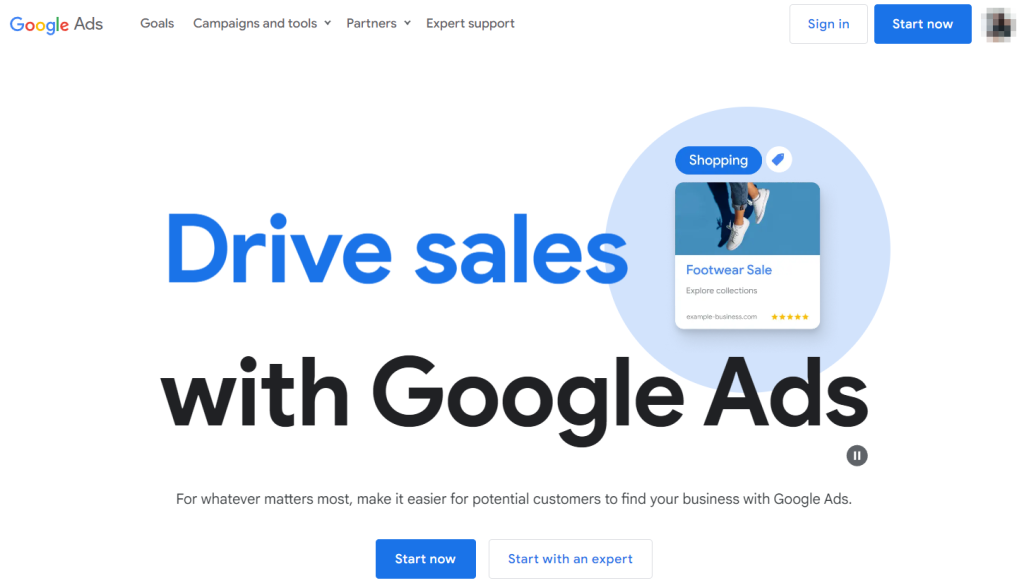
Finally, directly engage with your audience. When they reach out to your business via social media comments, reviews, and emails, respond to them quickly and thoughtfully. This helps foster a sense of community and loyalty.
Conclusion
Creating a free website for your small business is an empowering step towards establishing an online presence and attracting customers. From planning to launching and promoting, here’s a short recap on how to create a free small business website:
- Plan your website. Define your small business website’s purpose and goals. Understand your target audience by knowing who they are, what they like, and what they seek.
- Choose WordPress and 000Webhost. Combine WordPress with 000Webhost for a powerful yet free solution.
- Select a WordPress theme. Make sure your chosen theme reflects your brand to enhance recognition and create a cohesive visual identity.
- Customize your website. Tailor your site design to boost navigation and personalize its look for a solid online presence.
- Start creating content. Create impactful content on your free website to convey your business’s value.
- Optimize for search engines. Focus on content relevance and credibility to align with users’ search intent.
- Install supporting plugins. Extend your free website’s features with eCommerce-centric plugins.
- Launch your website. Test your website’s functionality, content, loading speed, and security to ensure a smooth launch.
- Promote your new small business website. Promote your website by adding social media icons, making a Google Business Profile, and implementing regular content updates.
Creating a free WordPress website is appealing, but it’s important to understand its limitations. Keep in mind that a business website is not just a platform but a reflection of your brand. It’s where first impressions are formed and relationships with customers begin.
Staying informed, adaptable, and customer-focused will ensure that your website remains relevant. Whether it’s through engaging content, seamless navigation, or responsive design, the goal is to create an excellent user experience to convert visitors into loyal customers.
Good luck!
How to Make a Website for a Small Business for Free FAQ
Let’s address some frequently asked questions about creating a small business website for free.
Is a Website Necessary for a Small Business?
A website can serve as your business’s online storefront, so you can reach wider audiences and increase your credibility. It’s a vital tool for sharing information, showcasing products or services, and engaging with customers.
How Can I Design a Website for My Small Business Without Any Cost?
You can design a website at no cost by using free platforms like WordPress combined with free hosting services such as 000WebHost. These platforms offer user-friendly tools and templates to create a professional-looking website.
What Are Some Examples of Successful Websites Created for Small Businesses Without Any Cost?
Examples of successful small business websites created for free include Jivrus Technologies and Flanders Hotel Bruges.