How to Make a Gaming Website and Set Up Your Own Server
Gaming is more popular than ever these days, and that trend isn’t likely to stop anytime soon. That also means there’s a great opportunity if you know how to make a website and tailor it to gaming specifically, be it a gaming blog or a streamer’s website. Depending on which games you want to focus on, you might even set up your own server people can play on.
By the time we’re done, you’ll have a gaming website all set up and ready to rock, alongside a server you can use to host multiplayer matches. Let’s get started with your gaming website!

How to Make a Gaming Website in 6 Steps
In this article, we’re going to teach you how to make a gaming website by following the below steps:
1. Plan Out Your Gaming Website
Just like the games themselves, gaming websites come in a lot of shapes and sizes. To name just a few examples, you’ve got:
- Gaming blogs.
- Websites for a games developer or publisher.
- Personal websites for game streamers.
- Gaming server websites.
In fact, you can probably come up with plenty of more examples. While vastly different in terms of content and purpose, all of those still fall under the category of gaming websites.
When it comes to creating your own, you need to have a clear idea of your site first. Consider what you want your gaming website to focus on and what type of content you want to publish on it. This is an important first step since it will inform everything about how you set up your site. It’ll even affect your choice of domain name, which we’ll discuss later on. If you don’t know what your focus will be, coming up with a relevant name will be difficult.
For the rest of this tutorial, we’re going to focus on the fourth option from the list above, which is setting up a website for a gaming server. However, most of the steps we’ll cover will also apply to just about any type of gaming website, so you can still follow along.
2. Choose a Website Name and Register It
One of the best things about learning how to make a gaming website is you can have some fun when it comes to domain names. Usually, we recommend you stick with somewhat serious names, related to whatever you’re writing about. However, if you take a look at some top gaming websites, you’ll notice their names are all over the place. For example, you have:
Those are just a few of the more well-known sites but there are plenty more examples. Naturally, some sites use more traditional, descriptive names, such as Niche Gamer and PC Gamer. Our point is that when it comes to gaming websites, you can get quite creative in your naming, as long as you keep it concise, unique, and memorable.
At this point, you should already know what kind of gaming website you want to build, so you might even have some names in mind. Your next move should be to check their availability, which you can do Hostinger’s domain name search:
Domain Name Checker
Instantly check domain name availability.
For most cases, we recommend you stick with .com Top-Level Domains (TLDs). They tend to be rather cheap, and people know and trust .com URLs, which makes them a safe, smart choice. When you manage to find the perfect name, go ahead and register it.
3. Sign Up For a Web Hosting Plan
As we mentioned earlier, we’re going to teach you both how to make a gaming website and set up a multiplayer server. Our goal is to give you the tools to set up a private or public server for any compatible game. This includes popular games like Counter-Strike: Global Offensive or Minecraft. In other words, you’ll need two hosting plans, one for your website and another for the server you want to host.
For your gaming website, we recommend going with a shared hosting option. These days, it’s easy to find excellent web hosting plans for less than $5 per month.
If you choose a web host with a good reputation when it comes to performance, shared hosting is both a secure and high-performing option for a low price. Plus, you can always upgrade to something that packs a little more punch somewhere down the line if you need to.
Alternatively, if you need to host a CMS website, consider CMS hosting. It is as cheap as cost-efficient as shared hosting and includes robust features that will help to optimize your website’s perfomance.
However, when it comes to your game server options, you may need something a little more powerful. To set up a multiplayer server people can access, you’re going to need a gaming VPS service. That is to say, a server you have full access to and which you can configure any way you want.
All of Hostinger’s VPS plans feature a Game Panel designed to simplify the dedicated server setup process for dozens of online-based games. Choose from targeted options like modded Minecraft server hosting or Palworld dedicated server plans, which are VPS packages specifically tailored for optimal game server performance. Alternatively, any of our virtual private server plans can also accommodate your gaming needs.
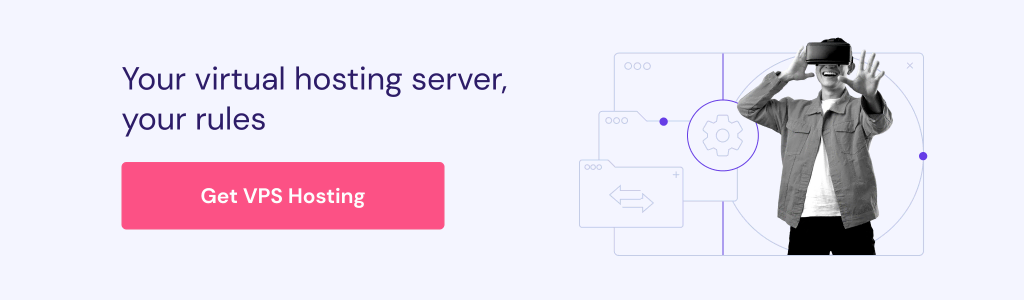
4. Choose a Platform for Your Website
Let’s now look at the basics of how to make a gaming website. At this stage, you have hosting and a domain ready, so your next move should be to pick a platform that you’ll use to create and run your site.
For this type of project, we recommend using a Content Management System (CMS) such as WordPress, or a professional website builder. Although the platform is often mistakingly considered ‘just for blogging’, WordPress is actually capable of handling pretty much any type of project you want to tackle:

In other words, using WordPress gives you the flexibility you need to create any type of gaming website you want. That includes blogs, a personal website for sharing your streams, a gaming news site, and more. Plus, this particular CMS is remarkably easy to pick up, which makes it ideal for learning how to make a gaming website.
However, WordPress isn’t the only fish in the sea when it comes to awesome CMSs. We’re also big fans of Joomla. Plus, by going with Joomla hosting plans, you can launch a high-performing website in no time.
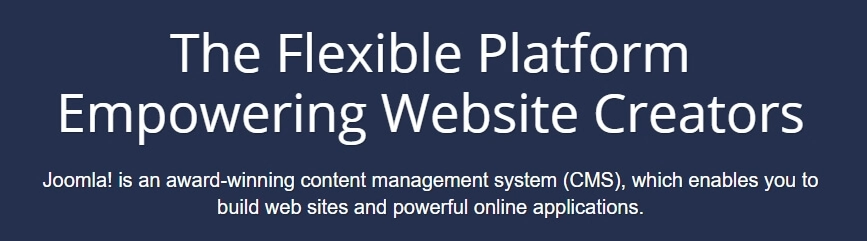
We’ve already talked about the upsides of using WordPress, so we’re going to give you a quick rundown on why Joomla! is also a good choice:
- It offers more configuration options out of the box than WordPress does.
- The platform offers built-in support for multilingual websites, which enables you to target a larger audience.
- You have more SEO settings to play with, without the need to install plugins or extensions (although WordPress is no slouch in this aspect either).
In practice, using either WordPress or Joomla! would be an excellent choice for a gaming website. However, for the rest of this tutorial, we’re going to focus on the former. This is because it’s easier to pick up if you’re a beginner and offers plenty of solutions specifically tailored for creating gaming sites.
Installing WordPress is simple. In fact, the platform is so popular a lot of web hosts will offer to set it up for you right out of the gate. Even if yours doesn’t, the installation process is quite simple, so you can also do it on your own in as little as five minutes.
5. Customize Your Gaming Website
Once you have set up your WordPress site, that’s where the fun really begins. You can now get to work on actually creating your site’s contents, designing your website, including what pages you want your website to include, in addition to the homepage. If you’re not sure where to begin, here are some quick ideas:
- A blog page you can use to discuss the latest gaming news.
- An About Us page that shows information about the site and the people who work on it.
- Information and instructions relating to your gaming server.
These may sound like complex features, WordPress makes it relatively simple to implement such functionality using plugins. In case you’re not familiar, plugins enable you to extend the features WordPress offers you, much like extensions and add-ons. Right now, WordPress offers over 50,000 free plugins on its official repository, and that’s not even mentioning the many premium options. Suffice to say, there are plugins for pretty much any type of site you can think of.
For example, imagine that you want to embed a Twitch stream on WordPress. You can do that using the Twitch TV Easy Embed plugin, which can show you single streams or multiple ones side by side:
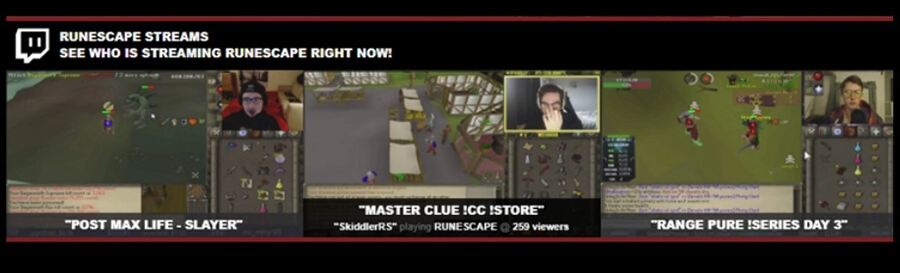
If you want to add forum functionality to WordPress, you can also do this using one of several plugins. One of our favorites is called Asgaros Forum, which is both downright simple to use and offers a broad range of features:

This is where your planning will come in handy, as you’ll already know what functionality and content you want your site to contain. As such, you can simply look for plugins that offer those features and install them on your site.
Once you’ve got the plugins you need, let’s move on to themes, which are another reason why WordPress is so popular. Themes enable you to change your gaming website’s appearance with ease. Like with plugins, you have thousands of free options to choose from as well:
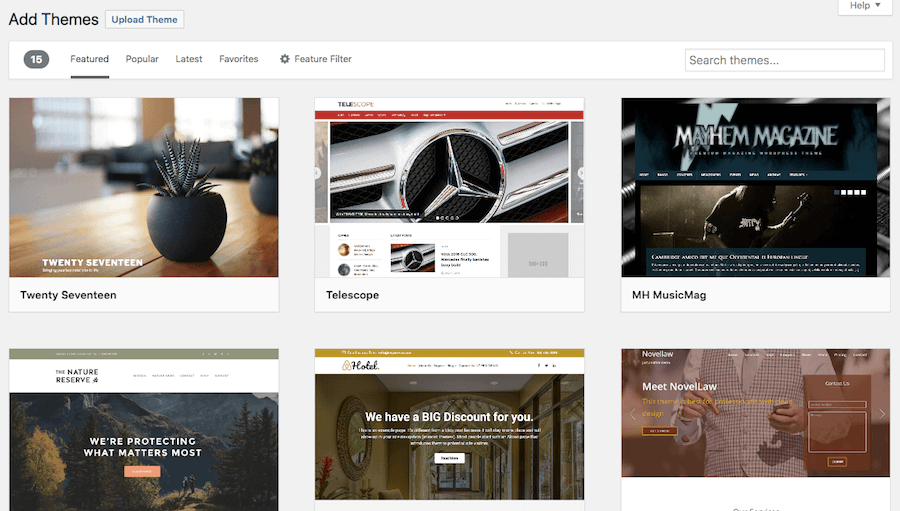
When it comes to themes, the option you pick will depend on the style you want for your gaming website. In fact, there are several themes made specifically with gaming in mind. However, there are a few things you should keep in mind to avoid issues:
- Opt for themes with plenty of good reviews.
- Stay away from options that haven’t been updated in a while, as these might cause incompatibility problems or contain security vulnerabilities.
- Look for themes that offer comprehensive documentation for setting up and troubleshooting.
Generally speaking, you have two options when it comes to WordPress themes: multipurpose and more focused ones. In a lot of cases, multipurpose themes include website-builder tools, which can come in handy if you don’t have any coding experience. With this type of tool, you should be able to put together attractive websites without having to hire a developer to help you.
That’s a lot of information to digest, but once you test a few plugins and themes, you should have a decent grasp on what WordPress can offer you. Then, it’s just a matter of experimenting with the platform until your website looks exactly as you want it to.
6. Set Up a Gaming Server
Out of all the steps of learning how to make a gaming website, this is the one that could sound the most intimidating. However, creating a gaming server doesn’t have to be as difficult as you might be picturing it. In fact, we can sum up this process in a few simple steps:
- Secure a server.
- Install any dependencies required by the game you want to host.
- Configure your server depending on the game you want to host.
- Test your new gaming server.
- Have fun playing with other people!
You’ve already taken care of the first step by securing a VPS hosting plan. The next step will depend on which game you want to host. In the past, we’ve written in-depth guides about how to set up servers for Minecraft and Counter-Strike 2.
However, there are a lot more games with dedicated servers you can use your VPS for. Some other examples include:
If you run into a multiplayer game that was released in the past couple of years, chances are you can set up a private server for it. These games will usually provide clear instructions on how to configure the server. If you get stuck during the process, you can also ask the community for more assistance.
Our Game Panel also updates regularly to support popular new titles. For example, it lets you configure a dedicated server in Palworld.
On top of gaming, you can also use your VPS to host voice chat channels for applications such as TeamSpeak, which is perfect to coordinate with large groups. Overall, there are a ton of fun applications for a VPS and if you know how to use one for gaming, then you probably already have a great grasp on the basics.
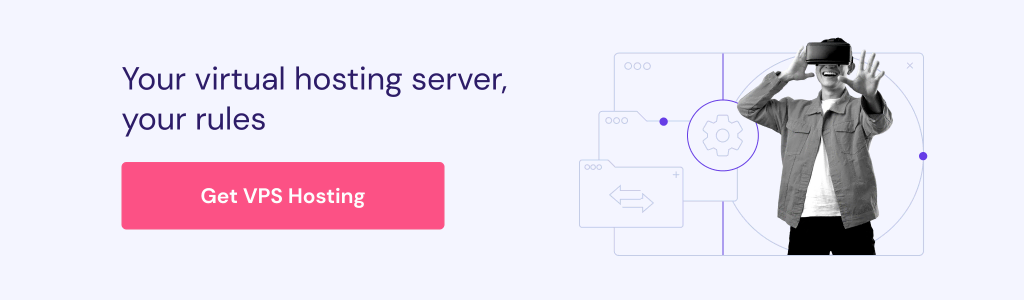
Conclusion
Learning how to make a gaming website involves a bit more work than you might imagine. However, the process is roughly the same as with other types of sites. You’ll need a domain and hosting to get started, as well as a platform to run your site. However, you might also benefit from having a VPS you can use to host games other people can play.
Do you have any questions about how to make your own game website? Let’s talk about them in the comments section below!

Comments
February 03 2020
this is the best
March 23 2020
I did it understand every thing because I am a kid but I will still do this
March 23 2020
Thank you
May 17 2020
I have been planning a game for about three years now
September 14 2020
I've been wanting to make a game in 100 days
November 11 2020
Good luck with your game!
November 06 2020
very nice . You should write more and educate more
November 06 2020
Thanks for the kind words! Glad it helped.
December 29 2021
It's very nice and informative. Thanks for sharing this knowledge.This blog has made me aware of different programs which can become very useful for our friends and kids.
February 15 2022
Thanks a lot it helped me a lot very easy and effective way