How to Get a Free Domain Name in 3 Easy Methods
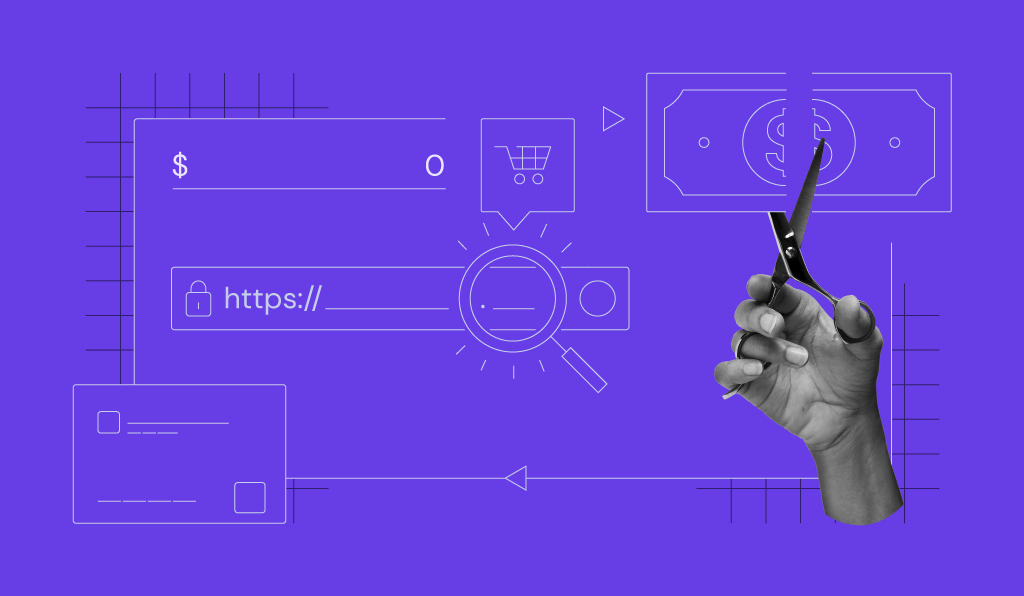
One key element for building a website is a domain name. Serving as your web address, it should let people access your website easily. As it’s often the first element visitors notice on your website, a memorable domain name is crucial for your online visibility.
For optimal brandability, it’s best to get a custom domain name containing your brand name or niche keywords. In 2024, the average domain name costs $10-$20/year. However, there are also ways to secure one for free.
In this tutorial, we’ll share three ways to get a free domain name.

How to Get a Free Domain Name
A domain registrar is a company that manages domain registration. To get a custom domain, you need to register one with a registrar.
While there are domain registrars that offer free domain names, we recommend against using them. Besides making your website look unprofessional with forced ads and slow load times, free domains often lack security and basic features like domain transfer capabilities. Furthermore, not owning the domain entirely could harm your brand and related services if you lose it.
Instead, use one of the following legitimate methods to save money on domain registrations for your website and related services.
Pro Tip
Check out our guide on choosing the right domain name for best practices and mistakes to avoid.
1. Get a Free Domain With a Web Hosting Plan
Web hosting is a service that provides resources to host and manage a website. Like a domain name, you can’t publish a website without purchasing a hosting plan.
Most web hosting providers bundle their hosting service with crucial elements for establishing an online presence, like domains. This method is convenient and offers the best value for your money if you’re looking to create a website.
For example, Hostinger includes a free domain name with the purchase of an annual Premium web hosting plan priced at RM8.99/month or higher. Pair your chosen name with an eligible top-level domain (TLD) like .com, .tech, or .net for better memorability and reach.

After purchasing Hostinger’s annual hosting plan, follow this step-by-step guide to claim your free domain name:
- Log in to your Hostinger account.
- In the Home section, click Setup to configure your new hosting. Follow the steps until the setup wizard asks for a domain name.
- Enter your desired domain name in the field and ensure you receive confirmation that the domain registration is free for the first year. If your first choice isn’t available, try using a different TLD. For best practices, see our guide on choosing the right domain.

- Click Next and follow the rest of the hosting setup process.
Did You Know?
Hostinger is one of WordPress.org’s recommended hosting providers. Build your WordPress website with our managed WordPress hosting plans and get a free domain with your annual purchase.
2. Get a Free Domain With a Website Builder Plan
Website builders simplify web development by eliminating the need for coding or technical expertise. They are popular among beginners, non-technical users, and small business owners who want to build their own websites without breaking the bank.
Like hosting providers, many website builders bundle hosting and free domain name registration in their plans.
Hostinger Website Builder includes a free one-year domain registration with annual purchase of a Premium or Business website builder plan starting at RM8.99/month. Both plans also come with free email, an AI-powered drag-and-drop editor for easy website customization, and mobile editing.
Here’s how to claim your free domain from Hostinger Website Builder:
- Purchase our website builder plan for 12 months or longer.
- You’ll be redirected to the website-building process, where you can follow our AI onboarding flow or choose a pre-made template. Follow through until you enter the editor’s area.
- Hover over the temporary domain on the top menu bar and select Connect your own domain.

- Enter your chosen domain name and ensure it’s available and free for the first year. Click Next.
- Confirm your domain details and click Finish registration to connect the domain with your new website.
Alternatively, claim your domain through the Home section of your hPanel dashboard whenever you’re ready.

3. Get a Free Domain With an Email Hosting Plan
If you noticed that business emails often contain brand names, it’s because they use an email hosting service.
Unlike free services like Gmail, which provide generic email addresses that end with their domain (@gmail.com), email hosting providers let you use a custom domain for your email addresses (@yourcompany.com).
Hosting your email on paid services enhances brand credibility and gives you access to advanced security features and spam filtering. Some premium email services also offer custom domains.
However, not all email hosting providers include free domain registration in their plans. Many services include free domain aliases, which are alternative domain names that point to your primary domain.
For example, if your primary domain is abc.com, you can set up a domain alias like abc.net to redirect to your main site or route emails from user@abc.net to user@abc.com. Keep in mind that you will need to obtain the primary domain from a third-party domain registrar and connect it to your email account beforehand.
Conclusion
Launching a website requires a domain name as its address. While any domain name works, a brandable one that uniquely represents your business helps establish a solid online presence and build trust with your audience.
Budget-conscious users can save on domain registration fees for at least the first year by getting a custom domain name using these methods:
- Get a web hosting service with a free domain name.
- Subscribe to a website builder plan with a free domain name.
- Get a free domain name when signing up for a premium email service.
We hope this article will help you secure the right domain name without breaking the bank. If you have any questions, check out the FAQ section or comment below.
How to Get a Free Domain Name FAQ
This section covers some of the most common questions about obtaining a free domain name.
Can I Have a Website Without a Domain Name?
Yes, you can have a website without a domain name by using a subdomain, an extension of your web hosting service’s existing domain name. Hosting providers and website builders usually offer subdomains in their free plans. That said, consider using a custom domain name to improve your website’s credibility and professionalism.
Can I Get a Free Domain Name Permanently?
No, free domains are usually limited-time offers. You must renew the domain name after the free period expires.
How Can I Get a Free .com Domain Name?
You can get a free .com domain name and supporting features like domain privacy protection and email by purchasing any of Hostinger’s annual web hosting plans. All Hostinger Website Builder plans also feature this perk.



Comments
August 11 2021
i cant find my free domain in premium web hosting free help me to find my free domain please
September 17 2021
Hi, in case you're not able to redeem your free domain name, please contact our Customer Success team to assist you.
September 08 2023
Hello there! Free domain offer applies only if you purchase a hosting plan for 12 months at least.