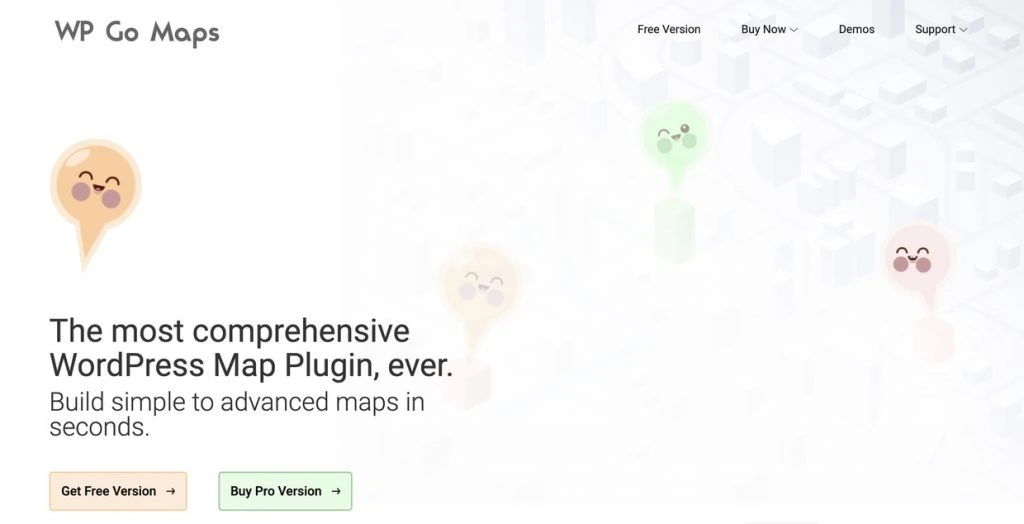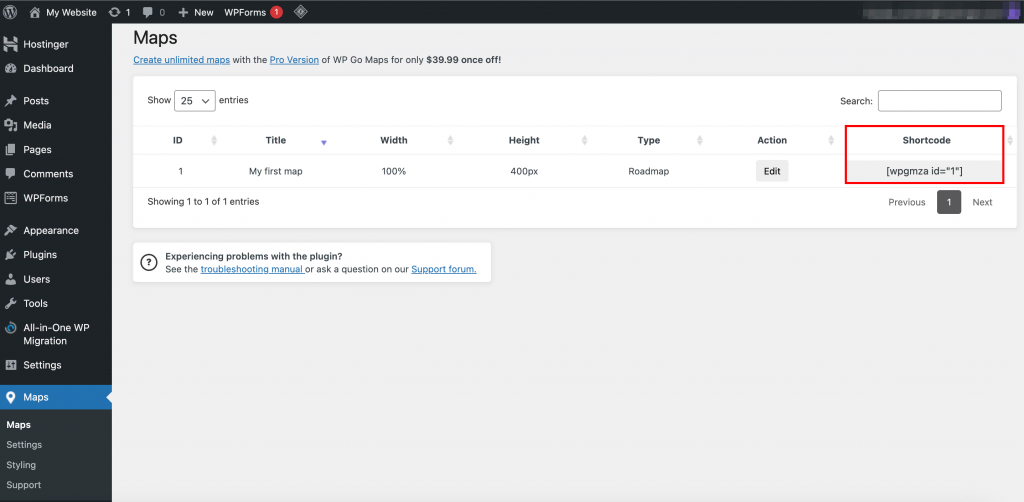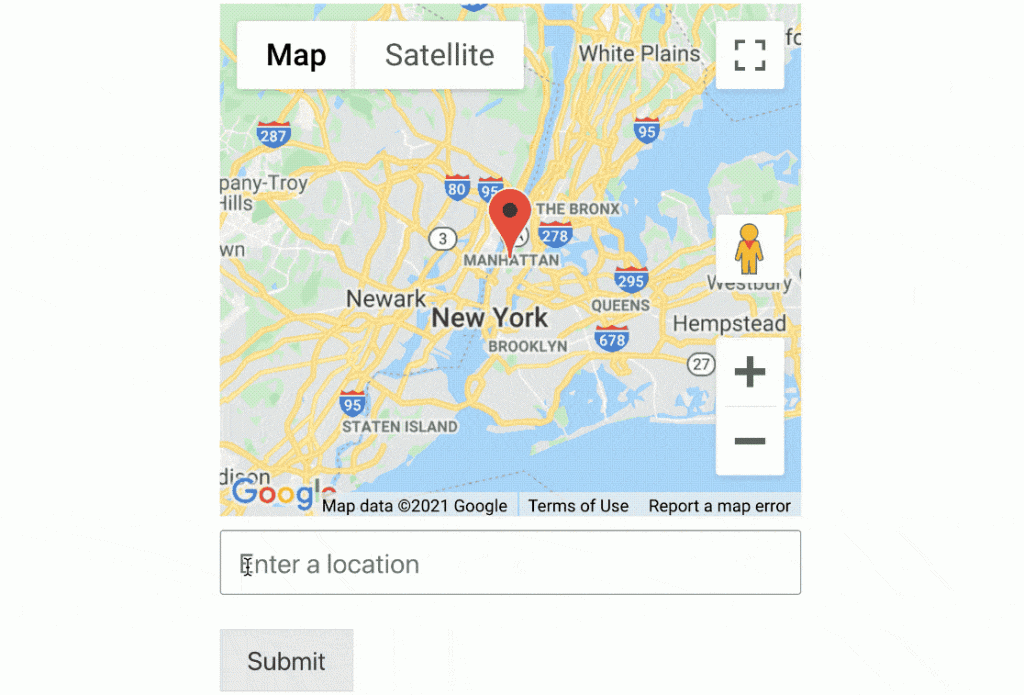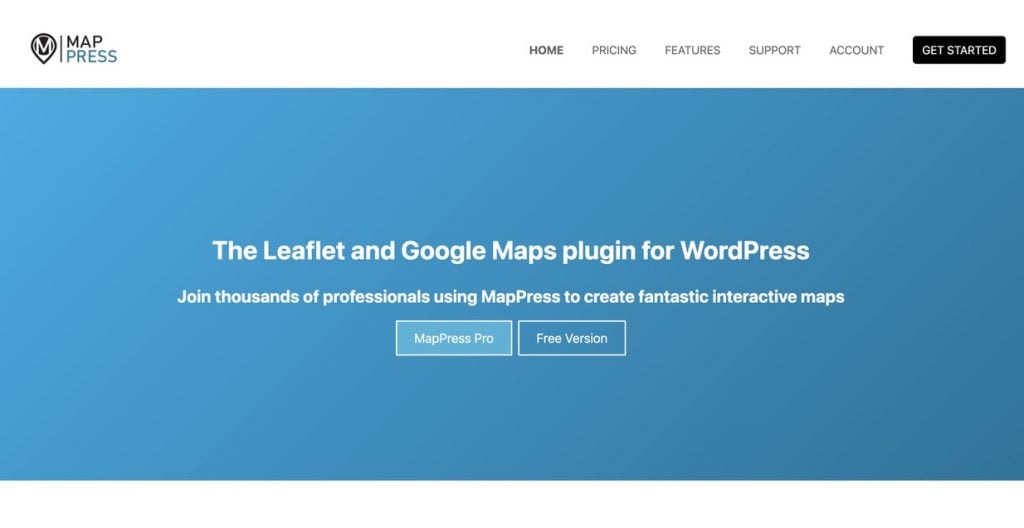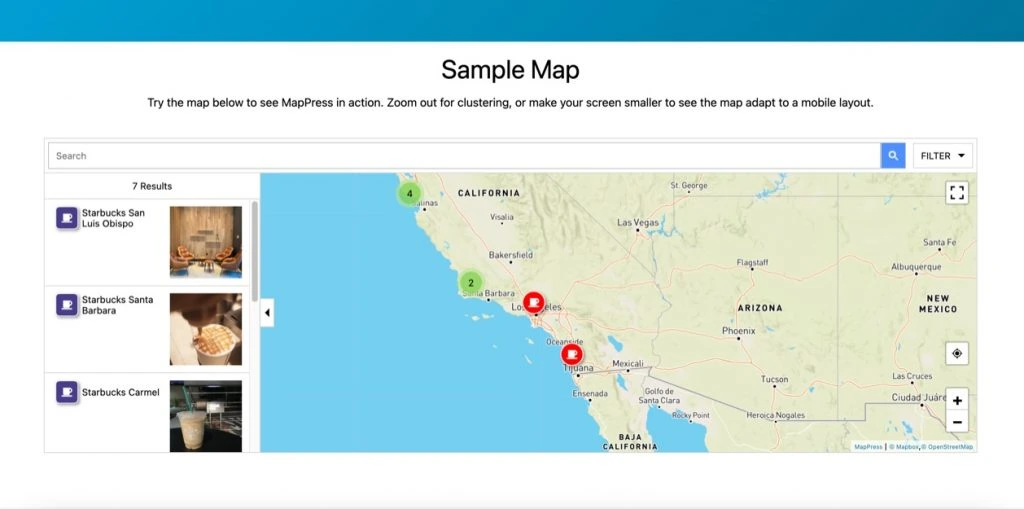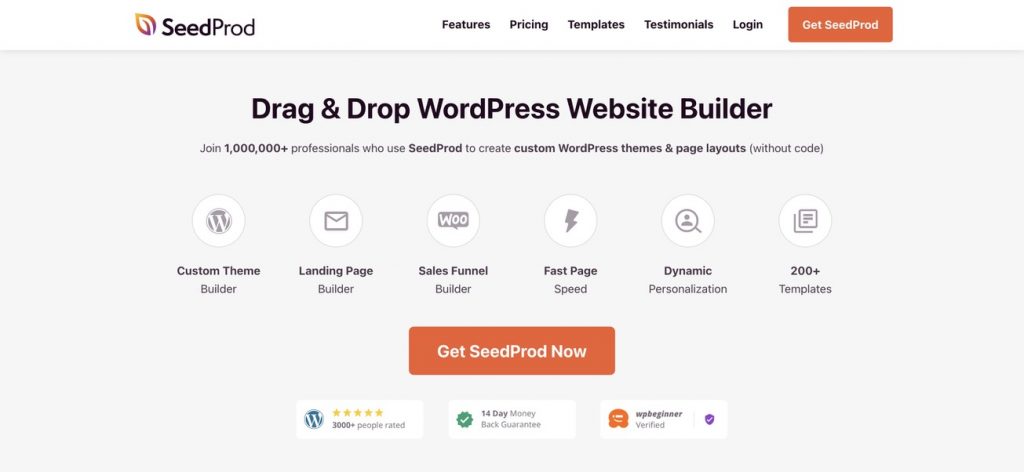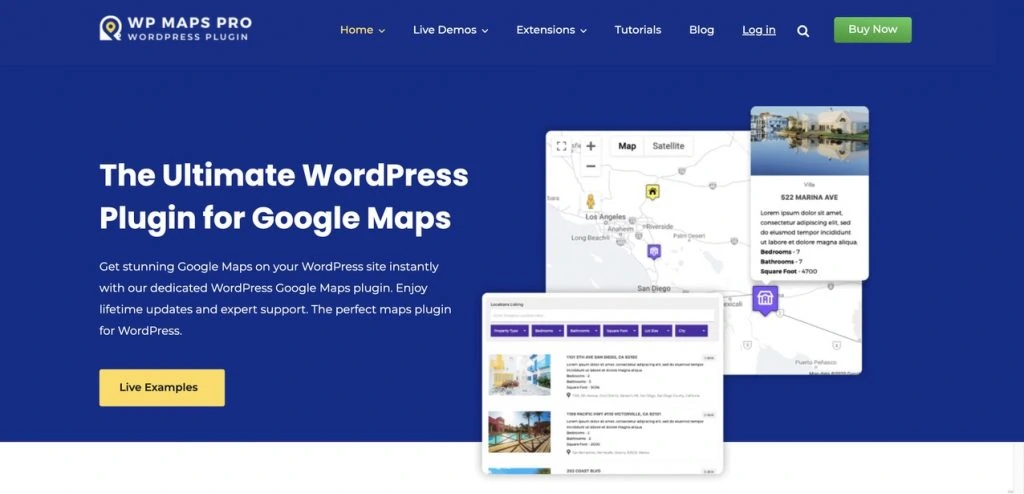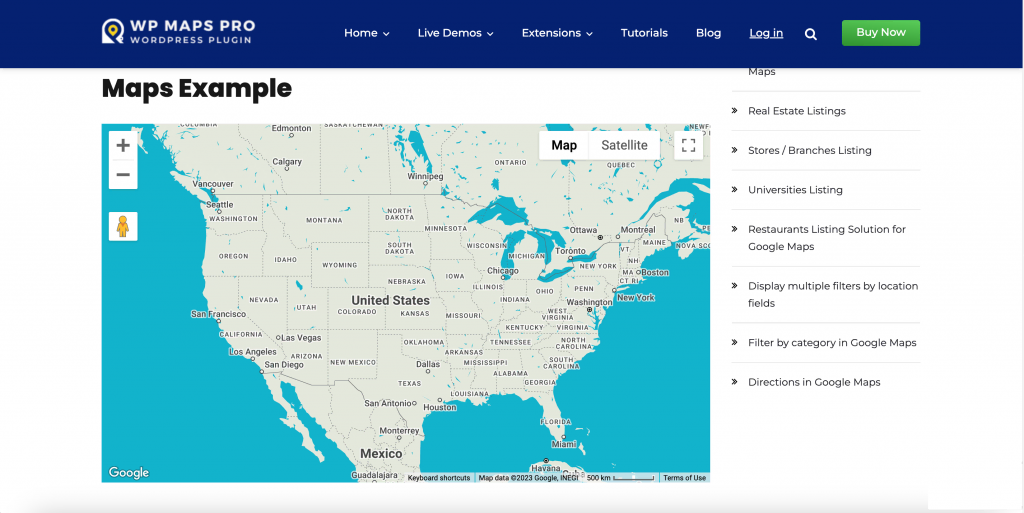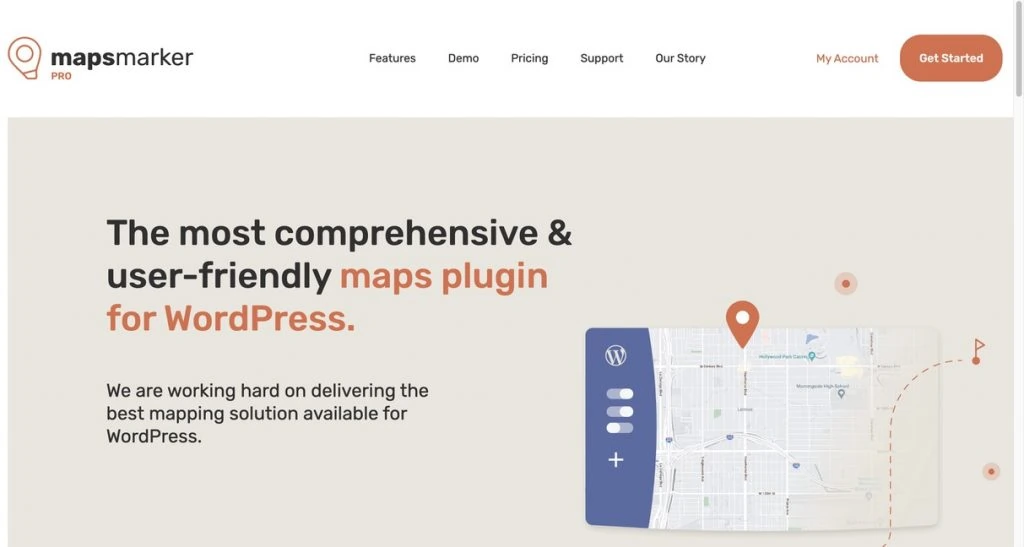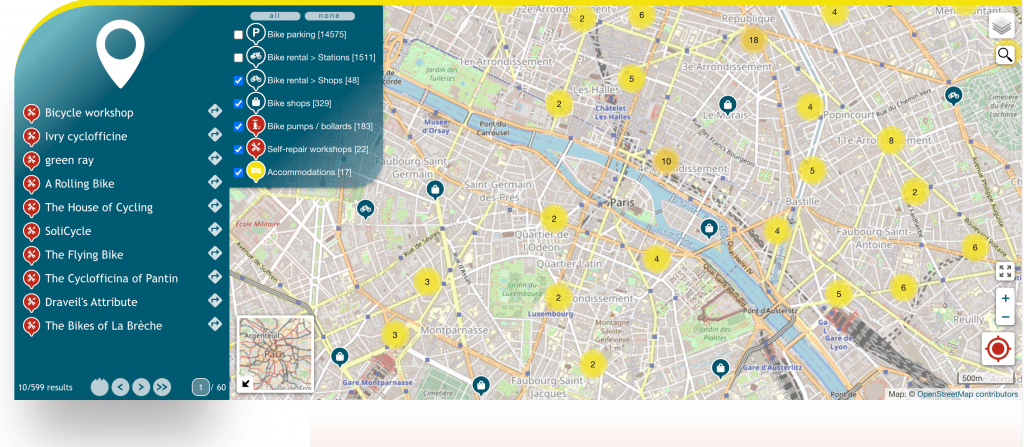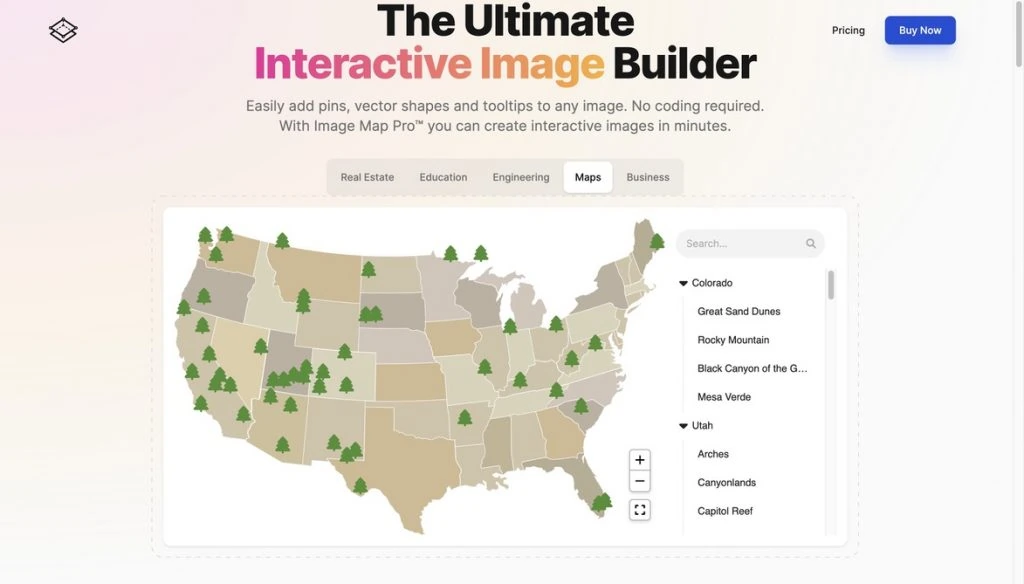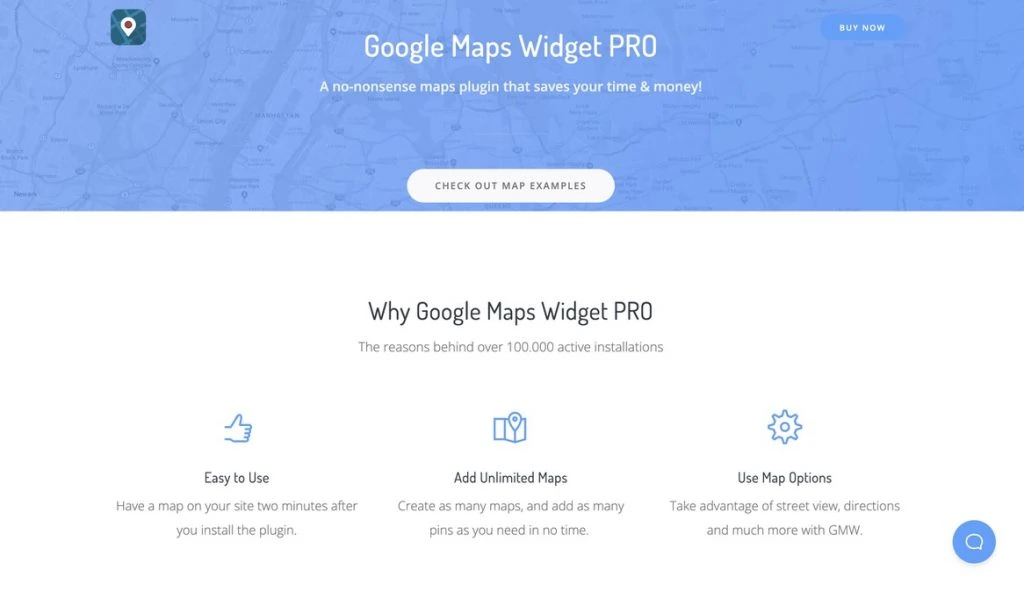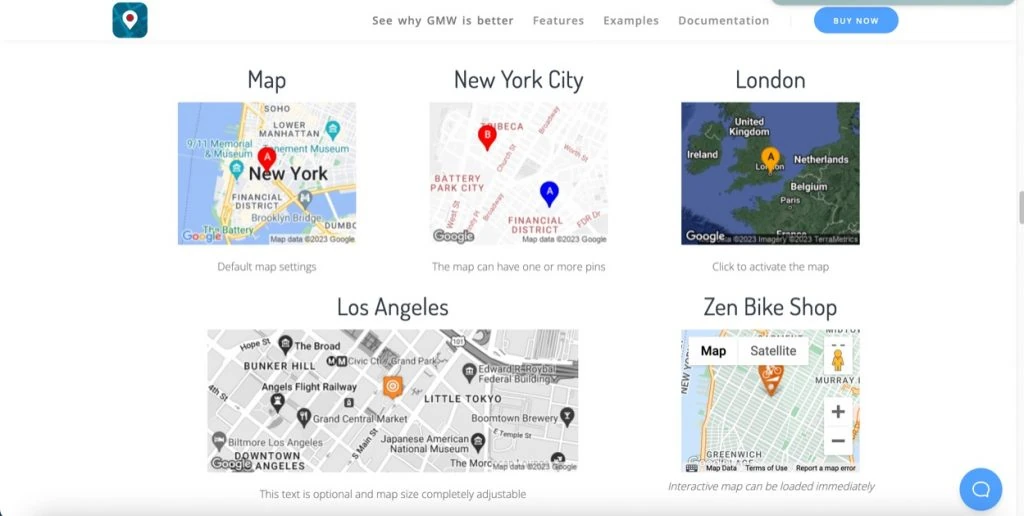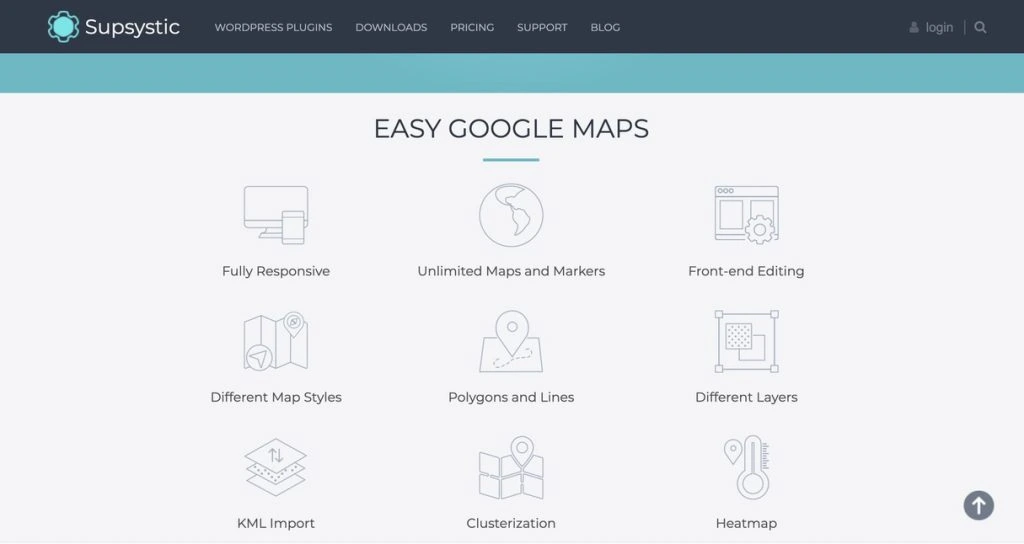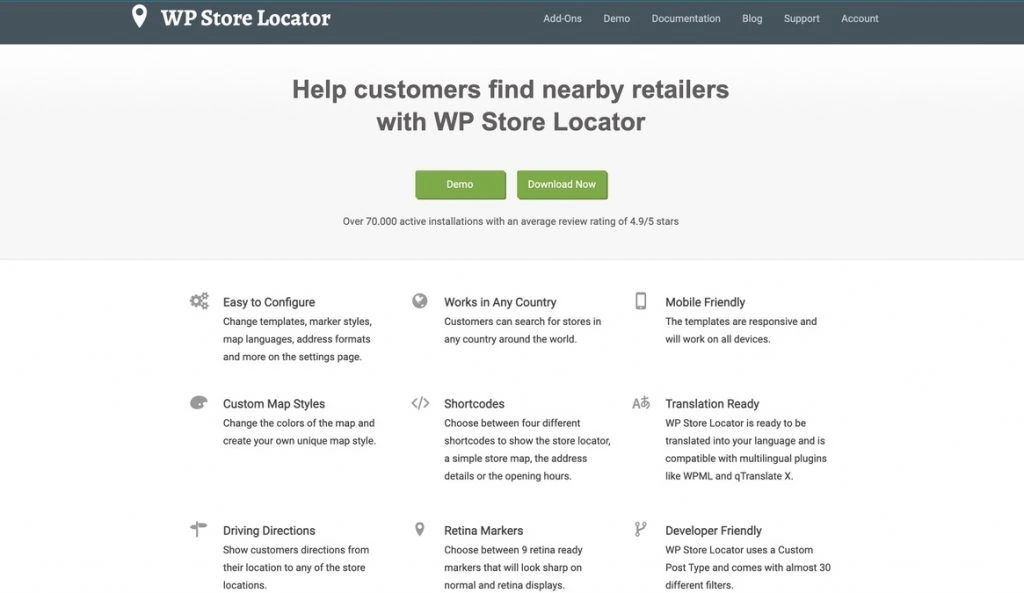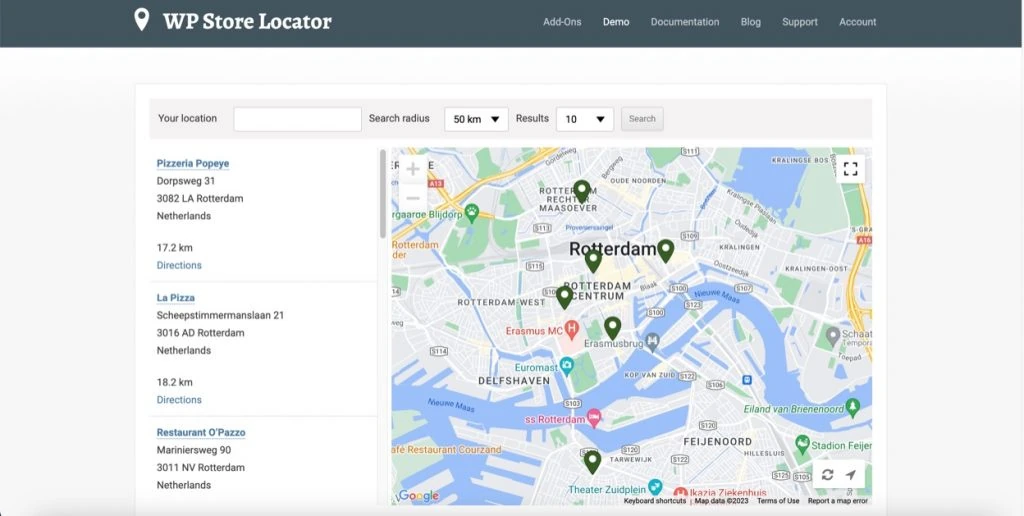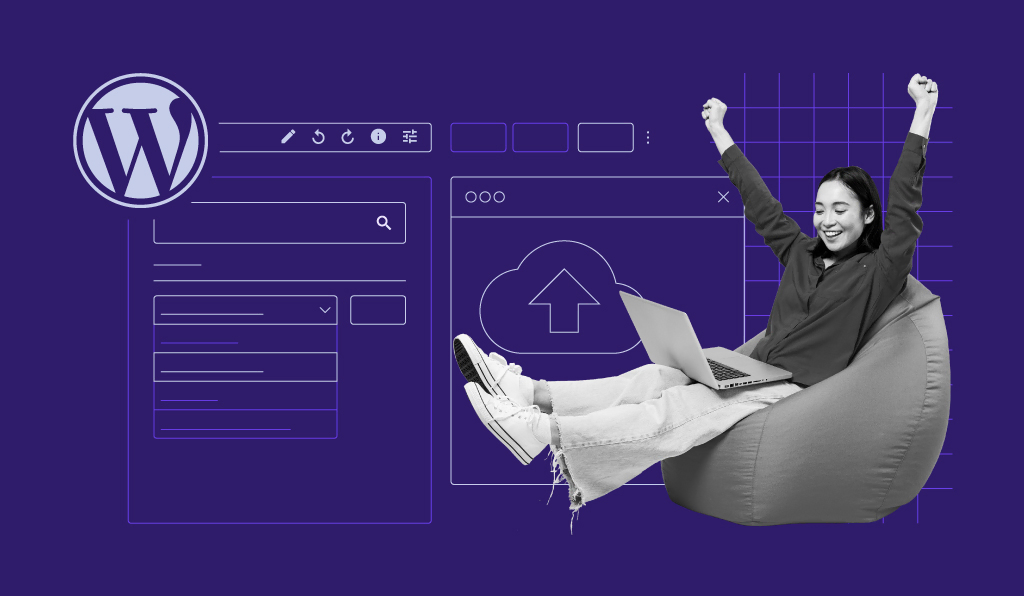10+ Best WordPress Mapping Plugins in 2024
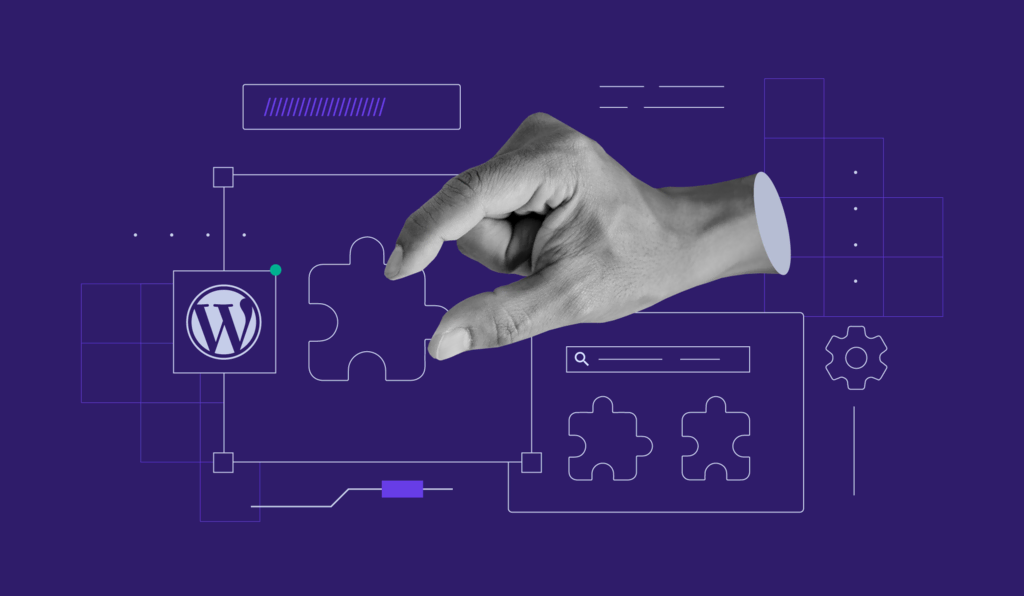
Businesses that rely on in-person visits can benefit greatly from displaying a map block on their WordPress website.
An interactive map block can guide customers to your business location by highlighting nearby landmarks and offering a seamless navigation experience.
Fortunately, many WordPress map plugins can help you in this regard.
In this guide, we will present you with a carefully curated list of the 10 best WordPress map plugins. Our goal is to guide you toward the most suitable WordPress mapping plugin for your needs and help you elevate the credibility and reach of your business.

Top 10 WordPress Map Plugins
Let’s explore the best-rated WordPress plugins that offer mapping functionality and check how well they fit your website.
New to WordPress?
Check out our WordPress guide for beginners to learn some basics first.
1. WP Go Maps (Formerly WP Google Maps)
Plugin Stats:
- Rating: 5/5
- Best for: adding interactive and customizable Google Maps to WordPress sites
- Price: freemium (paid plans start at $39.99/license)
- Active installations: 400,000+
WP Go Maps is one of the most popular and comprehensive WordPress Google Maps plugins. It’s highly beginner-friendly with its setup and interface, enabling you to seamlessly integrate maps into your site without any coding. It also supports advanced features such as compatibility with multiple Content Delivery Networks (CDNs) and WordPress cache plugins.
Once you install the plugin, it will guide you along the way using an intuitive builder, which offers built-in preview features. You can also customize map styles, markers, and overlays before embedding the maps by using a simple Google Maps shortcode or the provided block in the Gutenberg editor.
Important! Make sure you create your Google Maps API key and enter it where the plugin prompts you to in the Advanced Settings.
Key Features:
- Customizable map styles – tailor the map’s appearance to match your website’s branding.
- Flexible marker options – add customizable map markers, labels, and tooltips to highlight specific locations.
- Geolocation support – provide directions based on the user’s current position.
- Store locator functionality – help visitors find nearby locations easily.
- Interactive map layers – display Google Maps with additional information such as boundaries, routes, or regions.
- Responsive design – ensure your maps adapt seamlessly to different screen sizes and devices.
- Compatibility with other plugins – integrate it with popular plugins like Advanced Custom Fields or WooCommerce for enhanced functionality.
While WP Google Maps offers comprehensive features, its free version has certain limitations, including a lack of priority support.
[DOWNLOAD]
2. WPForms
Plugin Stats:
- Rating: 5/5
- Best for: integrating interactive Google Maps into WordPress forms
- Price: freemium (paid plans start at $49.50/year)
- Active installations: 5 million+
The global WordPress community regards WPForms as one of the best WordPress plugins overall. While it’s not a standalone Google Maps plugin, it is still popular for the mapping capabilities included in its geolocation addon. The add-on, which comes with the Pro version, lets you create and embed Google Maps into your forms.
You can use an Address or Single Line Text field to add an autocomplete address box to your forms. This plugin is ideal for eCommerce and food delivery websites, which require the customers’ addresses for logistics purposes.
Once you install and activate the plugin, you can create a new form or edit an existing one by accessing the plugin settings. Through the form builder, you can add a map field to your form and customize it according to your needs. Set markers, define the map’s initial location, and specify the zoom level.
WPForms stands out from its competitors by offering an all-in-one form-building and map integration solution. It provides a seamless and intuitive form-building experience, allowing you to effortlessly integrate maps into your forms.
As a result, you will save time and effort by getting two essential website functions with one WordPress plugin.
Key Features:
- Enhanced form interaction – collect location-based data from users, such as their addresses or preferred meeting locations.
- Simplified map customization – provide an intuitive interface to set markers, define map locations, and adjust zoom levels.
- Geolocation support – detect and populate users’ addresses based on their IP or GPS data.
- Seamless form integration – combine map fields with other form elements like text fields, checkboxes, or dropdowns, providing a comprehensive user experience.
- Mobile-responsive design – make the map block automatically adapt to different screen sizes, ensuring a seamless user experience on various devices.
While WPForms offers robust form-building functionality with map integration, its free version does not include the mapping feature.
[DOWNLOAD]
3. MapPress Maps for WordPress
Plugin Stats:
- Rating: 4.6/5
- Best for: adding interactive leaflet maps and Google Maps to WordPress sites
- Price: freemium (paid plans start at $39/year)
- Active installations: 50,000+
MapPress Maps for WordPress is a feature-rich plugin that allows you to create and display interactive leaflet maps and Google Maps on your website. It offers a straightforward interface and advanced mapping capabilities to showcase locations, routes, and landmarks.
The inclusion of leaflet maps makes this WordPress plugin very mobile-friendly due to its lightweight code, offering quicker loading times.
After installing and activating the plugin, head to the MapPress settings to create maps. You can add locations manually or import them from CSV files. Then, customize maps by adjusting markers, styles, and pop-up information.
Once you create the map, embed it into your WordPress posts, pages, or custom templates using shortcode snippets or widgets.
MapPress Maps for WordPress distinguishes itself by providing advanced mapping features and an intuitive user interface. Additionally, it supports multiple map types, such as road maps, satellite imagery, and terrain maps, giving you more flexibility.
Key Features:
- Interactive maps with multiple layers – display locations, routes, or areas of interest on your maps.
- Customizable markers and pop-ups – add Google Maps with custom icons, labels, and descriptions to provide additional information to users.
- Directions and routing – allow users to generate directions between multiple points on the map.
- Responsive design – make MapPress maps adapt seamlessly to different screen sizes and devices.
- Import and export functionality – import locations from CSV files or export your maps for backup or sharing purposes.
- Geocoding support – convert addresses into coordinates for accurate map placement.
- Multiple map types – choose from road maps, satellite imagery, terrain maps, or hybrid views to suit your preferences.
While the free plugin offers extensive features, only the paid version comes with free support, customization capabilities, widgets, and updates.
[DOWNLOAD]
4. SeedProd
Plugin Stats:
- Rating: 4.9/5
- Best for: those who also need a WordPress website builder
- Price: freemium (paid plans start at $39.50/year)
- Active installations: 1 million+
SeedProd is a versatile plugin and one of the best page builders for WordPress overall. Similar to WPForms, it’s not a standalone maps plugin. However, it supports Google Maps, allowing you to display maps on your WordPress website without adding any code.
The main benefit of using the Google Maps block in SeedProd is that you don’t need to deal with any shortcode to display maps on your website. Simply drag and drop the Google map block, feed your location, and customize the map settings.
On top of that, SeedProd provides the functionality of a coming soon or maintenance mode plugin with an interactive map block.
It allows you to showcase your location, add custom markers, and engage visitors even when your website is under construction or undergoing maintenance. This integration provides a professional and informative touch during the pre-launch phase.
Key Features:
- Pre-launch visibility – display your store location and create anticipation before the official launch.
- Informative markers – add multiple customizable markers to highlight key areas or landmarks.
- Responsive design – adjust the maps to different screen sizes, ensuring a seamless user experience.
- SEO-friendly – optimize your coming soon or maintenance pages with relevant keywords and information, boosting your website’s visibility during the pre-launch phase.
- Easy customization – customize the map’s appearance by changing styles, markers, and zoom levels to align with your brand identity.
Note that SeedProd is a comprehensive drag-and-drop WordPress website builder plugin that comes with a Google Maps block. As such, we don’t recommend it to website owners who are just looking for a simple map plugin.
[DOWNLOAD]
5. WP Maps Pro
Plugin Stats:
- Rating: 4.5/5
- Best for: creating different types of Google Maps
- Price: paid, license plans start at $89
- Active installations: 90,000+
WP Maps Pro is one of the most powerful WordPress Google Maps plugins that enables you to create multiple maps for your site. The plugin also offers live examples on its website for you to experience its maps first-hand. You can highlight multiple locations through its spiderfier effect and even load maps based on the visitor’s location.
With the plugin, you can create and manage maps directly from your WordPress dashboard by entering the desired locations and customizing the appearance. Then, add Google Maps to your site using shortcode snippets or widgets.
This advanced Google Maps plugin stands out from its competitors by providing a highly intuitive map creation process. Its drag-and-drop interface allows you to effortlessly position markers, customize map styles, and add interactive elements.
Additionally, WP Maps Pro offers seamless integration with popular WordPress page builders, providing more flexibility while designing your website.
Key Features:
- Customizable markers – personalize map markers with various icons, colors, and labels to match your branding and enhance visual appeal.
- Map styles – choose from a range of predefined map styles or create your own.
- Info windows – display interactive info windows with detailed information and media content when users click on map markers, enhancing user engagement.
- Geolocation support – enable geolocation to automatically detect and display the user’s location on the map, enhancing convenience and user experience.
- Responsiveness – optimize the Google Maps block for mobile devices, ensuring your maps function well on smartphones and tablets.
- Advanced routing – provide users with step-by-step directions from their current location to designated markers, improving navigation.
One potential drawback of this Google Maps plugin is that some advanced features, such as advanced geolocation functionality or advanced data visualization, require additional premium add-ons.
The $89 licensing fee also makes it one of the higher-end plugins on this list in terms of pricing.
[DOWNLOAD]
6. Maps Marker Pro
Plugin Stats:
- Rating: 4.5/5
- Best for: building different maps for WordPress sites
- Price: paid, starts at $49/license
- Active installations: 20,000+
Maps Marker Pro is a comprehensive WordPress map plugin that offers various map themes and customization options. It also comes with an intuitive interface and advanced mapping features, letting you showcase multiple locations and routes through custom markers.
The plugin provides multiple base maps, including Bing Maps, Google Maps, OpenStreet Map, and Mapbox. You can add unlimited markers, shapes, and overlays to customize your maps and embed them into your site using shortcodes or the provided Gutenberg block.
Maps Marker Pro is also compatible with popular WordPress page builders, enhancing its ease of use.
Key Features
- Custom markers and icons – choose from multiple markers or upload your own custom icons to represent specific locations.
- Shapes and overlays – display maps with shapes like polygons, circles, or rectangles to highlight regions or areas on the map.
- Info windows and pop-ups – provide additional information, images, or links when users interact with markers or shapes on the map.
- Advanced map styling – customize map colors, fonts, and layouts to match your website’s design and branding.
- Compatibility with page builders – integrate maps into your website using popular page builders like Divi or Visual Composer.
- Responsive design – adapt the map block to different screen sizes and devices for optimal user experience.
While Maps Marker Pro offers extensive customization options and advanced features, some users may find the learning curve steep, especially if they are new to map plugins or website development.
[DOWNLOAD]
7. Image Map Pro for WordPress – SVG Map Builder
Plugin Stats:
- Rating: 4.45/5
- Best for: building image-based maps for WordPress sites
- Price: paid, starts at $29/year
- Active installations: 18,000+
Image Map Pro for WordPress is a powerful plugin that allows you to create interactive and customizable image-based maps using SVG (Scalable Vector Graphics) technology.
The plugin offers an intuitive interface and extensive customization options, including interactivity, animations, and tooltips, to design and integrate reciprocal maps into your WordPress site.
It also comes with pre-made image maps of over 50 countries with customizable styles.
You can create an image map by uploading your own SVG file or selecting one of the pre-designed maps. A drag-and-drop editor gives you complete control over the maps, while the customization options let you create a map theme that matches your website’s design.
On top of that, the plugin comes with extensive tutorials that teach you how to use its features to their full extent.
Key Features:
- SVG image maps – utilize scalable vector graphics for high-quality, responsive image maps.
- Interactive regions – define clickable regions on the map and assign custom actions or tooltips for each area.
- Customizable appearance – customize your map’s appearance to match your website’s aesthetics.
- Tooltips and information – add tooltips or pop-up information boxes to provide additional details about specific areas or elements on the map.
- Embed multimedia content – enhance the map with images, videos, or audio content to engage users further.
- Advanced interactivity – add links, hover effects, or trigger custom JavaScript functions for dynamic and interactive experiences.
- Responsive design – ensures the maps adapt seamlessly to different screen sizes and devices.
While the plugin offers advanced SVG mapping capabilities, some users may find the interface and configuration options overwhelming, particularly if they have limited experience with image mapping or SVG technology.
8. Maps Widget for Google Maps
Plugin Stats:
- Rating: 4.45/5
- Best for: adding Google Maps quickly
- Price: paid, starting at $29/year
- Active installations: 50,000+
Maps Widget for Google Maps is one of the most popular WordPress Google Maps plugins in the market. It allows you to effortlessly display map blocks anywhere on your website.
With the Google Maps plugin, you can easily integrate unlimited maps anywhere on your WordPress site, including posts, custom post types, pages, menus, and even sidebars using widgets or shortcodes.
Once you install the Google Maps plugin, go to Appearance → Widgets to configure and create a map widget by providing the desired location or address. Then, add the generated map widget to the intended widget area within your site.
Important! Similar to all other Google Maps-related plugins, you will have to generate an API key for Google Maps and enter it where the plugin prompts you to in the Advanced Settings.
This Google Maps plugin differentiates itself by offering a user-friendly and streamlined approach that does not overwhelm users with complex settings or features. The plugin also keeps your search engine optimization (SEO) efforts in mind, as its main focus is on fast loading.
Key Features:
- Seamless Google Maps integration – integrate Google Maps into your site with just a few clicks.
- Customizable map appearance – adjust the map size, zoom level, and map type (e.g., roadmap, satellite, terrain) to suit your specific needs.
- Marker support – add unlimited map markers to highlight specific locations.
- Responsive design – make your maps mobile-friendly.
- Multiple maps support – create unlimited maps across different pages or sections of your website.
Besides not offering a free version, Maps Widget for Google Maps has relatively limited customization options compared to more advanced map plugins. It focuses on providing a simple Google Maps solution that does not offer extensive features.
[DOWNLOAD]
9. Google Maps Easy
Plugin Stats:
- Rating: 4.5/5
- Best for: creating dynamic Google Maps for WordPress sites
- Price: freemium (paid plans start at $49/year or $89/lifetime)
- Active installations: 30,000+
Google Maps Easy is a comprehensive WordPress map plugin that allows you to effortlessly integrate dynamic Google Maps into your website.
With its intuitive interface and powerful features, this plugin offers a user-friendly solution for easily showcasing interactive maps.
You can create and customize maps directly from your WordPress dashboard by simply entering the desired location or address. The map settings and appearances are customizable, and web page integration is easy using shortcode snippets or widgets.
Key Features:
- Customizable styles – choose from predefined styles or create your own custom map to ensure it fits your website’s visual identity.
- Interactive markers – add custom Google maps with multiple markers to highlight specific locations on the map, complete with icons and labels.
- Directions and routing – enable users to generate step-by-step directions between locations, enhancing convenience and navigation.
- Overlay support – display overlays such as polygons, circles, and polylines on the map to showcase specific areas or boundaries.
- Info windows – provide interactive info windows that pop up when users click on markers to display detailed information, images, or videos.
- Mobile-responsive – map dimensions are optimized for mobile devices for seamless functioning.
One potential drawback of the Google Maps plugin is that some advanced features, such as adding custom map themes or premium map styles, require separate add-ons or upgrades.
[DOWNLOAD]
10. WP Store Locator
Plugin Stats:
- Rating: 4.5/5
- Best for: listing unlimited locations on WordPress sites
- Price: freemium (add-ons range from $19/year to $49/year)
- Active installations: 60,000+
WP Store Locator is a powerful WordPress plugin designed specifically for businesses with physical locations. It enables you to easily create and display a store locator on your website, allowing visitors to find your nearest shop effortlessly.
After installing and activating the plugin, you can add your store locations directly from your WordPress dashboard. Enter the store address, contact details, and any other relevant information.
You can also customize the locator’s appearance, including map marker icons and styles. Embedding store locators is easy by using shortcodes or widgets.
WP Store Locator differentiates itself by focusing on providing a specialized solution for businesses with multiple physical locations. It offers robust features specifically tailored to store locators, such as geolocation, distance calculation, search filters, and detailed store information.
The plugin is ideal for creating contact page maps due to its geolocation and search filter features.
Key Features:
- Easy store management – add and manage store locations effortlessly from the WordPress admin area.
- Interactive store locator – show an interactive map with markers representing your store locations, allowing visitors to search, browse, and find the nearest locations.
- Geolocation and distance calculation – enable visitors to detect their current location and calculate the distance to your stores for convenient navigation.
- Search filters – provide search filters, such as category, radius, or tags, to help users refine their search and find specific types of stores or services.
- Detailed store information – display comprehensive information for each store, including its address, phone number, website, images, and additional notes.
- Customizable styles – customize the map’s appearance to match your website’s branding and design.
Note that the plugin’s free version doesn’t come with some advanced features, like bulk import and export of store locations or premium customization options.
Additionally, users who do not have multiple physical store locations will not benefit from this plugin’s main advantage.
[DOWNLOAD]
11. JetEngine Map Listing

Plugin Stats:
- Rating: 4,8/5
- Best for: building dynamic directories and listing sites
- Price: paid, starts at $43/year for 1 website
- Active installations: 40,000+
This map listing widget – which is part of the JetEngine dynamic content plugin – provides a versatile solution for WordPress users seeking to incorporate interactive maps into clients’ websites.
With extensive customization options, users can enable the Map Listing functionality within the JetEngine settings dashboard. Whether you’re using Google Maps, Leaflet Maps, or Mapbox, the plugin offers seamless integration and fine-tuned settings tailored to each provider. Advanced features such as marker clustering and custom queries also enhance the map listings’ functionality and flexibility.
By seamlessly integrating with Elementor, Bricks Builder, and the default WordPress editor, JetEngine empowers users to create dynamic and interactive maps effortlessly.
Key Features:
- Multi-provider compatibility – The JetEngine map listing widget integrates with various map providers, including Google Maps, Leaflet Maps, and Mapbox.
- Customizable marker settings – customize marker appearance and functionality, including options for different marker types, dynamic images, and text labels sourced from post titles or meta fields.
- Geocoding provider flexibility – select from multiple geocoding providers such as Google, OpenStreetMap, Photon, and Bing.
- Custom content type support – leverage custom content types and their associated meta fields to dynamically populate map markers and enhance the richness of map listings.
- Widget and block visibility settings – provide options to control the visibility of map widgets or blocks based on query results, ensuring a seamless user experience and efficient use of space on the webpage.
- Extensive documentation and tutorials – comprehensive tutorials and documentation will guide you through every step of map creation, configuration, and integration.
If you need any help with JetEngine, its customer support is always happy to help via chat, ticket, or Zoom.
[DOWNLOAD]
What to Look For in a WordPress Map Plugin
When choosing a WordPress map plugin for your website, we recommend you keep the following factors in mind:
- Features and functionality – make sure the map plugin comes with the features you need, like marker customization, map styles, interactive info windows, overlays, mobile responsiveness, and integration with other plugins or services.
- User-friendliness – if possible, try the plugin’s interface before buying. Creating and customizing maps quickly and intuitively is crucial, especially if you have limited technical expertise.
- Support – check the availability of support channels, documentation, and plugin update frequency before deciding.
- Loading speed – ensure the plugin is optimized to ensure smooth navigation and optimal user experience.
- Customization options – look for map plugins that provide extensive customization options that allow you to tailor the map appearance, styles, and markers to match the theme of your WordPress site.
- Compatibility – a good plugin should be compatible with your WordPress version, theme, and plugins.
- Pricing – ideally, you should start with a free plugin and upgrade once you scale your business.
Remember that choosing a smooth and fast plugin does not guarantee your website will work smoothly. For that, you also need a reliable WordPress hosting provider to ensure your site loads fast and does not experience frequent downtime.
Starting at RM16.99/month, Hostinger’s Business plan comes with daily backups, unlimited bandwidth, and a 99.9% uptime guarantee.

Conclusion
Incorporating a WordPress map plugin into your website enhances user experience, provides valuable information, and boosts your business’s credibility. A well-implemented WordPress map plugin can not only improve navigation but also help your business stand out.
In this article, we reviewed 10 of the best WordPress map plugins in the market. Here’s a quick recap of five of the most notable map plugins and what they’re best for:
- WP Go Maps – perfect for displaying interactive and customizable Google Maps for various needs.
- MapPress Maps – ideal for incorporating both leaflets and Google Maps into your WordPress website.
- WP Maps Pro – best suited for advanced users that require various Google Maps types.
- Maps Widget for Google Maps – perfect for small businesses who want to provide their visitors with a simple map widget pointing out to a single location.
- Google Maps Easy – excellent for non-technical users who want to add Google Maps without dealing with advanced configuration settings.
All factors considered, WP Go Maps stood out as the best map plugin for WordPress due to its intuitive interface, robust feature set, and extensive customization options. It is easy to see why it has a 5/5 rating and more than 400,000 active installations.
However, before you select a plugin, ensure it is compatible with your site and comes with the required features. We also recommend regularly monitoring and optimizing your maps for maximum effectiveness.
If you know of any mapping plugin that can make it into the list, tell us in the comments below.