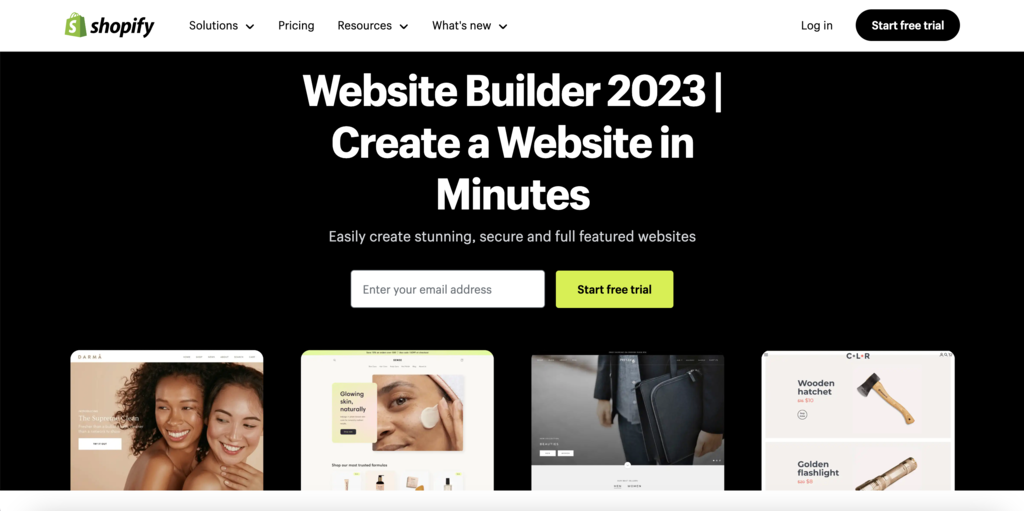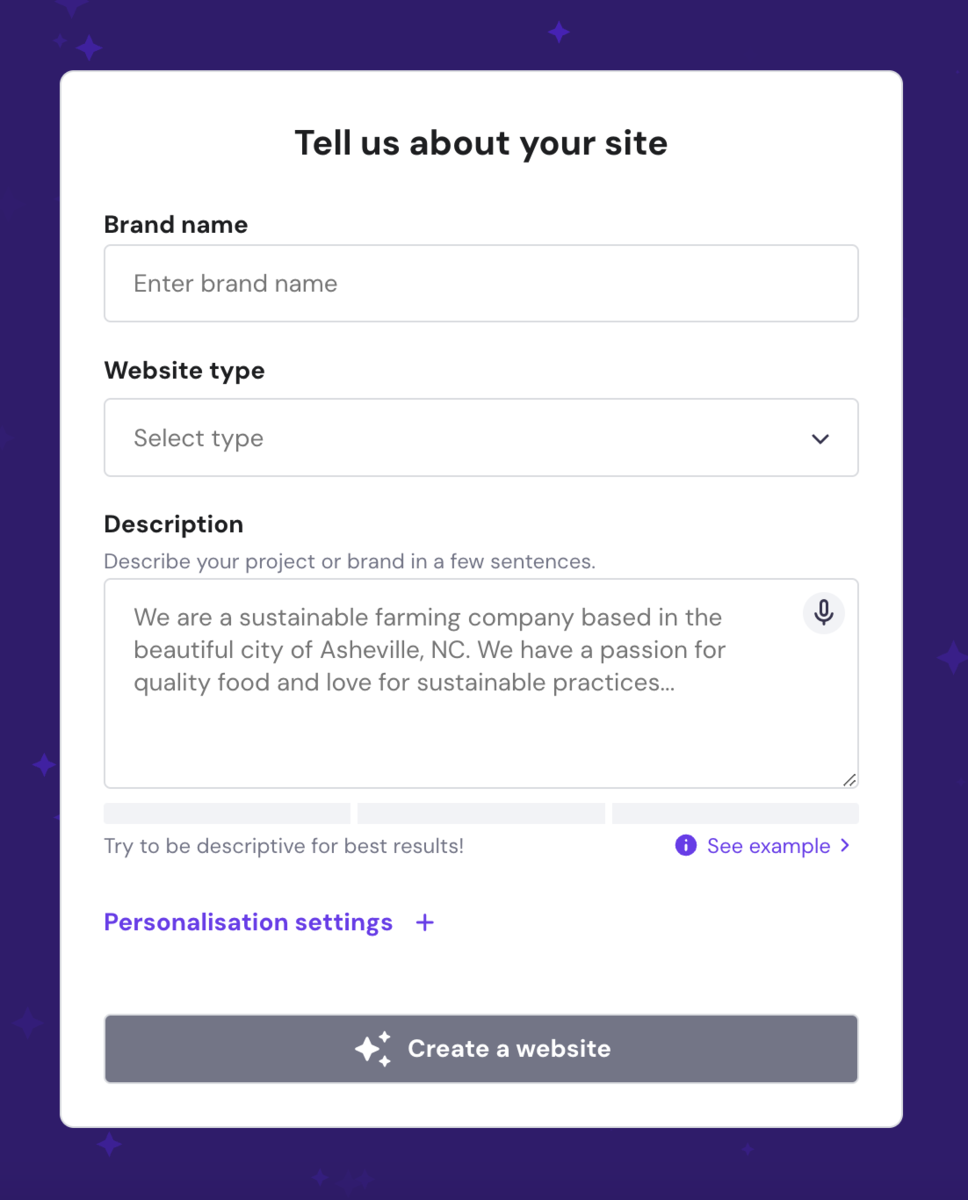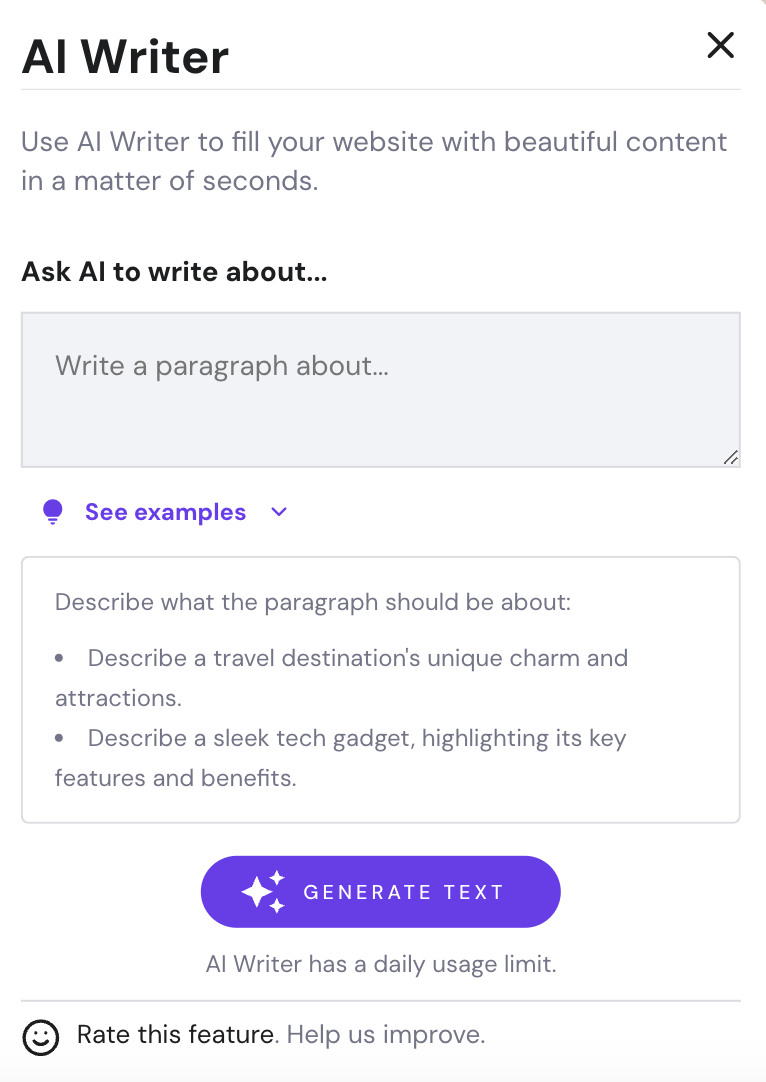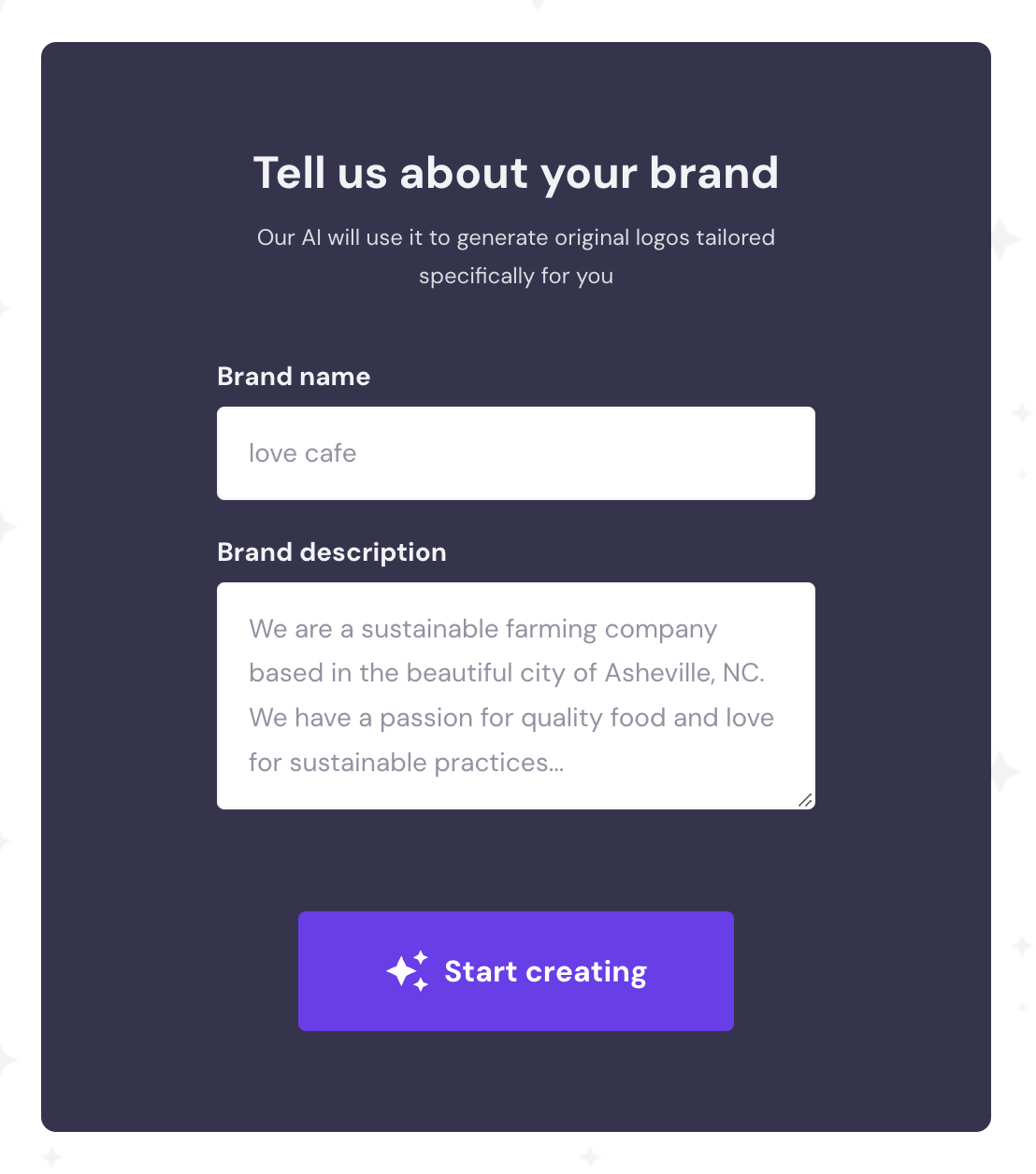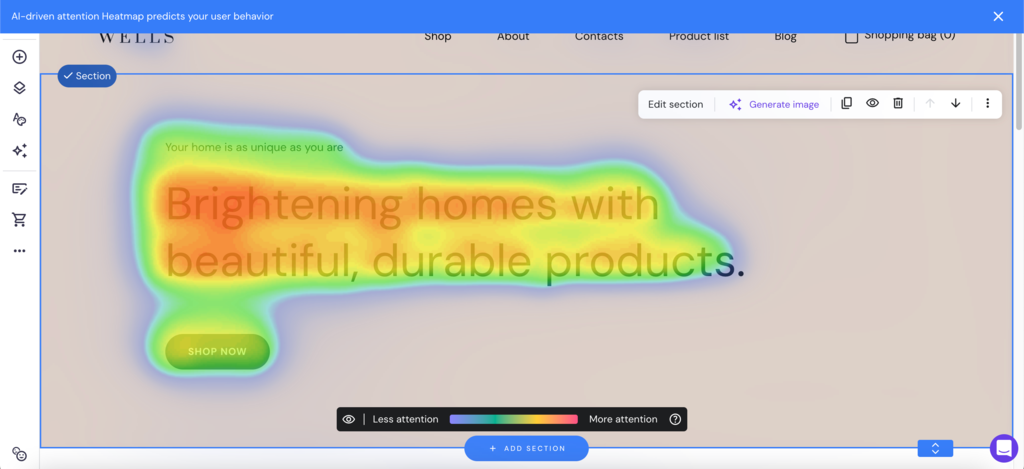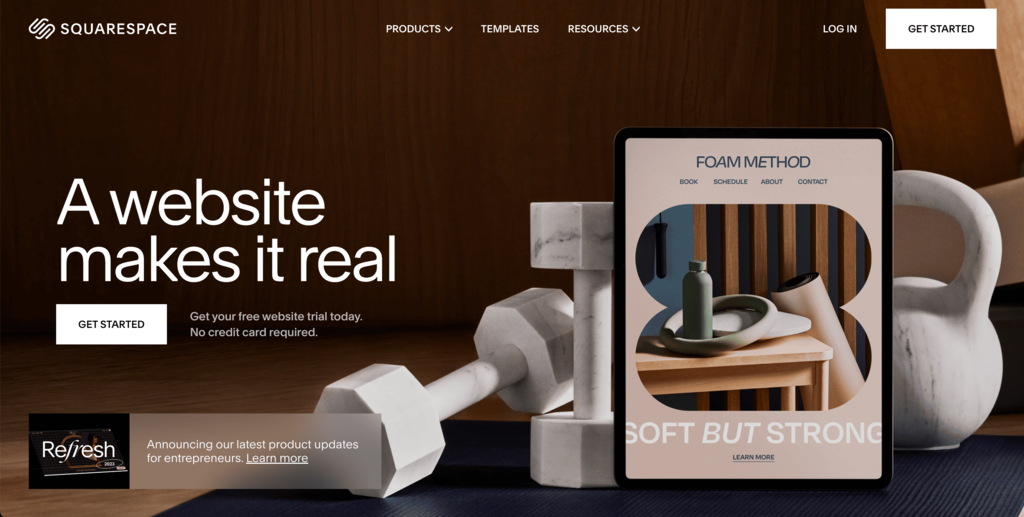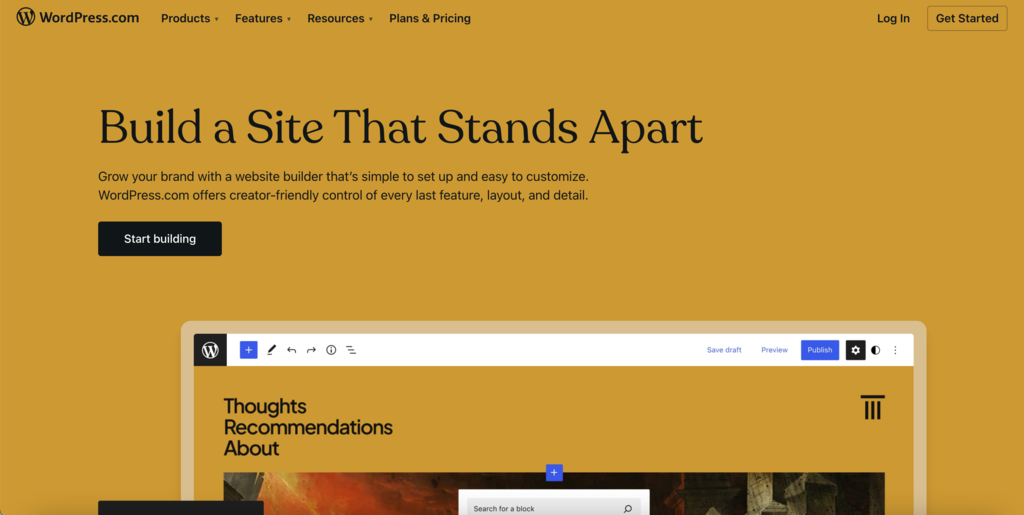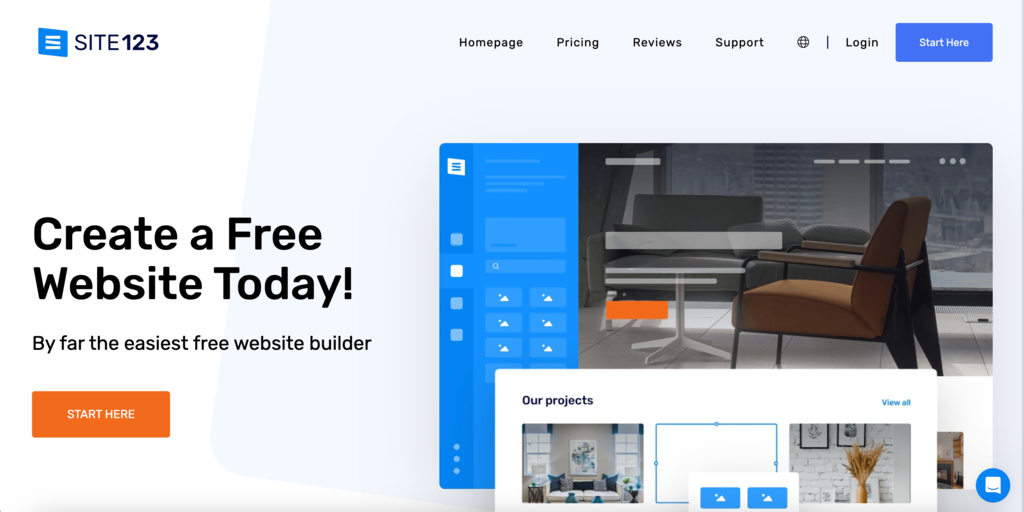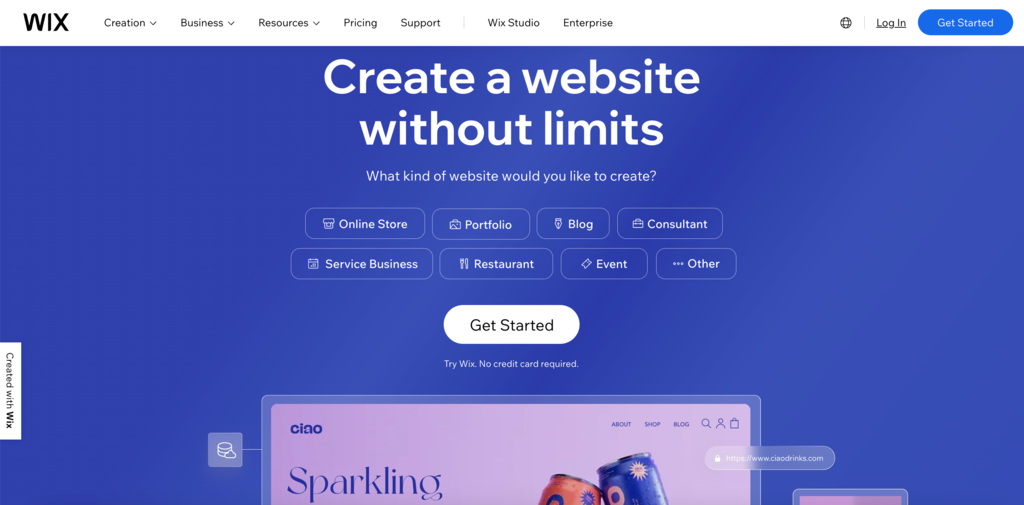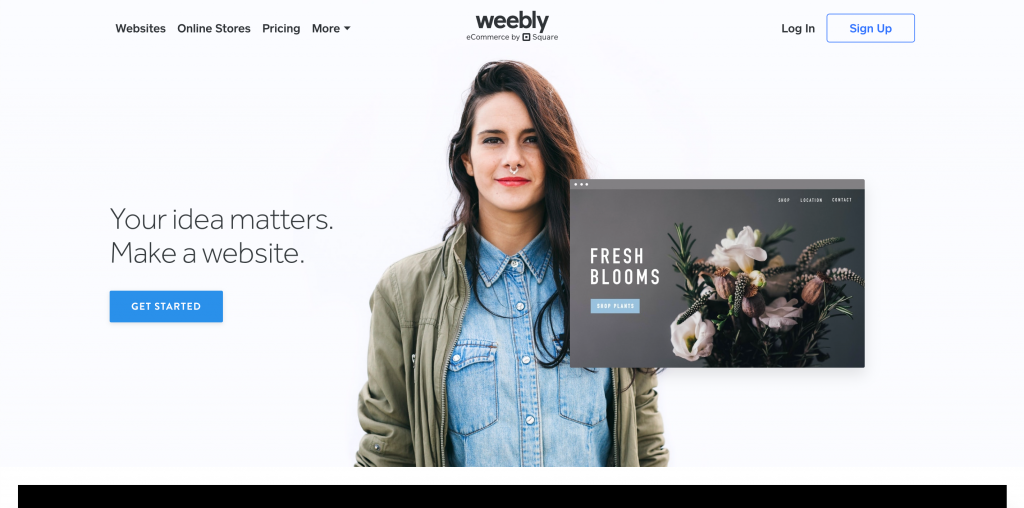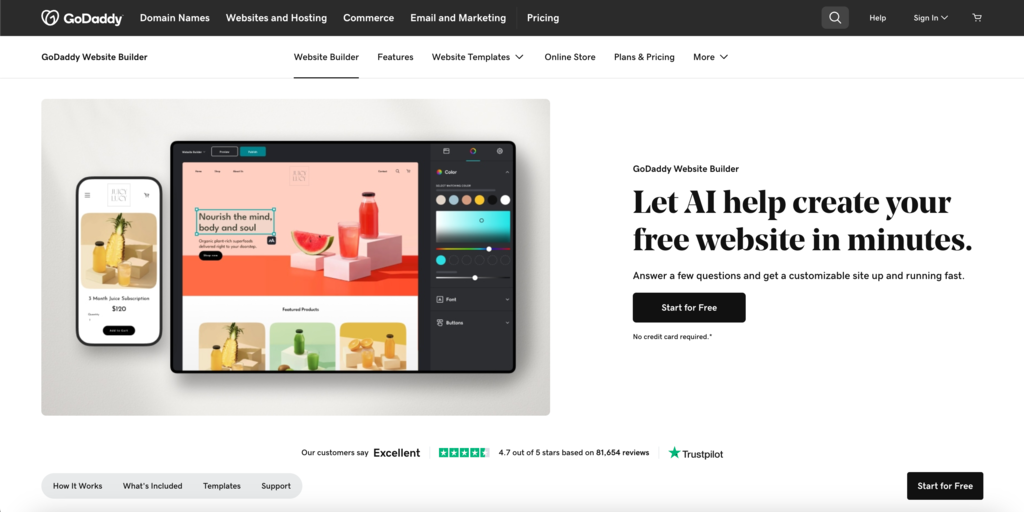8 Best Mobile Website Builder Providers to Create a Site With a Phone in 2024
With the growing use of mobile devices, the ability to efficiently design and manage websites via smartphones has become essential. Mobile website builders cater to this need, enabling on-the-go website creation and updates.
In this article, we will review eight of the best mobile website builders available online. We will closely examine each builder’s features, ease of use, design customization options, and overall performance.
Download website launch checklist
Top 8 Mobile Website Builder Options
Let’s take a look at some of the best website builders available today:
1. Shopify
Shopify Stats:
Rating: 4.4/5
Best for: online stores
AI tools: automatic text generation, eCommerce virtual assistant
Price: starting at $29/month
Shopify is a powerhouse in the eCommerce world. Its intuitive interface makes it a popular choice among novice business owners.
This website builder is designed to simplify setting up and managing online stores. The platform provides a full range of eCommerce tools, including payment gateways, inventory management, and shipping integrations.
All the settings that are available on the desktop version are also accessible via the Shopify mobile app. From the same app, users can also add, remove, edit, and rearrange content, as well as manage their theme library.
Note that Shopify’s themes and app integrations can result in accumulating costs. Make sure to install only the themes and apps you need.
Key features:
- Streamlined store setup – setting up an online store is straightforward, with guided prompts and a user-friendly dashboard.
- Customizable themes – choose from over 160 professional themes to give your online store a distinct, on-brand look.
- Mobile-friendly design – Shopify stores are automatically optimized for mobile shopping, so customers can freely shop on the go.
- App Store – extend your store’s capabilities with a vast selection of apps available on the Shopify App Store.
- AI tools – Shopify Magic is a suite of AI tools that includes automatic text generation and Sidekick, a virtual assistant that can help users build and manage an online store.
- Secure transactions – with integrated payment gateways and SSL certificates, selling online with Shopify is seamless and secure.
2. Hostinger Website Builder
Hostinger Stats:
Rating: 4.5/5
Best for: users seeking an all-in-one mobile website design solutions
AI tools: AI Website Builder, AI Logo Maker, AI Writer, and AI Heatmap
Price: starting at RM7.99
Hostinger Website Builder’s mobile editor is designed with simplicity and convenience in mind, giving you the freedom to create a website on the go.
You can use the mobile editor directly from your phone browser by simply logging in to your Hostinger account.
The editor gives you complete creative control over web design – check out our guide on how to create a website using Hostinger mobile editor to help you craft mobile-friendly websites with ease.
You also have access to a range of AI-driven tools in the mobile version of the editor. These AI tools are tailored to help with various aspects of website creation, from layout design to content generation:
- AI Builder – Describe the website you have in mind, and our AI tool will generate it from scratch within minutes.
- AI Writer – Enter your prompts, and the AI will generate unique, SEO-optimized content copy for various purposes, including blog posts, meta titles, and product descriptions.
- AI Logo Generator – Enter your brand name and description, then describe your preferred logo style. The tool then offers AI-generated logo options for you to choose from.
- AI Heatmap – This tool analyzes your website’s layout and structure to predict user behavior. It highlights regions your visitors will likely focus on when they visit your site to help you make informed design decisions.
Key Features:
- Sidebar menu – the mobile builder’s sidebar menu streamlines website creation on your smartphone, eliminating the need to switch tabs or windows constantly.
- Drag-and-drop editor – you don’t need coding knowledge to change the website design seamlessly.
- Responsive website templates – all pre-made Hostinger Website Builder templates are mobile responsive.
- Customization – the site editor provides a wide range of customization options. You can change color schemes, fonts, buttons, and animations to customize your site truly.
- Navigation control – easily manage your site’s navigation bar, including adding or removing pages, creating dropdown menus, and integrating social media links.
- AI tools – use AI to help with logo creation, content writing, search engine optimization, and even website generation.
- Device view switcher – edit, test, and see how your site looks on different devices.
- Free custom domain – Hostinger Website Builder users who purchase for a minimum of 12 months get a free custom domain.
3. Squarespace
Squarespace Stats:
Rating: 4.4/5
Best for: eCommerce websites
AI tools: copy, email, and product description generator
Price: starting at $16/month
Squarespace is known for its clean, mobile-optimized website templates and flexible Fluid Engine, which allows users to resize and reposition content blocks easily.
With Squarespace’s mobile app, users can manage their online store and review site settings. Logging into Squarespace via a mobile browser lets users edit their site’s title, logo, and announcement bar. Note that to be able to edit other elements, the website must be on Squarespace version 7.1 or later.
The builder is also known for various eCommerce features that simplify online store building and management. Unfortunately, Squarespace charges a 3% transaction fee for the Business plan. Upgrading to a higher-tier plan will remove transaction fees.
Key Features:
- Drag-and-drop creator – users can easily design their website by changing the layout and adding and removing elements.
- Built-in image editor – the builder features an integrated image editor that enables convenient cropping, resizing, and filtering before uploading.
- Mobile-friendly design – Squarespace templates are all designed to ensure a responsive website that adapts to different device screen sizes.
- AI tools – the responsive website builder provides a variety of AI tools to generate website copy, emails, and product descriptions.
- eCommerce features – Business plan users and above get inventory management capabilities, shopping carts, as well as shipping and tax calculators for their online store.
4. WordPress.com
WordPress.com Stats:
Rating: 4.4/5
Best for: bloggers, small to medium-sized businesses
AI tools: available through third-party plugins
Price: freemium, with paid plans starting at $4/month
WordPress.com offers hosting bundled with the WordPress open-source content management system. This freemium service is different from self-hosted WordPress.org, where users can download the WordPress software for free and pick their preferred hosting provider.
Suggested Reading
Learn more about the differences between WordPress.com vs WordPress.org.
What sets WordPress.com apart is its countless selection of themes and plugins, many of which are free. This allows for a high level of customization, where users can customize their website to their specific needs. However, this is only the case with the higher-tier plans.
Unfortunately, the lower-tier WordPress.com plans offer very limited customization options, especially the free version. On top of that, the Free and Personal plans display non-removable WordPress.com branding on users’ websites.
WordPress’ mobile app lets users create, publish, and manage their website straight from their phone. Although the app includes most of the built-in features, the plugin and theme management are still better on a desktop.
Key Features:
- Intuitive editor – the block-based editor lets users easily drag, drop, and customize content to create engaging and dynamic web pages.
- Extensive theme library – with thousands of themes available, users can select a design that best aligns with their vision and brand identity.
- Advanced customization with plugins – enhance functionality by integrating a plethora of plugins available on the platform.
- Responsive designs – the mobile-friendly themes ensure a seamless experience for visitors, regardless of their device’s screen size.
- Built-in SEO – expand your reach and optimize your website’s visibility in search engines with integrated SEO capabilities and social sharing options.
- eCommerce capabilities – with WooCommerce integration, users can set up an online store, manage inventory, and handle transactions.

5. SITE123
SITE123 Stats:
Rating: 4.3/5
Best for: small businesses and hobbyists looking for a straightforward web-building experience
AI tools: text generation
Price: freemium, with paid plans starting at $12.80/month
SITE123 is a free mobile website builder with an easy-to-use platform. Made with simplicity in mind, SITE123 allows users to craft mobile-friendly websites without having to adjust complex design settings.
Although SITE123 lacks a dedicated mobile app, it still provides a seamless and efficient browser editing experience, maintaining functionalities available on the desktop version.
While the stacked-based editor is great for simple edits, it may limit design flexibility. Users looking for complex, multi-column layouts or other highly customized designs might find this approach too restrictive.
Key Features:
- Easy setup – input your requirements, and the setup wizard will get your mobile-ready website layout made in minutes.
- Diverse template gallery – choose from an array of modern, mobile-responsive templates suitable for various niches and industries.
- Stack-based editing – easily customize your web pages by changing the style and color palette from your mobile device.
- Integrated eCommerce tools – set up a business website with a built-in shopping cart, product management, and payment gateway integrations.
- AI-driven content suggestions – benefit from AI-powered content tips tailored to optimize user engagement and improve site SEO.
- Multi-language support – cater to a global audience by creating a website in multiple languages with the built-in translation tool.
6. Wix
Wix Stats:
Rating: 4.2/5
Best for: all website types
AI tools: Wix ADI (Artificial Design Intelligence), AI logo maker, AI writer
Price: freemium, with paid plans starting at $16/month
Wix is known for its drag-and-drop mobile site builder, offering users the flexibility to build a site on the go. To build a new website, users can either use the Wix Owner app or visit Wix.com on their mobile browser.
Users can choose from over 800 designer-made templates or use the platform’s standout feature, Wix ADI, to generate a unique site from scratch. The platform also has a built-in SEO tool that works with Google Analytics to help your site appear higher in search results.
The mobile-friendly website builder offers various functionalities to customize your site, including adding and editing content, adjusting layouts, and managing your site’s settings. However, it doesn’t offer all the capabilities available on the desktop version.
Note that the free version of Wix comes with many limitations. Your site will display Wix ads, and your domain will follow the branded format example.wixsite.com. While you can make small design tweaks to templates, major redesigns are not possible on the free version.
Key Features:
- Drag-and-drop editor – with the Wix editor, users can easily add, remove, and customize elements, layout, and design without having to edit any code.
- Wix ADI – a powerful AI tool that helps design websites and populates them with professional text and images based on user input.
- Responsive design – all Wix templates can adapt to mobile screens.
- Mobile-specific editing tools – the platform provides tools that facilitate mobile optimization through features such as image compression and layout adjustments.
- App market – Wix offers a vast selection of apps and integrations through the Wix App Market to enhance your site’s performance and functionality.
- AI tools – Wix also offers other AI-driven tools, including logo and content generators, to streamline the site-building process.
7. Weebly
Weebly Stats:
Rating: 4.1/5
Best for: all types of websites for beginners, small businesses
AI tools: not available
Price: freemium, with paid plans starting at $10/month
Weebly stands out for its straightforward design, offering a user-friendly mobile web builder experience without the need for coding expertise.
The builder provides a diverse range of templates, features, and built-in integration with Square’s POS and payment solutions. Aside from a streamlined online transaction system for eCommerce sites, the platform ensures mobile-friendly layouts for all websites.
Weebly’s website builder mobile app is oriented towards facilitating simple website edits on the go. Users looking to utilize more advanced features and integrations will have to switch to the desktop version.
Keep in mind that the free version is limited in various ways, including requiring you to show Weebly ads on your site.
Key Features:
- Mobile app – the platform offers a mobile application for website editing and management on the go.
- Easy to use interface – the app provides a mobile-friendly site-building interface for simple website customizations.
- Mobile-responsive templates – the builder offers a variety of mobile-friendly design options.
- Image editor – an integrated image editor is available for basic photo adjustments before uploading to the website.
8. GoDaddy
GoDaddy Stats:
Rating: 4.0/5
Best for: beginners
AI tools: AI design assistant, AI content generation
Price: freemium, with paid plans starting at $9.99/month
GoDaddy offers a powerful website builder for smartphones with a focus on speed and simplicity.
Small business owners favor the platform due to its comprehensive set of business-oriented features. Many of these features are optimized for mobile browsing, providing easy accessibility through different devices.
The platform also offers a mobile app that lets you set up your website, purchase a domain name, configure basic settings, and create and edit blog posts.
While GoDaddy’s mobile website builder is undeniably user-friendly, some advanced users might find it a bit limiting in terms of customizations and integrations. Furthermore, the mobile app is unfortunately geo-restricted.
Key Features:
- Swift setup – input your industry and other details into the AI design assistant to instantly generate a near-complete website.
- Responsive website templates – every design is crafted to look great on both desktop and mobile devices.
- Drag-and-drop customization – personalize your site’s appearance effortlessly, from color schemes to font choices.
- Integrated marketing tools – enhance your online presence with built-in email marketing capabilities, SEO settings, and social media integrations.
- AI content suggestions – get content prompts and recommendations tailored to your industry, helping you communicate effectively with your audience.
How to Choose the Best Mobile Website Builder
Choosing the right phone website builder is pivotal to crafting a standout website on a mobile device. Keep these essential factors in mind to ensure you pick a tool that aligns with your needs:
User-Friendliness
Find mobile website builders with an intuitive interface. A user-friendly, drag-and-drop feature saves time and effort in site building. This factor is especially beneficial if you’re a beginner who’s not yet familiar with coding or web design.
Customization Options
Your website reflects your brand, so it’s important to choose a website builder that enables easy customization for mobile users. Make sure your chosen website builder ensures effortless modification of colors, fonts, and layouts.
Mobile Responsiveness
Ensuring mobile responsiveness is one of the key web design best practices. Most people use their mobile phones to browse the internet. As such, it’s important to choose a website builder that prioritizes mobile friendliness. Choose a platform that can help build responsive websites that deliver a consistent user experience across smartphones, tablets, and desktops.
Features and Add-Ons
Evaluate the features offered by the platform, especially those that can support your website’s needs. Consider elements like eCommerce integration, blog features, SEO tools, and other relevant add-ons that can improve your website’s functionality.
Conclusion
Mobile website-building software is essential for crafting and managing responsive, professionally designed websites on the move. It is especially useful for professionals and businesses who prioritize speed and convenience when it comes to their processes.
A good mobile-friendly website creator is characterized by efficient customization capabilities and a straightforward interface. Therefore, users can create websites in minutes without the need for coding or specialized design knowledge.
For beginners, Hostinger Website Builder is a standout choice. It sets itself apart with AI-assisted mobile website development tools.
Moreover, it offers additional features such as unlimited SSL certificates, automated backups, a free domain, and a 30-day money-back guarantee, making it an ideal option.
Other top choices include Squarespace, an excellent mobile website builder for users who are looking for aesthetically pleasing ready-made templates, and Shopify, which is most suitable for small businesses due to its focus on eCommerce.