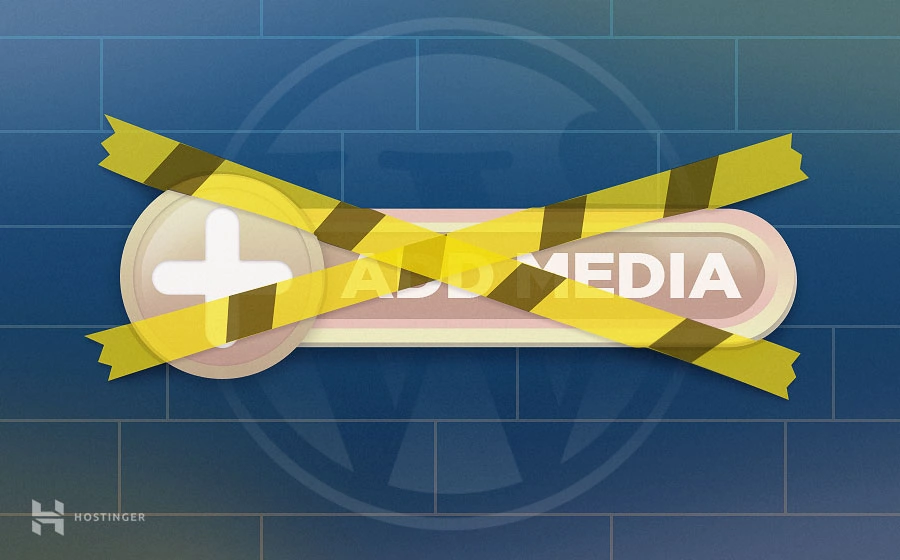How to Fix the “Cannot Modify Header Information – Headers Already Sent By” Error
The “Cannot modify header information” error in WordPress typically occurs when there is an attempt to modify HTTP headers after they have...
WordPress Debug: What Is It, How to Enable It, and Best Practices
The WordPress debug mode is a handy tool for identifying and resolving issues with a WordPress website. When enabled, it can display PHP errors,...
How to Fix WordPress Mixed Content Error Using Plugins and the .htaccess File
The mixed content warning is a common WordPress error often caused by incorrect Secure Socket Layer (SSL) settings. It indicates that your WordPress...
How to fix broken links in WordPress and useful tools to find them
Broken links happen when URLs change or lead to pages that no longer exist. External site changes, typos, and domain or hosting issues can also cause...
What is the 413 Request Entity Too Large error, how to fix it and avoid it
The 413 Request Entity Too Large error means the server knows what the client is asking for but refuses to process the request because it’s too big....
10 Ways to Fix the “Sorry, You Are Not Allowed to Access This Page” Error in WordPress
While working on your WordPress site, there are few things more frustrating than encountering the “Sorry, you are not allowed to access this...
WordPress Add Media Button Not Working: How to Fix It Quickly
We know the frustration. You are busy preparing a post for publication, so you decide to add some media but the WordPress Add Media button...
How to Fix WordPress HTTP Error When Uploading Images
In WordPress, an HTTP error is a code that signals that something went wrong during a file upload process. Typically, the WordPress HTTP error...
How to Fix “Missing a Temporary Folder” Error in WordPress
WordPress Missing a Temporary Folder error prevents you from updating themes and plugins, uploading files and images, and even bringing up to...