How to Start an Online Store in 9 Steps
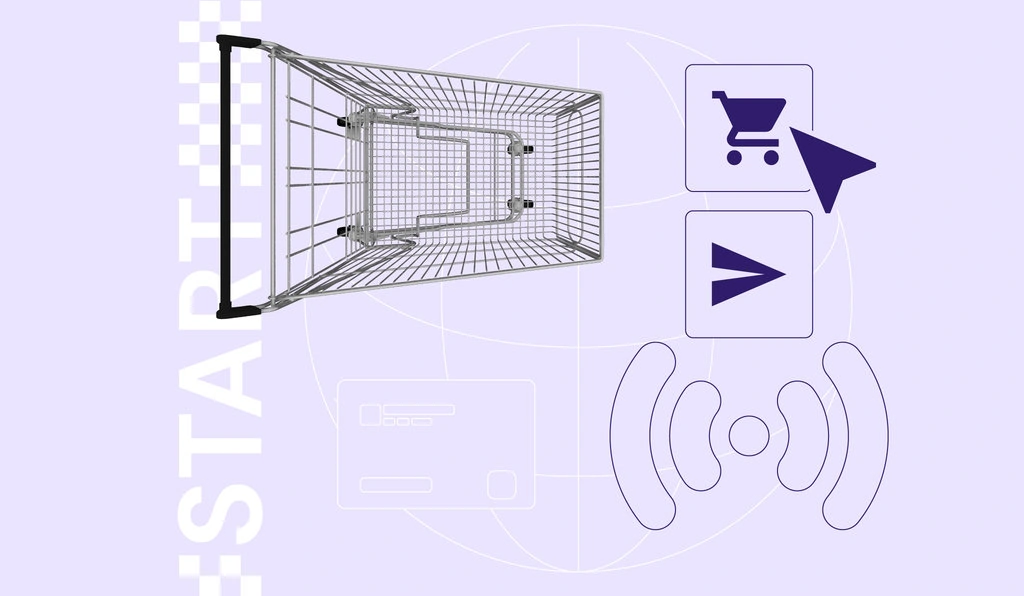
Having your own online store lets you control the branding and customer experience as well as retain all sales profits. Unlike selling on an online marketplace, you won’t have to directly compete with other sellers or follow the platform’s strict rules.
This guide will walk you through nine steps to launch your online store, covering everything from choosing your business structure to the website launch. By the end of this article, you will know how to set up an online store that will effectively showcase your products and attract customers.

How to Start an Online Store
Let’s dive into the detailed steps for how to set up an online store.
1. Determine Your Business’s Legal Structure
Choosing the appropriate legal structure is a critical decision when starting your online store, as it influences your business’s liability, tax obligations, and potential growth.
Four of the most common structures are sole proprietorship, partnership, limited liability, and corporation. Understanding the differences between them will help you make an informed choice that aligns with your business goals.
A sole proprietorship is the simplest form of business structure. With this structure, a business is owned and operated by a single individual. It’s easy to set up and offers complete managerial control. However, the owner is personally liable for all of the business’s financial obligations.
The partnership business model involves two or more people who agree to share in the profits and losses. Similar to a sole proprietorship, partners typically face personal liability for business debts. The good news is owners can pool resources and share responsibilities.
A limited liability company (LLC) combines the liability protection of a corporation with the tax benefits and operational flexibility of a partnership. Owners, known as members, are not personally liable for company debts. This model is best for business owners who want protection from personal liability but with fewer formalities than a corporation.
The corporation model is more complex and expensive to establish but provides significant advantages for liability protection and capital raising opportunities. Corporations are seen as separate legal entities from their owners, so personal assets stay safe from business liabilities.
When choosing the best business structure for your online store, consider these factors:
- Risk exposure – How much personal risk you are willing to accept.
- Tax implications – Each structure has different tax obligations and benefits.
- Business size and scale – Larger or more complex businesses may benefit from the robust structure of a corporation.
For example, think about whether you intend to create a business plan and request business funding, which is easier for corporations.
If your business idea can use simpler management, structures like sole proprietorships or partnerships might be a better choice. However, these models pose higher risk exposure.
Given the complexities, we recommend seeking guidance from a legal expert to help you navigate the business registration process. Making the right choice early on can save you time, money, and headaches as your business grows.
2. Choose Your Target Audience
Starting an online store allows you to reach customers worldwide, expanding your business beyond local boundaries. However, operating an online store globally will involve addressing more diverse consumer needs and preferences.
First, you must identify your target audience. A target audience is a specific group of consumers who are most likely to be interested in buying your product or service. Therefore, having a target audience is crucial in shaping your product line to meet the group’s specific needs.
Moreover, focusing on a target audience allows you to tailor your marketing messages to resonate with potential customers, leading to a more effective advertising budget.
When defining your audience, consider these factors:
- Demographics – Age, gender, income level, education, and occupation.
- Psychographics – Interests, hobbies, and lifestyle choices.
- Geographic location – Knowing your target audience’s location can help make informed decisions about your product lineup, marketing strategies, and shipping options.
To effectively identify and understand your target audience, employ a thorough market research strategy that includes both traditional methods and social listening.
Market research involves collecting and analyzing information about your industry, competitors, and potential customers.
Conducting surveys is one of the most common market research methods. To do this, distribute questionnaires to gather data about preferences, behaviors, and demographics from a large number of people. This will help you identify trends and gauge customer interest in your products.
Social listening involves monitoring online conversations to understand public opinions about an industry or niche. Beyond just reading through posts and comments, it’s important to examine the emotions and sentiments behind these conversations.
By employing social listening tools in your online store development stage, you can:
- Understand customer needs better – Discover what customers are looking for in products like yours and use these insights to guide product development and marketing strategies.
- Perform a competitor analysis – See how competitors are being discussed and the tactics they use that resonate well with audiences, allowing you to adapt and innovate based on proven methods.
- Identify influencers and brand advocates – Recognize individuals who influence buyer decisions or are loyal fans of your brand. Implementing influencer marketing can help amplify your marketing messages.
Some of the best social listening tools are Brandwatch and Sprout Social.

Now, it’s time to combine all of the demographic, psychographic, and behavioral data you’ve gathered to create buyer personas – detailed descriptions of fictional individuals who represent your ideal customers.
With detailed buyer personas, you can:
- Visualize your audience, making it easier to tailor your marketing and sales strategies.
- Predict customer behaviors, preferences, and needs.
- Develop a more personalized marketing approach that speaks directly to potential buyers’ desires and pain points.
By investing time in defining and understanding your target audience, you ensure that your marketing efforts reach the right people with the right message at the right time.
3. Pick an eCommerce Platform
Choosing the best eCommerce platform for your needs and goals is crucial for your online store’s success. Consider these factors when choosing your eCommerce platform:
- Scalability – The eCommerce platform you choose should be able to handle the amount of products and traffic you expect on your online store while maintaining optimal uptime and loading speed.
- Integration capabilities – Your eCommerce platform should integrate well with your preferred marketing software, payment gateways, and shipping services. This allows you to automate parts of your business process.
- SEO features – Search engine optimization (SEO) functionality like custom URLs and metatags will help improve your online store’s visibility in the results pages.
- Security – Your eCommerce platform must provide ways to protect sensitive customer information, including credit card details and personal data. A commitment to security will help you earn your customers’ trust.
- Support – Having access to a comprehensive knowledge base and 24/7 customer support team can help you resolve issues with your online store quickly.
- Cost-effectiveness – Some eCommerce platforms have hidden fees, such as higher renewal prices and additional transaction fees. Make sure you’re fully aware of all the costs involved with a platform before choosing it.
Hostinger Website Builder is a comprehensive eCommerce solution that can meet these critical needs. Our site-building platform offers a built-in SEO optimization tool and AI SEO Assistant to help you improve your online visibility.

With the tool, you can set a focus keyword for each of your web pages, add meta descriptions, create search-engine-optimized page titles, and hide specific web pages.
Our commitment to customer support means you’ll have access to help whenever you need it via our 24/7 live chat and email ticket.
Moreover, with our comprehensive tutorials, knowledge base, and Hostinger Academy YouTube channel, you have all the resources to launch your site seamlessly.
For security, every Hostinger Website Builder online store comes with a lifetime Let’s Encrypt SSL certificate integrated by default.
Our user-friendly interface allows beginner eCommerce business owners to set up and manage their online stores easily. The wide range of customization options lets you personalize your eCommerce site to look and function exactly how you want it.
Check out our detailed guide on how to create an online store with Hostinger Website Builder.
4. Name Your Store and Get a Domain
The name of your online store is often the first thing customers notice and can significantly influence their perception of your brand. A well-chosen name communicates what you sell, suggests the style of your products, and helps differentiate your business from competitors.
When picking a store name, consider its relevance to your products and its appeal to your target audience. The name should be easy to remember, pronounce, and spell. You should also ensure the store name resonates with your brand’s personality, whether it’s professional, whimsical, or avant-garde.
The next step is securing a matching domain name. When choosing a domain, keep it short and memorable. If possible, include relevant keywords in your domain so that potential customers can easily find you online.
Once you have a shortlist of potential domain names for your online store, use this tool below to check their availability:
Domain Name Checker
Instantly check domain name availability.
The next step will be registering the domain name. First, select a reputable domain registrar. All Hostinger plans, starting from RM7.99, come with free domain registration.
If you purchase your domain name with Hostinger, you’ll also receive additional benefits like privacy protection and easy integration with our hosting.
Be sure to register your domain for multiple years or set it to auto-renew to avoid losing it.
With our all-in-one solution of web hosting, a website builder, and free domain names, you can keep your startup costs to a minimum.
5. Connect a Payment Gateway
eCommerce stores should be able to accept online payments to ensure smooth transactions.
An online payment gateway is the intermediary that securely processes customer payments. It ensures secure transmission of sensitive data like credit card numbers between customers, online stores, and banks.
Here’s how payment gateways handle key security functions in more detail:
- Encrypting sensitive payment information to ensure data security and compliance with PCI DSS standards.
- Detecting and preventing fraudulent transactions.
- Verifying the available funds and approving transactions in real time.
Some of the most popular payment gateways include PayPal, Stripe, and Square. Let’s review some factors to consider when choosing one:
- Compatibility – Ensure the gateway integrates seamlessly with your eCommerce platform.
- Security – Look for gateways that offer strong security measures and are compliant with the latest PCI DSS standards.
- Fees – Evaluate the fee structure, including transaction fees, monthly fees, and any hidden costs.
- Payment methods – Choose a gateway that supports a variety of payment methods preferred by your target audience.
- Customer experience – Consider gateways that provide a smooth and straightforward checkout process to reduce cart abandonment.
Usually, you will have to create an account and add a code snippet to your website to integrate an online payment service.
However, with Hostinger Website Builder, you can instantly connect your eCommerce store to PayPal and Stripe. Here’s how to do it:
- Navigate to the store management area by clicking the dropdown at the top left corner → Store manager.

- Click Store settings → Payments.

- Click Connect on your preferred payment service and follow the prompts to complete the process.

To connect to other online payment options, click the three-dot button → Integrations. Then, copy and paste the code snippet into the Custom Code field.

6. Optimize Your Website for Sales
Creating an online store that draws visitors and converts them into customers requires attention to detail across critical areas of website design and content.
When designing your website, prioritize an effortless user experience. This includes intuitive layout and navigation that allow visitors to find what they need quickly and easily.
Every page element should guide users toward making a purchase. This means having a clear and visible shopping cart, organized menus, and eye-catching call-to-action (CTA) buttons.
Visuals also play a crucial role in online shopping because customers can’t physically touch or try products. High-quality, optimized photographs and graphics can help bridge this gap.
Ensure that your product images are clear, and don’t forget to provide multiple views. Incorporating videos for product demonstrations or 360-degree views can also enhance visitor’s visual experience.
With even more consumers shopping via mobile devices, your online store must also be mobile-responsive. This design adjusts content layout based on the device screen size so that your eCommerce site is equally usable across devices.
Additionally, write compelling product descriptions that effectively persuade visitors to make a purchase.
Start by clearly stating the benefits of each product, addressing how it solves problems or improves the buyer’s life. Be sure to include any unique features and use persuasive language that connects with the reader’s desires and needs.
Finally, to understand how well your website converts visits to sales, monitor your eCommerce metrics. Here are the key performance indicators (KPIs) to track:
- Conversion rate – The percentage of visitors who make a purchase.
- Average order value (AOV) – The average amount spent each time a customer places an order.
- Customer retention rate – How often customers return to make another purchase.
- Cart abandonment rate – The percentage of shoppers who add items to their cart but do not complete the purchase.
By regularly reviewing these metrics, you can better understand customer behavior and identify areas of improvement on your website.
7. Create a Strong Branding Strategy
Branding encompasses the entire essence of your business and how the world perceives it.
A strong branding strategy communicates your values, distinguishes you from competitors, and builds lasting connections with your audience. Consistent branding helps your target audience recognize your brand anywhere, fostering trust and loyalty.
Here are the core branding elements to define:
- Logo – Your logo is often the first visual encounter a customer has with your brand. It should be distinctive, simple, and scalable to work on various mediums. Use our AI Logo Generator to create your custom logo quickly.
- Color scheme – Colors evoke emotions and convey messages. Choose a palette that reflects the mood and personality of your brand. For example, blue evokes trust and dependability, while green conveys health and sustainability.
- Overall message – Every aspect of your brand should communicate a cohesive message. This message should align with your business values, mission, and what you want customers to think of when they come across your brand.
Once you define all of the above, you must maintain a consistent visual style across all platforms, from your website and social media to product packaging. This strategy will help reinforce your brand recall and overall identity.
Your brand voice embodies the personality and emotion in your company’s communications. Beyond the words you write, the brand voice also includes the tone your content conveys.
Here are some strategies to develop a unique brand voice:
- Understand your audience – Speak in a language that resonates with them, addressing their desires, fears, and aspirations.
- Be authentic – Authenticity builds trust. Ensure your brand voice reflects your actual values and mission.
- Be consistent – Use the same tone and style in all your communications to strengthen your brand’s recognition.
Let’s see a good branding example from our Hostinger Website Builder client, Sureshot Brewing.
Sureshot Brewing is a craft beer brewery founded on the mission to bring happiness back to beer. It crafts its beers with the highest quality, aiming to inject a sense of joy and revival into the UK craft beer scene.

Their branding strategy draws inspiration from comedy. The founder creatively turns funny TV show moments into beer names and labels. This brings a fun, nostalgic vibe to their products.
This approach is part of Sureshot’s larger goal to rekindle a childish excitement for craft beer, making each sip a reminder of the simple pleasures in life.
8. Launch Your Website
Prepare well, promote effectively, and adjust based on feedback and metrics for a smooth launch day.
Begin by conducting comprehensive tests to ensure your website is fully functional and user-friendly. Here’s a quick checklist:
- Functionality tests – Check payment processing, form submissions, and other interactive elements.
- Speed tests – Use GTmetrix or Pingdom to confirm your eCommerce website loads quickly on all types of devices.
- Security checks – Ensure all data protection measures, like SSL certificates, are properly configured.
Get your friends or family members to try out the site and offer feedback, which can offer invaluable insights for user experience improvements.
Once all the testing is done, it’s time to promote your site ahead of its debut. You can tease product previews or behind-the-scenes content on social media. Offer special promotions or early access to subscribers, which not only builds anticipation but also rewards early adopters.
Organizing a virtual launch event or a live stream is also a great strategy. Such an event can provide a space for you to directly engage with your audience, answer questions, and highlight key products.
Once your store is live, regularly monitor and optimize its performance for continual improvement.
Use web analytics tools, like Google Analytics, Hotjar, and Crazy Egg, to understand how visitors interact with your site and identify any potential friction points.

Encourage initial customers to provide feedback on their shopping experience. This direct customer input is crucial for refining your website and improving the overall user experience.
Stay proactive in making necessary adjustments based on data gathered. For example, if you notice a high cart abandonment rate, simplify the checkout process.
On top of all, be prepared for common issues like website downtime or payment processing problems. Make sure you have a reliable hosting solution capable of managing high traffic and technical support that is ready to address any issues quickly.
9. Start Your Marketing Campaigns
Effective marketing is essential for a successful online store. It helps target potential customers who are most likely to purchase your products, boosting sales and driving sustained business growth.
Content marketing is a simple and cost-effective way to attract and engage your audience. By creating valuable content like blog articles, infographics, and videos, you can build a loyal following and establish a strong market presence without a costly upfront investment.
Integrate your content marketing strategy with other tools and channels to amplify your reach and boost sales:
- eCommerce SEO – Optimize your website’s content to rank higher in search engine results by including keywords your target audience searches for. Additionally, improve your site’s structure, speed, and backlinking strategy.
- Social media marketing – Interact with your target audience on social media platforms. Tailoring your content to each platform helps engage users and drives them to your site.
- Email marketing – Build a mailing list of buyers or target customers, then send them regular updates about new products, promotions, and content. This strategy boosts retention, keeps your brand top-of-mind, and encourages repeat visits and purchases.
- Pay-per-click ads – PPC ads boost visibility by reaching your target market fast via Google Ads and social media platforms. Segment your audience, manage spending, and track ad impact for swift visibility and sales.
Let’s see how Hostinger Website Builder’s SEO tools help Diplomatic Lawn Care improve its marketing performance.

After establishing the website, Jarrott, the owner, turned his focus to SEO to further enhance visibility. By implementing targeted SEO strategies and leveraging the integrated SEO tools of the Hostinger AI Builder, he transformed his website into a powerful tool for client acquisition.
Now, Diplomatic Lawn Care’s website drives 75-80% of the company’s client acquisitions. This accomplishment shows how strategic digital marketing can surpass traditional methods in reaching and engaging customers.
Don’t forget to measure the effectiveness of your marketing efforts. Google Analytics can help track website traffic, conversion rates, and other vital metrics.

By A/B testing different versions of your web pages, ads, and emails, you can also see which strategies work best. You can also ask for direct feedback from your customers through surveys and reviews and use the insights to refine your online store.
Conclusion
Building a successful online store requires careful planning and execution. By following the steps outlined in this guide, you can establish a solid foundation for your business and set the stage for its future growth.
Here’s a recap:
- Determine your business legal structure to understand your responsibilities and liabilities.
- Identify your target market and create buyer personas to tailor your marketing and sales strategies.
- Pick Hostinger Website Builder as your online store platform for an all-in-one solution of web hosting services, a site builder, and free domain registration.
- Name your store and get a matching domain.
- Connect your reliable payment gateways to accept payments online.
- Boost sales by optimizing the website’s design and content.
- Create strong branding by being authentic and staying consistent in your communications.
- Launch your website and conduct regular monitoring to maintain its performance.
- Kickstart marketing campaigns on various platforms.
We hope this article has been helpful to help you create an online store. If you still have any questions, feel free to let us know. Good luck!
How to Start an Online Store FAQ
Let’s address some common questions you might have as you prepare to launch your online store.
How Much Does It Cost to Set up an Online Store?
The cost to set up an online store can vary widely, starting from a few hundred dollars per year for a basic setup to several thousand for a custom-built site. Essential expenses include web hosting services, domain registration, online store platform fees, and premium marketing tools.
Is It Profitable to Open an Online Store?
Yes, starting an eCommerce business can be highly profitable, especially with access to a global market and lower overhead costs compared to physical stores. However, your success will also depend on factors like product niche, marketing strategies, and business operations.
How Do I Choose a Niche for My Online Store?
To choose a niche, find an unsaturated market with a specific interest. Research trends, customer needs, and competitors. Finally, pick a niche you’re passionate about so you can provide unique value.



Comments
June 11 2020
Excellent post. The first-ever blog read on Hostinger and found it useful. Nice work Thanks.
October 11 2021
Great you are ....
October 12 2021
Happy to hear we helped!