Top 10 Linux Distros for Beginners and Advanced Users in 2024
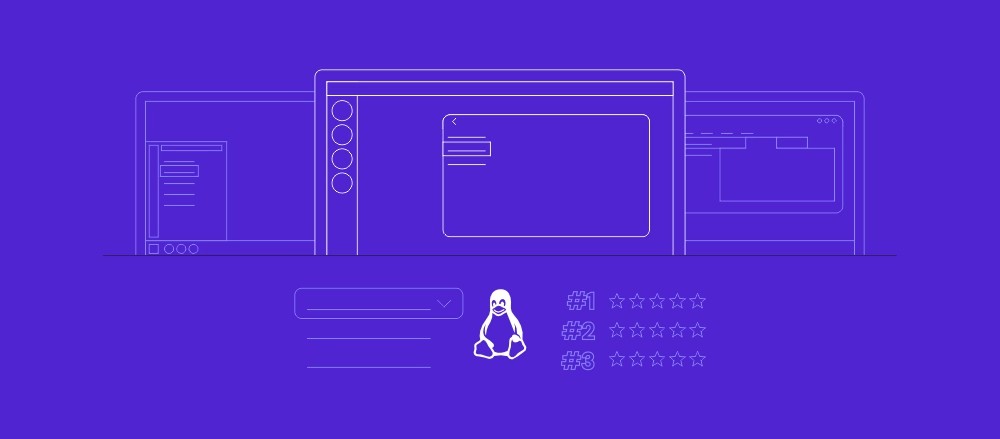
When it comes to selecting the best Linux distro, the abundance of options available online can make the task seem overwhelming. Whether you’re a beginner in need of an easy-to-use operating system or an experienced user looking for a powerful and customizable environment, there is a Linux distribution tailored to meet your requirements.
While it can be challenging to find a Linux distribution with active support forums or specialized features for specific purposes, there are numerous options available for personalized tasks. Keep reading, and you’ll discover the best Linux distro that fits your needs by the end of this guide!
10 Best Linux Distributions
Linux distributions, also known as distros, are operating systems built on Linux that offer unique features, performance levels, and user experience.
This guide will delve into the top Linux distributions suitable for virtual private servers (VPS), development, gaming, security, and privacy.
It will also focus on user-friendliness and lightweightness, as well as the key features, use cases, and suitability of each Linux distribution for different needs.
1. Ubuntu Server
- Key features: LTS support, cloud integration, extensive documentation, robust security, scalability
- Price: free (optional paid support plans starting at $75/year per server)
Ubuntu Server is the most popular operating system for server environments because it’s easy to set up and emphasizes security for enterprise data centers.
It’s based on the Debian Linux distribution, which provides stability, frequent updates, and support for a wide range of hardware. The latest version—Debian 11 (“Bullseye”)—works on all major architectures, including ARM (armel, armhf, arm64), x86 (i386 and amd64), Power (ppc64el), s390x, and RISC-V (riscv64).
Ubuntu Server is widely recognized for its long-term support (LTS) versions, providing five years of free security and maintenance updates. This distro excels in cloud environments and seamlessly integrates with major platforms such as AWS, Azure, and GCP.
Ubuntu Server is well-suited to function as an internal company server or to scale to address the comprehensive needs of enterprise-level businesses seamlessly. It is an ideal choice for administrators and DevOps engineers aiming to deploy a wide range of server applications.
Feature highlights:
- Web servers – ideal for hosting websites and web applications.
- Cloud computing – easy integration with cloud services for scalable and flexible deployments.
- Containers – supports Docker and Kubernetes for containerized applications.
- Enterprise environments – suitable for small to mid-sized businesses that require reliable yet cost-effective and secure server solutions.
2. Debian
- Key features: APT package management, strong community support, highly customizable, extensive documentation, secure and stable
- Price: free and open-source
Debian GNU/Linux is a foundational Linux distribution and the base on which Ubuntu is developed. Debian is the largest Linux distribution renowned for its stability and extensive software repository of over 50,000 packages. Some of the software packages it offers include cmatrix, firmware, cowsay, K3b disc burner, VLC media player, and GIMP.
Debian can be easily installed on personal computers, network systems, laptops, and all 32-bit and 64-bit processors, and continues to release new versions regularly. Its development occurs in three main branches, with varying levels of stability – Unstable (also known as Sid), Testing, and Stable.
In addition, Debian is widely recognized as one of the most rigorously tested and stable distributions developed by over 1,000 volunteer developers. Its meticulous release process and comprehensive testing make it the top choice for both desktop and server applications.
Feature highlights:
- Stability and security – thoroughly tested to ensure a secure and stable system.
- APT package management – a straightforward process for installing and updating software.
- Community support – extensive documentation with a large community for support.
- Customization – tailored to suit a variety of use cases, from lightweight desktop environments to robust server setups.
3. Red Hat Enterprise Linux (RHEL)
- Key features: enterprise support, security certifications, extensive ecosystem, compatibility, performance tuning
- Price: subscriptions start at $349/year for self-support and go up depending on the level of support and features required
Red Hat Enterprise Linux (RHEL) is a commercial distribution of the Linux operating system tailored for enterprise environments.
Recognized for its robustness, security features, and comprehensive support services, RHEL is the preferred choice for businesses seeking a dependable operating system for their servers and workstations.
Backed by Red Hat, a prominent entity in the open-source community, RHEL ensures a high level of reliability and trust.
RHEL is a downstream distribution of Fedora and CentOS Stream, providing a stable and commercially supported platform. It supports various architectures, including x86_64, ARM64 (aarch64), Power, IBM Z, and s390x.
What’s great is that Red Hat provides free licenses for developers, individual users, and testing environments. RHEL offers LTS versions with up to 10 years of maintenance, security updates, and bug fixes, making it a reliable choice for VPS users.
RHEL seamlessly integrates with a wide range of cloud and IoT platforms, ensuring compatibility and optimal performance. It offers 24/7 customer support, proactive security updates, and comprehensive documentation.
Additionally, it integrates well with Red Hat’s extensive suite of products and services, including OpenShift, Ansible, and Satellite.
Feature highlights:
- Enterprise environments – ideal for large-scale deployments and mission-critical applications.
- Servers – highly suitable for server environments due to their stability and support.
- Compliance and security – meets various compliance standards and offers advanced security features.
- Development and production – provides a stable platform for both development and production environments.
4. Fedora
- Key features: latest software, robust security, excellent development tools, modularity
- Price: free
Fedora is a Linux distribution sponsored by Red Hat that is known for its stability and focus on providing the latest features and technologies. It serves as a testing ground for innovations that may be included in RHEL.
By default, Fedora uses the GNOME 3 desktop environment, which offers many features but is less stable.
However, Fedora Spins provides alternative desktop environments like KDE Plasma, XFCE, LXQT, Mate-Compiz, Cinnamon, and more for those who prefer something other than the default GNOME desktop.
Fedora is well-suited for individuals seeking an added layer of security and dependability. Its modularity allows users to tailor their configuration to meet specific requirements, be it for development, particular architectures, server utilization, or desktop computing.
Furthermore, Fedora provides a robust community server OS that is adaptable and powerful and incorporates cutting-edge data center technologies. Its commitment to staying up-to-date, extensive documentation, and a strong set of features make it a suitable choice for developers and tech enthusiasts.
Feature highlights:
- Developers – offers the latest development tools and technologies.
- Containerization – strong support for Docker and Kubernetes makes it suitable for container-based applications.
- Modular customization – allows for tailored installations to meet specific requirements.
- Security – regular updates and robust security features ensure a secure environment.
5. Arch Linux
- Key features: Pacman package manager, AUR, rolling release, lightweight, minimalistic design
- Price: free
Arch Linux is a popular, highly customizable distro targeted at professionals who want to create their own personalized installations.
It is known for its minimalist approach, allowing users to build their installation from the ground up by only installing the software they need, from partitioning to installing the bootloader.
This distro requires users to manually set configuration files, as there is no graphical setup wizard to assist in choosing which programs and components to load. Once installed, users do not have a default desktop environment or graphical interface.
However, Arch Linux is known for its straightforward approach, which highlights user involvement in setting up and maintaining the system. It follows a “rolling-release” distribution model, meaning it only needs to be installed once, and users receive continuous updates without needing to upgrade to a new version.
Arch Linux’s minimalistic design ensures that the system runs efficiently with its lightweight and fast environment. This level of customization offers an excellent platform for learning about Linux internals and experimenting with different configurations using Arch Linux’s latest software and development tools.
Feature highlights:
- Pacman package manager – efficient package manager that handles software installation, updates, and removal.
- Arch user repository (AUR) – a collection of community-maintained packages that expand software availability beyond official repositories.
- Rolling release model – continuous updates with the latest software without needing to upgrade the entire system.
- Extensive documentation – thorough documentation for setup and troubleshooting.
6. Linux Mint
- Key features: Cinnamon desktop environment, based on Ubuntu/Debian, multimedia support, stability, LTS
- Price: free
Linux Mint is a popular Linux distribution known for its user-friendly interface and ease of use, especially among new Linux users. It is based on Ubuntu and Debian, which means it inherits the stability and extensive software repositories of these distributions.
This distro provides a familiar desktop experience, and much of its software is designed in Python. Users transitioning from Windows or macOS prefer it due to its support for x86 and x64 platforms and pre-installed software that caters to most daily needs.
Linux Mint has been crafted to be user-friendly from the moment of installation. Each default application is designed to operate efficiently, resulting in a seamless and responsive user experience. Instead of Ubuntu’s Unity desktop environment, Linux Mint offers different flavors of environments, like the Cinnamon and MATE desktops.
The Cinnamon desktop environment provides a traditional layout with modern features, offering users a comfortable and efficient experience. On the other hand, the MATE desktop environment is compatible with a wide range of hardware specifications.
Linux Mint comes with pre-installed multimedia codecs and essential software for everyday tasks such as web browsing, office applications, and multimedia playback. The LTS versions ensure stability and extended maintenance, making it suitable for users who prefer a reliable system with fewer updates.
Feature highlights:
- Based on Ubuntu/Debian – offers stability, security, and extensive software repositories.
- Multimedia support – includes pre-installed multimedia codecs for a seamless out-of-the-box experience.
- Stability – emphasizes a stable and reliable user experience, particularly with its LTS releases.
- Strong community support – active community and comprehensive documentation provide ample support and resources.
7. openSUSE
- Key features: YaST configuration tool, Btrfs file system, Snapper for system snapshots, robust security features, extensive documentation
- Price: free
openSUSE is a versatile Linux distribution designed for both beginners and advanced users. It has two main versions: Leap, a stable release suitable for enterprise use with multiple years of support, and Tumbleweed, a rolling release that provides the latest software updates in a rolling-release environment.
It provides robust features for both of its versions. The Leap version offers a stable platform with LTS, making it ideal for servers and professional deployment environments. On the other hand, Tumbleweed is geared towards those who want cutting-edge software and updates, making it appealing to developers and users seeking the latest features.
openSUSE is well-known for its powerful system management tools. One of these tools is YaST (Yet Another Setup Tool), which makes system configuration and administration easier. It also provides support for the advanced Btrfs file system, automated file system snapshots, and boot environments.
The Btrfs file system and Snapper tool offer advanced snapshot and rollback capabilities, improving system reliability and data protection and simplifying system maintenance and configuration. OpenSUSE serves as the foundation for SUSE Linux Enterprise Server because of its rigorous testing and emphasis on stability, making it a secure, stable, reliable, and excellent choice for server installations.
Feature highlights:
- YaST configuration tool – a comprehensive system management tool that simplifies configuration and administration.
- Btrfs file system – enhances data integrity and system recovery and includes features such as snapshots and rollback.
- Snapper tool – simple recovery from errors or unwanted changes by creating and managing system snapshots.
- Robust security features – strong encryption support and security with features like AppArmor.
8. Gentoo
- Key features: Portage package manager, source-based distribution, USE flags for customization, comprehensive documentation
- Price: free
Gentoo is a flexible, high-speed Linux distribution built from source code. It is well-known for its extensive customizability and performance optimization.
Users compile the source code locally according to their preferences, resulting in a system tailored to their precise needs.
Typically, a Gentoo system is set up with a minimal set of pre-compiled packages, and users can add desired software by compiling and integrating it into the system as needed.
It also allows users to run a wide variety of software configurations, kernels, and init systems, as well as the standard range of desktop environments.
Unlike other distributions, Gentoo uses an advanced, source-based package management system called Portage and compile-time tweaks known as USE flags, offering highly customizable options.
The Portage package manager and USE flags system provide precise control over package compilation, allowing users to include or exclude features as necessary.
Gentoo’s rolling release approach guarantees users are always up to date with the latest software updates and features. The Gentoo team is proactive in addressing vulnerabilities and rolling out updates, which minimizes the risk of your VPS being compromised.
Although the installation and setup process may be time-consuming and intricate, the result is a highly optimized and efficient system. This flexibility makes Gentoo an excellent choice for advanced users who desire complete control over their system’s setup and performance.
Feature highlights:
- Portage package manager – robust package management system for precise software installation and updates.
- Source-based distribution – users compile software from source, optimizing environments for specific preferences.
- USE flags – enable or turn off features and dependencies at a granular level during compilation.
- Rolling release model – access the latest software without upgrading the entire system through continuous updates.
- Comprehensive documentation – extensive and detailed documentation is available through the Gentoo Handbook and community resources.
9. Manjaro
- Key features: Pacman package manager, AUR access, rolling release model, pre-configured desktop environments, excellent hardware support
- Price: free
Manjaro is a user-friendly Linux distro based on Arch Linux. It is designed to provide all the benefits of Arch while simplifying the installation and setup process.
Manjaro Linux’s key focus is accessibility and user-friendliness. It offers a balance between cutting-edge software and stability, making it accessible for both new and experienced Linux users.
Manjaro comes in various official and community-supported versions and is pre-configured with desktop environments like Xfce, KDE, and GNOME.
It provides out-of-the-box support for a wide range of hardware, including tablets, mobiles, PCs, laptops, and boards. It also prioritizes privacy and gives users complete control over the setup and operation of their hardware.
Manjaro Linux is based on Arch Linux’s rolling release model, giving you the freedom to select your own components and tailor your system to suit your laptop. It features an easy-to-use installer, pre-configured desktop environments, extensive hardware support, and easily customizable kernels without the need for complex troubleshooting.
Manjaro also provides access to the AUR, allowing users to install a wide range of software packages. This distro is suitable for various applications, from everyday tasks to gaming and multimedia.
Feature highlights:
- Pacman package manager – efficient package manager that simplifies software installation and updates.
- Arch User Repository (AUR) – Access to a vast repository of community-maintained packages.
- Rolling release model – continuous updates ensure access to the latest software without needing to reinstall the system.
- Excellent hardware support – recognizes and supports a wide range of hardware out of the box.
10. MX Linux
- Key features: XFCE desktop environment, Debian-based, MX Tools, efficient, stability
- Price: free
MX Linux is a user-friendly and mid-weight distribution that combines Debian’s stability with efficient performance. It comes with the XFCE desktop environment by default, offering a lightweight and visually appealing customized experience.
Its Debian foundation ensures a secure and stable environment, with access to a broad category of software. MX Linux also comes with some pre-installed applications, like a web browser, email client, media player, and numerous other programs.
The distribution is highly efficient, utilizing minimal resources and performing exceptionally well on older hardware without compromising functionality.
MX Linux is equipped with a range of custom tools, such as a graphical installer, a user-friendly method for reconfiguring the Linux kernel, and MX-snapshot, which streamline system management and simplify routine tasks.
This distro caters to both novice and professional Linux users. Its well-maintained documentation is written and published in the style of Wikipedia.
Key features:
- XFCE desktop environment – delivers a lightweight and responsive user experience.
- Debian-based – inherits stability, security, and extensive software repositories from Debian.
- MX tools – simplify system management and configuration with a suite of custom tools.
- Lightweight and efficient – optimized for performance, making it suitable for older hardware.
How to Choose the Best Linux Distro
Selecting the best Linux distro that aligns with your needs and offers essential features is crucial. To make a well-informed decision, consider the following factors:
User Experience and Interface
A seamless user experience and interface are crucial for maximizing productivity. Linux Mint and Ubuntu Server are renowned for their intuitive and user-friendly interfaces, making them ideal for beginners.
Seek out distributions that provide a well-organized desktop environment and efficient tools to streamline tasks, ultimately enhancing overall user satisfaction.
Performance and Resource Efficiency
It’s essential to prioritize performance, especially when using older hardware or needing a lightweight system.
Distributions like MX Linux and Arch Linux are specifically optimized for efficiency, ensuring swift performance even on less powerful machines.
It’s also important to assess the system requirements and resource management of the distribution to ensure it aligns with your performance requirements.
Community Support and Documentation
Strong community support and comprehensive documentation are absolutely essential for troubleshooting and learning.
Distributions like Fedora and Debian boast extensive communities and thorough documentation, providing invaluable resources for users at all levels.
It’s crucial to ensure that the distro you choose has active forums, wikis, and support channels to assist you whenever needed.
Software Availability and Package Management
Reliable software availability and easy package management are important to keep a system running smoothly.
Distributions like Ubuntu Server and Manjaro are excellent choices because they come with strong package managers such as APT and Pacman and extensive repositories.
When choosing a distribution, make sure it has a dependable package management system and access to a wide variety of applications.
Security and Stability
Security and stability are absolutely crucial, especially for servers and enterprise environments.
Red Hat Enterprise Linux (RHEL) and openSUSE offer top-tier security features and long-term support to guarantee a secure and stable environment.
Evaluate the distribution’s security features and update policies and support options to maintain a safe and reliable system confidently.
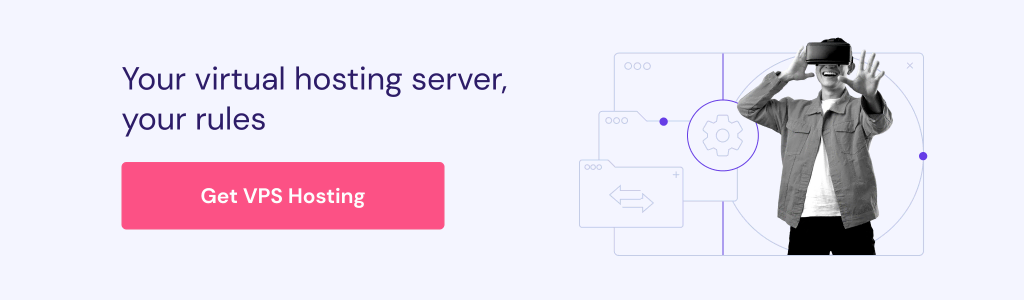
Conclusion
Hopefully, this article has helped you choose the best Linux distro and provided you with sufficient information to begin working on your projects.
Be sure to consider the factors mentioned in the article and have a clear understanding of your target use cases. Having detailed information on hardware requirements and the necessary level of expertise will ensure you are successful in achieving your goals with the distro.
If you’re interested in comparing two popular web server choices, feel free to check out our CentOS vs. Ubuntu comparison guide.
Best Linux Distro FAQ
Let’s answer some frequently asked questions to help you navigate the Linux ecosystem.
What Are the Top Linux Distros for Beginners?
Linux Mint, Ubuntu Server, and Manjaro are arguably the best Linux distros for beginners. They offer user-friendly interfaces, easy installation processes, and strong community support to help new users get started comfortably.
What Is the Most Stable Linux Distro?
Debian and Red Hat Enterprise Linux (RHEL) are renowned for their stability. Debian’s rigorous testing process and RHEL’s enterprise-grade support make them a suitable choice for a stable and reliable system.
Can You Switch From One Linux Distro to Another Without Losing Data?
Yes, you can switch distros without losing data by backing up your files and ensuring a careful installation process. Using a separate home partition or external backup can simplify the transition and protect your data.



Comments
August 23 2023
Great article ? Could you please tell me which of the distros you would recommend for the HP 620? I intend to install Linux on a blank hard disk on it. It will be my first time using Linux. I just started learning how to code so that I can become a software engineer someday (still on HTML & CSS). I'd also like to use it for other basic tasks that are typically done on Macs and PCs. I'm also curious to know which of the distros will work on the Microsoft Surface RT? Thanks.
August 25 2023
Hello there, glad you liked it! For HP 620, since it's an older laptop I would say Zorin OS is the way to good, it's lightweight and will get the job done. As for Microsoft Surface RT, it's not meant to have Linux installed on it, however I'm sure there are ways to install it either way, here's a list of viable distros.