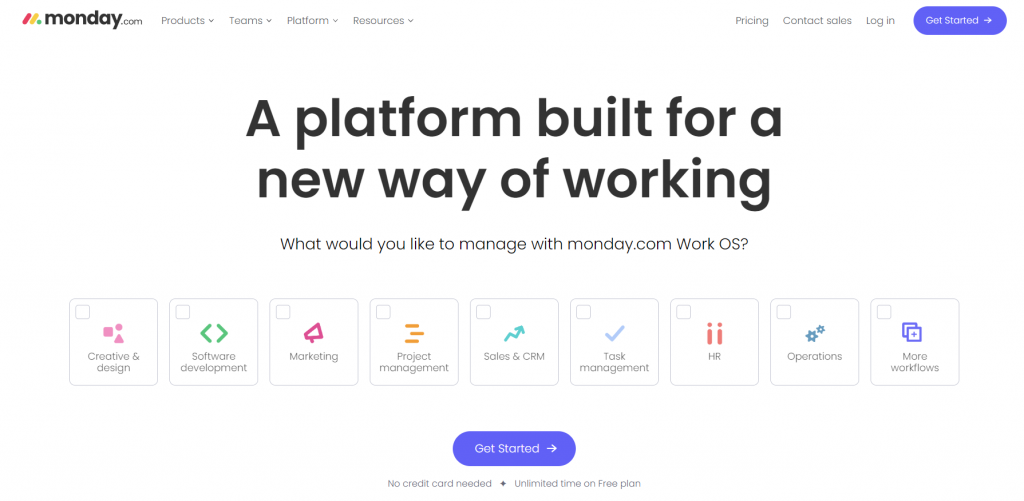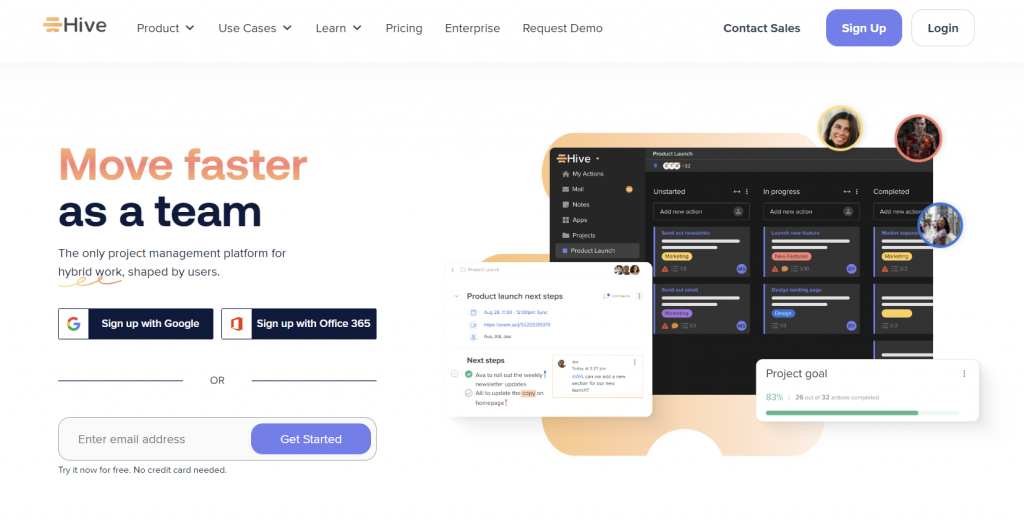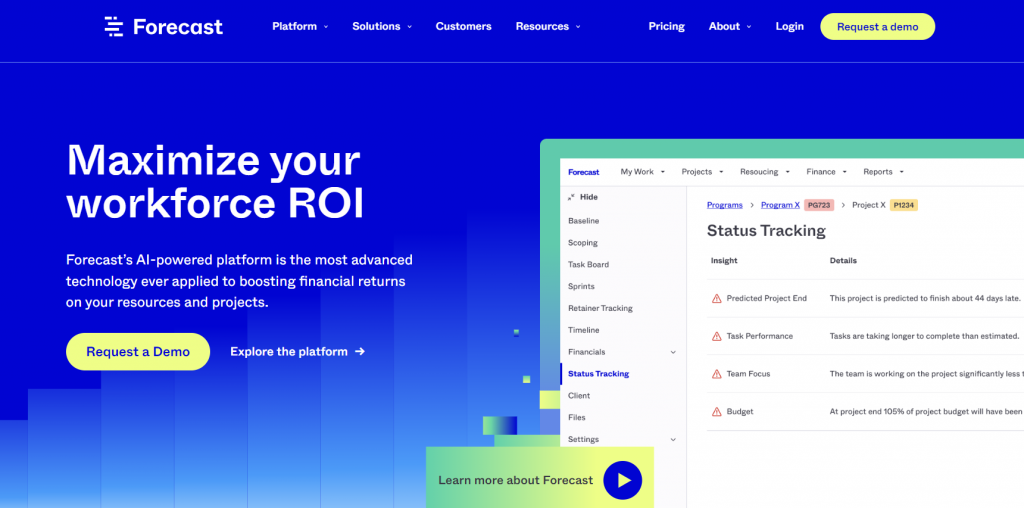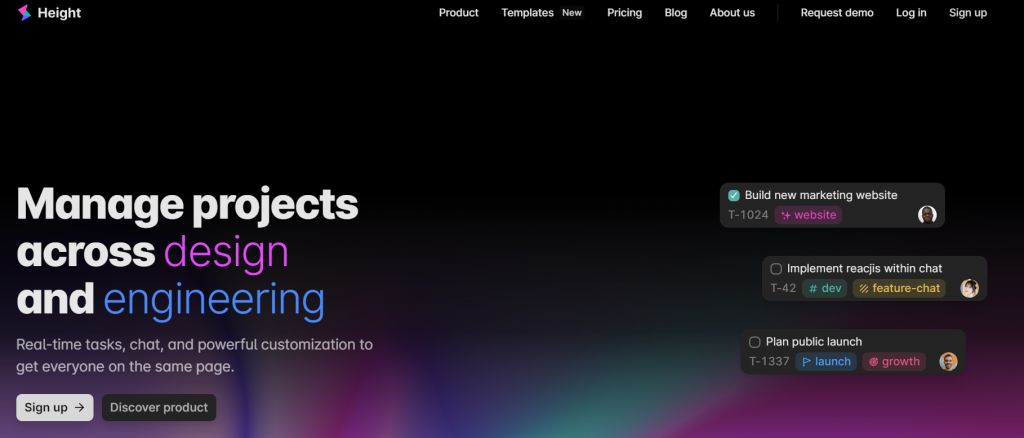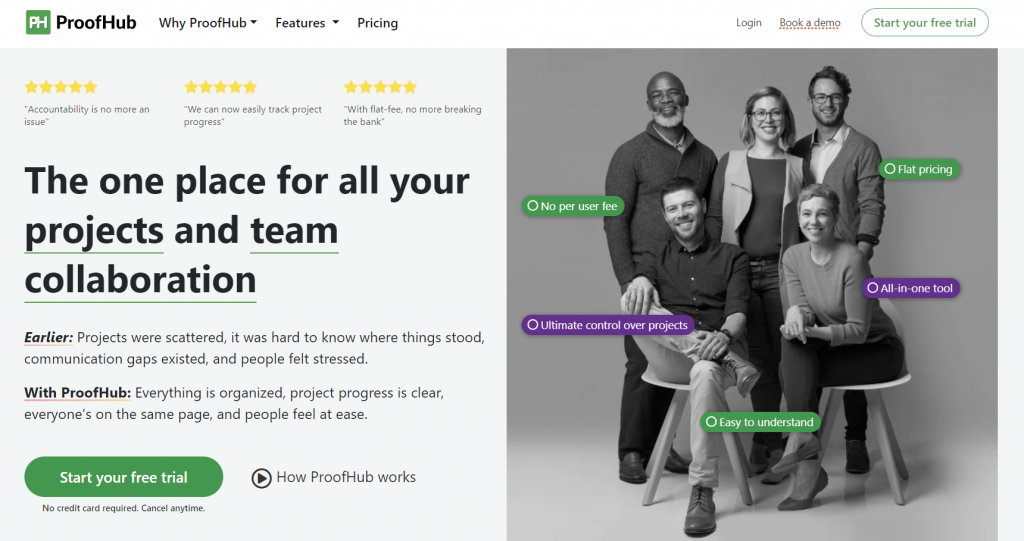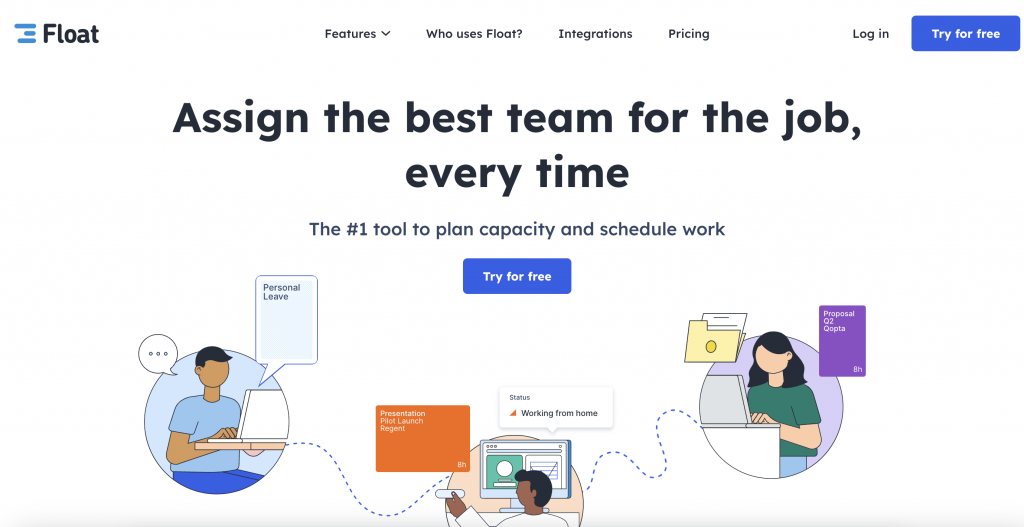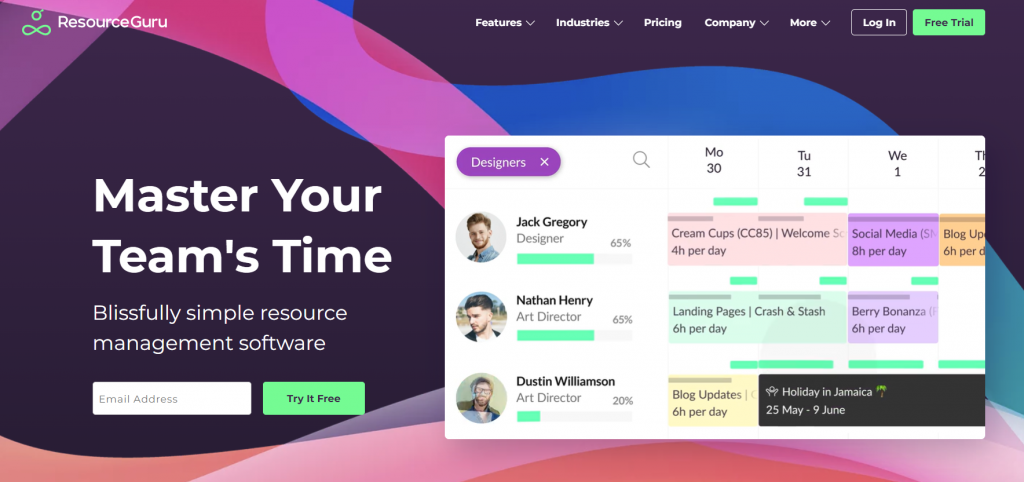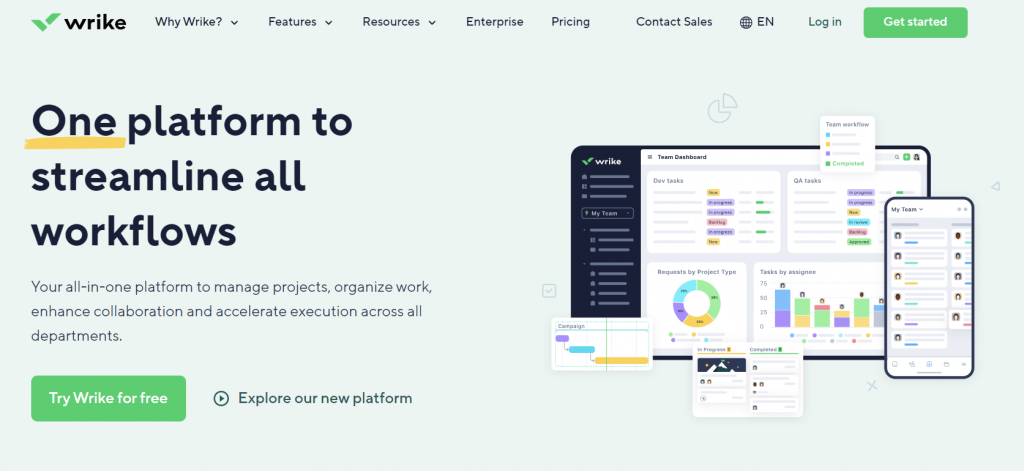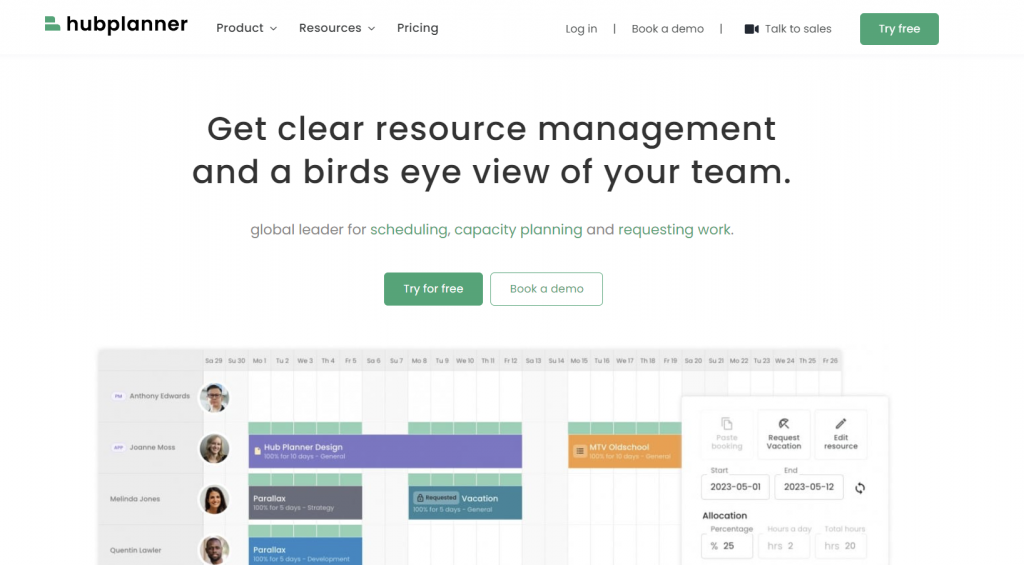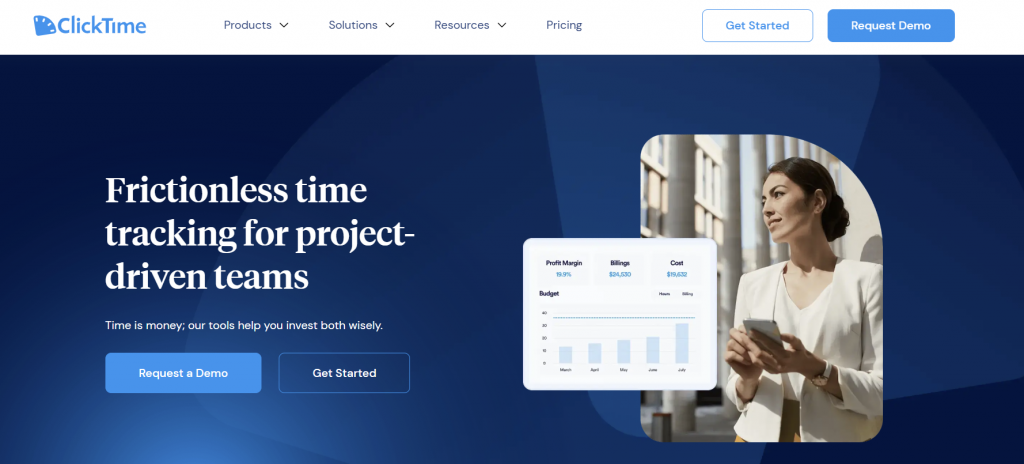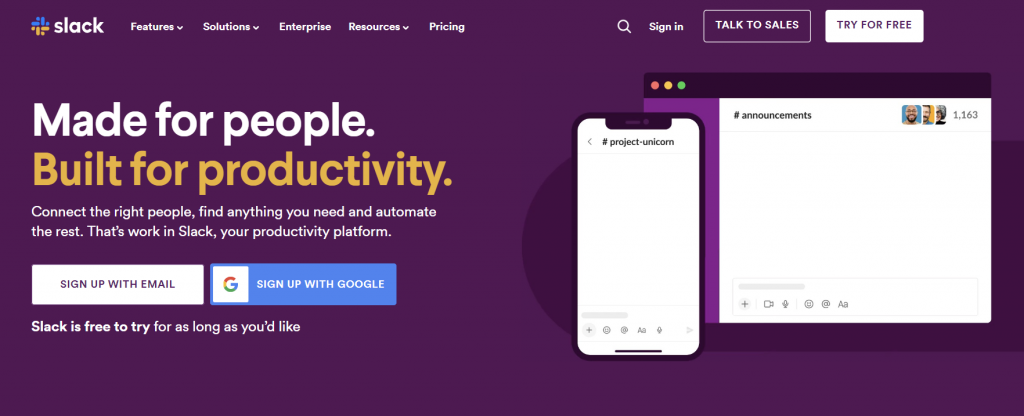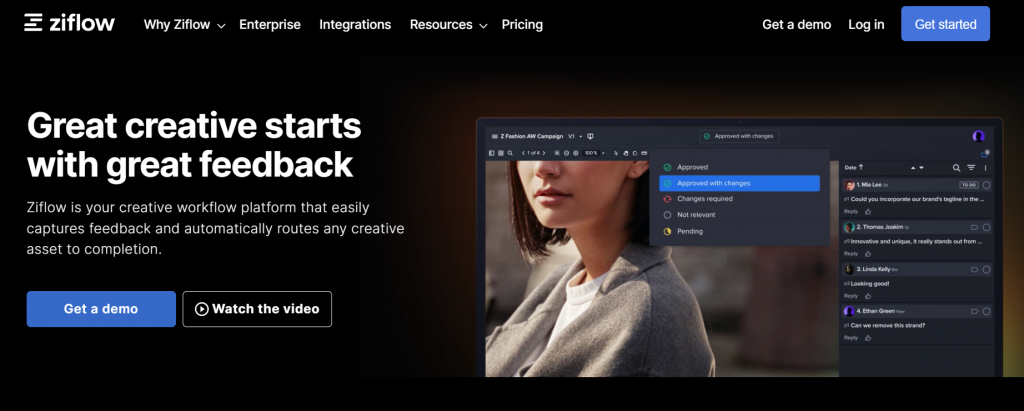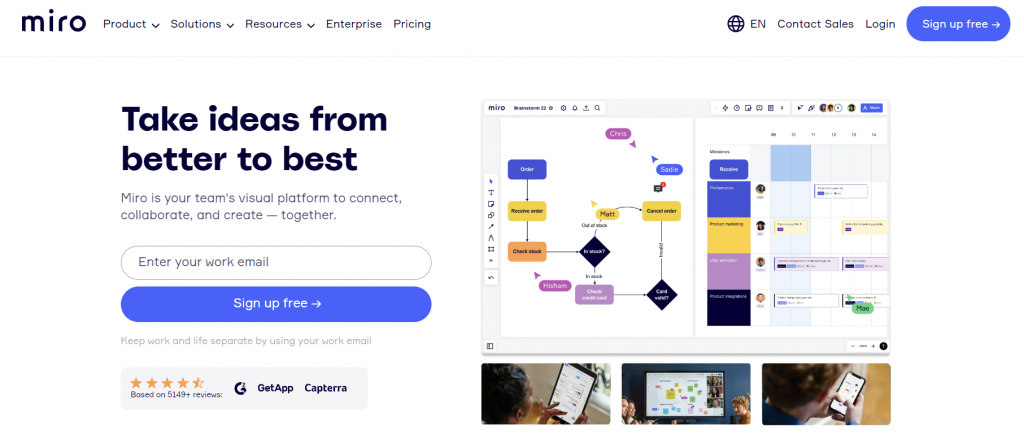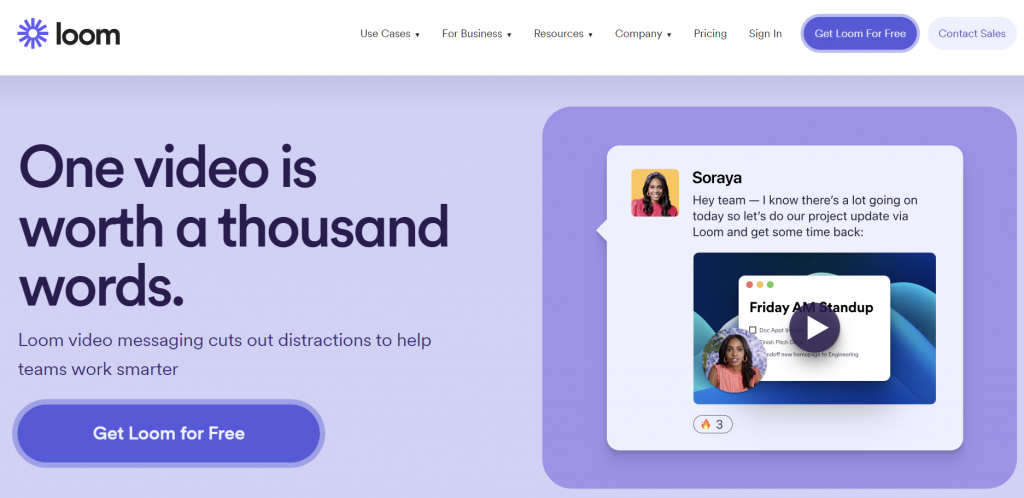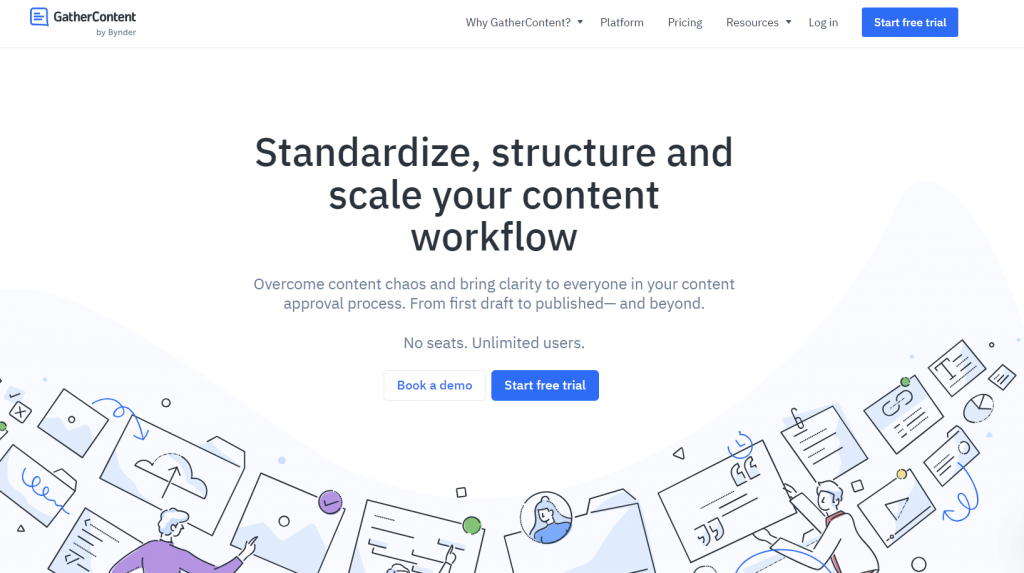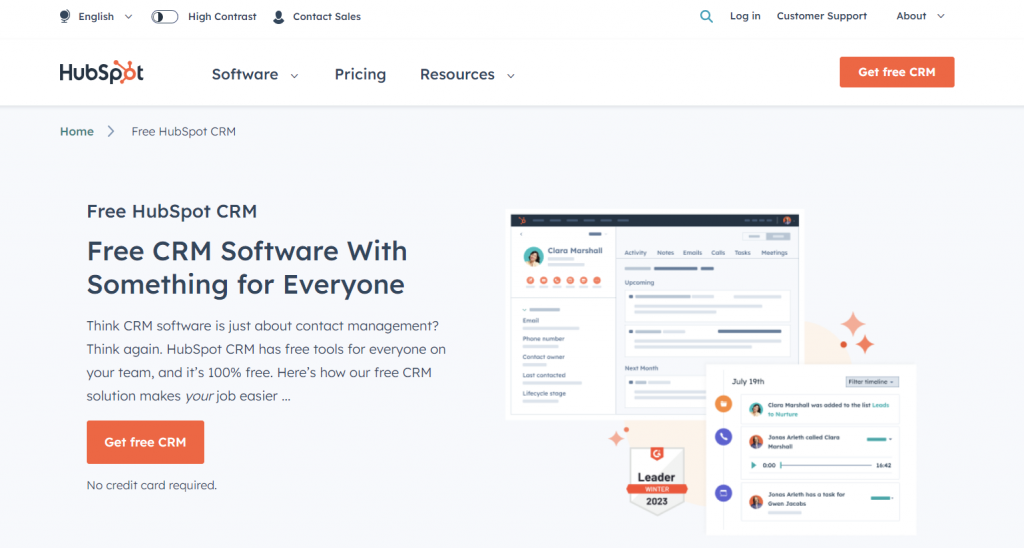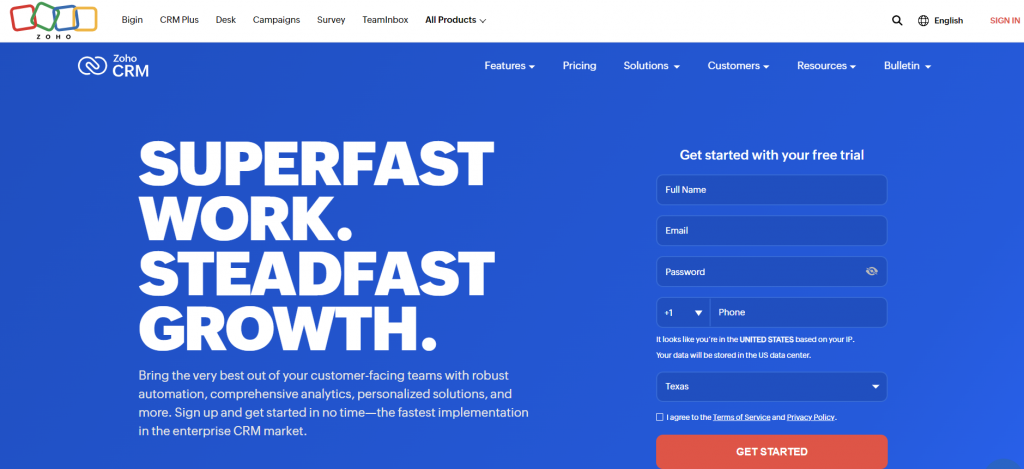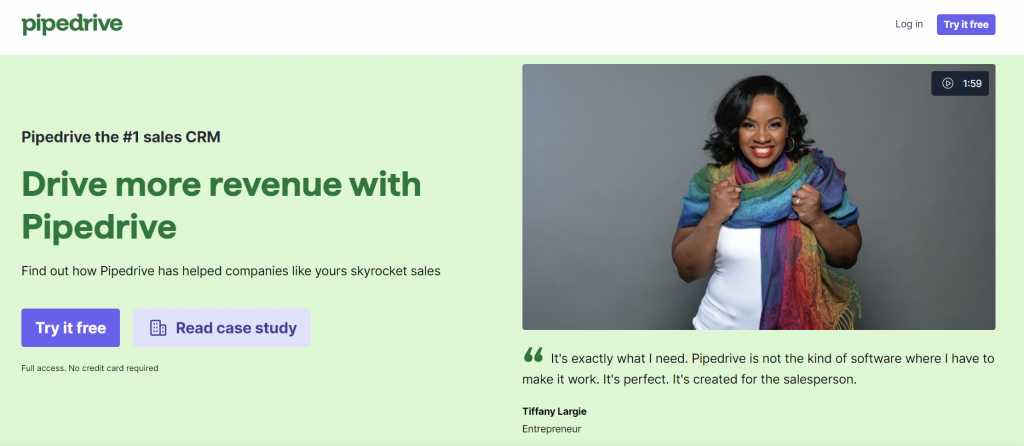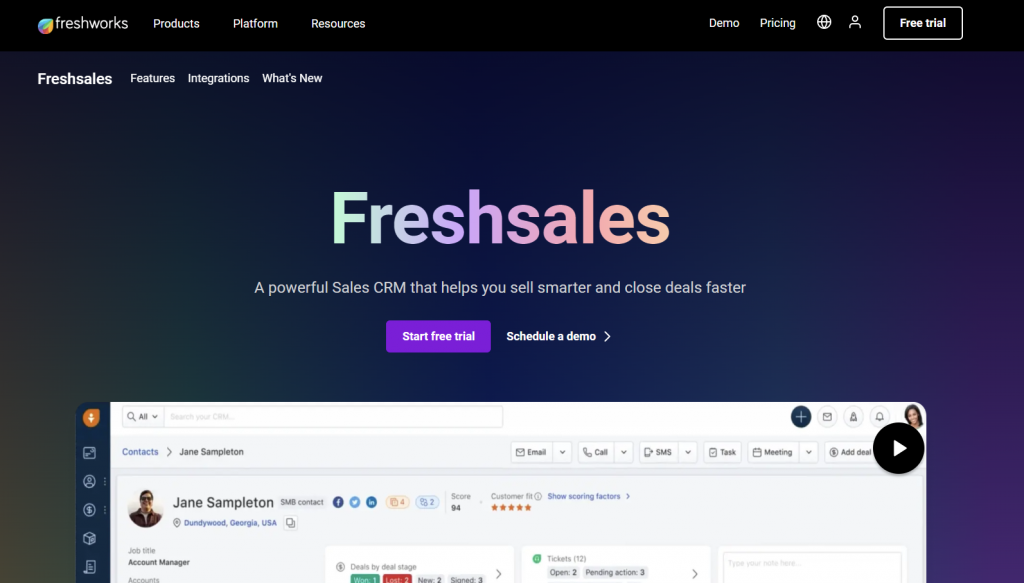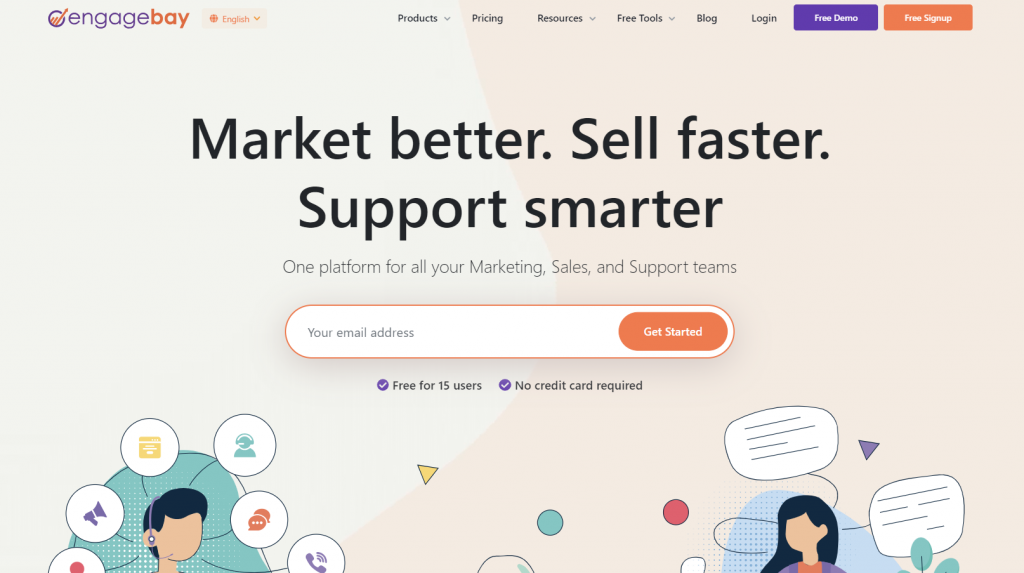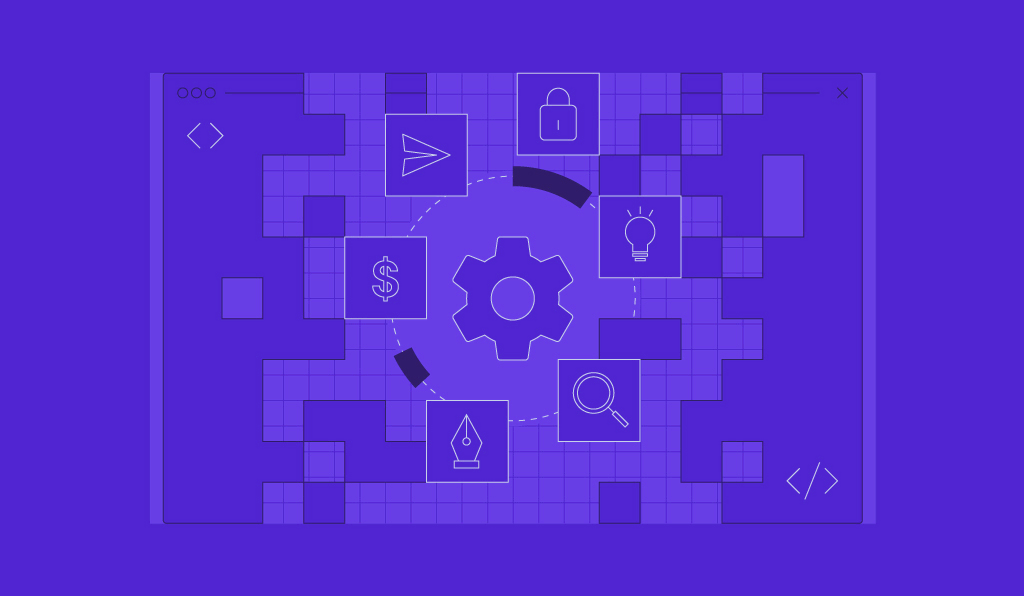20 Best Agency Management Software for Managing Agency’s Growth in 2024 + Choosing Tips
Managing a web agency can be an intricate task. Coordinating projects, tracking resources, facilitating collaboration, and managing accounts require effective tools.
The right agency management software can streamline these processes, fostering better growth and productivity.
In this article, we have evaluated the top agency management software in the market. We considered factors like pricing and key features.
We’ve curated this list to help you choose the best agency management software tailored to your agency’s needs.
Download web development proposal template
Agency Project Management Software
Project management tools can provide a unified platform to manage and track agencies’ workflow efficiently. Here are our top five picks:
1. monday.com
monday.com Stats:
- Rating: 4.7/5
- Best for: all-in-one project solutions
- Price: freemium
monday.com is a flexible project management platform. It offers customizable features to match your agency’s workflow.
This agency management software excels in providing comprehensive workflow management, time tracking, and reporting capabilities. It also provides visual project timelines in Gantt and Kanban views.
However, newcomers may find it overwhelming due to the extensive range of features and configuration choices available.
Key Features:
- Mobile app. monday.com provides a mobile application for iOS and Android, making it more accessible for daily use.
- Workflow automation. monday.com lets agencies automate recurring tasks, saving time.
- Third-party integrations. This platform integrates with other IT software tools, including Dropbox, Slack, Google Drive, Gmail, and Zoho CRM.
[PREVIEW]
2. Hive
Hive Stats:
- Rating: 4.6/5
- Best for: all-in-one project solutions
- Price: freemium
Hive offers an intuitive interface and powerful features to streamline project management and enhance collaboration. It’s a versatile tool that caters to companies of all sizes.
This agency management software is a great solution for agencies engaged in project-based work, providing seamless tracking of tasks and projects throughout a campaign lifecycle.
However, your agency must pay extra for add-ons like timesheets, analytics, and approvals.
Key Features:
- Flexible project views. Hive offers a variety of project views, including Gantt, Kanban, and calendar views. This flexibility allows your agency to choose the most suitable layout for projects.
- Enhanced task management. Hive’s action cards enable users to add comments, sub-actions, and attachments, fostering effective collaboration and organization.
- Third-party integrations. Hive integrates with various tools like Jira, Slack, Google Calendar, Outlook Calendar, and Microsoft Teams, streamlining workflows.
[PREVIEW]
3. Forecast
Forecast Stats:
- Rating: 4.5/5
- Best for: all-in-one project solutions
- Price: starts at $29/user/month
Forecast is a comprehensive platform for managing operations, employees, and resources, ensuring project success.
Its AI capabilities aid in risk mitigation and provide clear predictions for task completion and project budgets. The AI tool also assesses how projects impact your business, helping you determine capacity and time needs.
Despite offering valuable features, Forecast comes at a higher cost. However, it provides a free trial.
Key Features:
- Third-party integrations. Forecast has various integrations, including HubSpot CRM, Jira, Google Calendar, and Slack.
- Retainers tool. Forecast can visualize agency retainer fee management, showing the agency’s financial performance and helping any agency with future planning.
- Mobile app. This software is available as a mobile application on iOS and Android, providing easy access on the go.
[PREVIEW]
4. Height
Height Stats:
- Rating: 4.4/5
- Best for: remote teams and hourly agencies
- Price: freemium
Height lets you easily collaborate on task assignments, progress tracking, and real-time timeline management. Its easy-to-use interface makes navigation seamless.
Notably, the Time Tracking feature provides a built-in timer, allowing your agency to clock in and out of tasks accurately. This helps with client billing and performance monitoring. This tool is also beneficial for digital agencies or remote teams where members work separately.
This digital agency software also offers client access to specific tasks without modification privileges.
However, while the annual pricing is affordable, the monthly rate is higher, impacting agencies with tighter budgets.
Key Features:
- Task boards. Keep track of tasks in a visually appealing way. Height keeps all information about the task, from the beginning to completion, in one place.
- Chat feature. Height allows you to send messages to team members within the app.
- Integrations. Height integrates with GitHub, Figma, Zendesk, Slack, and Discord – enhancing workflow and communication.
[PREVIEW]
5. ProofHub
ProofHub Stats:
- Rating: 4.3/5
- Best for: budget-conscious agencies
- Price: starts at $45/month
ProofHub provides a simple yet powerful platform for project management. With tools like task tracking, discussions, and Gantt charts, it offers a well-rounded solution for managing projects.
While other software sets prices per individual user, this agency management software offers flat pricing. Starting at $45/month, ProofHub allows agencies to add unlimited users. This helps budget-conscious agencies stay on track with a cost-effective tool.
However, ProofHub lacks a budgeting feature, so your agency may need to use another software for that.
Key Features:
- Discussions. ProofHub facilitates effective team communication within the platform.
- Proofing. Review and annotate design files directly within the software.
- Forms. Manage requests, tickets, and feedback forms from team members and clients directly on the app.
[PREVIEW]
Agency Resource Management Software
Efficient resource management is vital for an agency’s success. The right software platform can optimize your workforce allocation to save time. Below are our top picks:
1. Float
Float Stats:
- Rating: 4.8/5
- Best for: resource planning and time tracking
- Price: starts at $6/user/month
Float is a popular agency management tool for job scheduling management. You can create projects quickly and assign tasks within your team.
The schedule view provides an accurate overview of availability and capacity, with filter options for deeper insights. Customize work hours, import holidays, schedule time off, and assign tags for location and skills. Set a scheduled status to communicate availability.
Float does not offer a free version. However, free trials are available.
Key Features:
- Time tracking. Compare scheduled hours with actual time spent for effective resource allocation.
- Team notifications. Alert your agency when there are changes to each scheduled work.
- Integrations. Float has Slack, Google Calendar, and Outlook integrations. It also works with project management tools like Jira and Teamwork.
[PREVIEW]
2. Resource Guru
Resource Guru Stats:
- Rating: 4.7/5
- Best for: resource scheduling and availability management
- Price: starts at $4.16/user/month
This agency management system helps agencies efficiently manage resources. It has a user-friendly interface and drag-and-drop scheduling.
The software displays each team member’s workload, highlighting overloaded and underutilized individuals. Furthermore, individual resource planning dashboards allow members to access their tasks and assignments.
While it doesn’t offer free plans, the pricing is quite affordable, suitable for all types of agencies.
Key Features:
- Room booking system. Aside from people, this platform can manage meeting room booking to avoid hassle.
- Leave management. Keep track of leaves, holidays, and sick days. Easily manage and approve leave requests.
- Integrations. Resource Guru integrates with calendar platforms like Google, Outlook, Apple Calendar, and Calendly.
[PREVIEW]
3. Wrike
Wrike Stats:
- Rating: 4.6/5
- Best for: all-in-one resource management
- Price: freemium
Wrike is a versatile agency management software that combines project and workforce management. It offers enhanced visibility and control to help agencies effectively handle their projects and resources.
With Wrike, you can quickly estimate project resources and determine the necessary team members.
Optimization tools automatically progress your work based on status, priority, and risk. Custom reminders keep team members on track. Contract management is also available, alerting you to contract requests or expiration dates.
However, Wrike’s interface may be complex for beginners.
Key Features:
- Mobile apps. Access Wrike on iOS and Android devices for easy team collaboration.
- Kanban template. Visually manage projects and resources using a Kanban-style board.
- Integrations. Wrike has various integrations, including Microsoft, Google, Slack, Salesforce, Outlook, Jira, Zoom, and GitHub.
[PREVIEW]
4. Hub Planner
Hub Planner Stats:
- Rating: 4.5/5
- Best for: all-in-one resource management
- Price: starts at $7/user/month
Hub Planner is a comprehensive workforce management software with scheduling, time entry, and custom reporting features.
Your agency can effortlessly plan projects and schedule resources through intuitive drag-and-drop functionality. Personalize the software by incorporating your team’s skills for efficient filtering.
Additionally, gain insights into team performance by analyzing the variance between actual and projected time.
Note that Hub Planner does not offer a free plan, but a 60-day free trial is available.
Key Features:
- Leave management. Hub Planner provides a vacation dashboard everyone can see. You can also request and approve vacation easily.
- Custom reporting. Generate insightful reports to gain a better understanding of your resources with 70+ predefined templates.
- Integrations. Hub Planner offers app integrations through Zapier.
[PREVIEW]
5. ClickTime
ClickTime Stats:
- Rating: 4.4/5
- Best for: timesheet management
- Price: starts at $10/user/month
This agency management system simplifies employee time recording, breaks, and overtime, ensuring precise records for payroll and billing.
It streamlines timesheet approvals and offers a budget-tracking feature to manage project expenses and employee reimbursements seamlessly.
However, ClickTime does not provide a free tier, and its pricing may be higher than other workforce management software.
Key Features:
- Reporting and analytics. Get real-time visibility into project performance and accurate forecasting. Agencies can export and share project progress with clients and stakeholders.
- Mobile app. Easy time tracking and review of timesheets through the iOS and Android mobile apps.
- Integrations. Smooth integration with Slack, Salesforce, Google Calendar, and human resource tools like Workday and Bamboo HR.
[PREVIEW]
Agency Collaboration Software
Effective collaboration is key to an agency’s success. The right platform can streamline communication, foster teamwork, and boost performance. Find the best collaboration tools below.
1. Slack
Slack Stats:
- Rating: 4.8/5
- Best for: team communication
- Price: freemium
This agency management software is an easy-to-use team messaging app that centralizes work communication, increasing efficiency. With its various features and integrations, it simplifies collaboration and saves time.
Notably, Slack’s automation capabilities streamline everyday tasks, such as sharing agency updates and requesting feedback, resulting in improved productivity.
While it has a zero-cost subscription, it’s quite limited in features. The paid plans start at $7.25/user/month, which is quite expensive, especially for smaller agencies.
Key Features:
- Canvas. Create a canvas for anything you’re working on – meeting notes, projects, or checklists. Share it with everyone on the channel or for your personal use.
- Channel organization. Organize conversations by channels for different projects, teams, or topics.
- Integrations. Integrate Slack with 2600+ tools like Google Calendar or agency management tools. Receive notifications and updates from these apps directly on the Slack app.
[PREVIEW]
2. Ziflow
Ziflow Stats:
- Rating: 4.7/5
- Best for: collaborating and reviewing creative work
- Price: freemium
Ziflow is the go-to platform for creative collaboration, specializing in content review and approval, helping creative teams with content creation.
This agency management software lets your agency easily collaborate on various content types, including video, digital, web, and print design. Automate your creative content review process for quicker feedback cycles and faster approvals.
While Ziflow offers a limited free tier for personal use or freelancers, the paid plans start at $40/user/month, which is costly. However, the investment in Ziflow pays off by streamlining workflow.
Key Features:
- Adobe plugins. Increase efficiency by reviewing designs directly from Adobe applications, such as Photoshop, After Effects, Premiere Pro, and Illustrator.
- Zibots. Automate repetitive tasks such as moving files, renaming files, or bundling simple tasks together with this in-house tool.
- Integrations. Connect Ziflow with various agency tools, such as monday.com, Slack, Google Drive, and Jira.
[PREVIEW]
3. Miro
Miro Stats:
- Rating: 4.5/5
- Best for: brainstorming
- Price: freemium
Miro is a powerful collaborative online whiteboard that offers a wide range of templates. With Miro, you can customize team communications using comments, sticky notes, emojis, stickers, and more.
Miro is ideal for remote brainstorming sessions, allowing you to capture and develop ideas on the board anytime. Enhance inclusivity with features like anonymous voting, live reactions, and icebreakers.
While Miro provides a free tier, it’s quite limited compared to the paid ones.
Key Features:
- Templates. Get started quickly with Miro’s templates library. Access various themes like service blueprints, mind maps, and flowcharts.
- Clustering. Easily categorize and organize sticky notes based on tags, colors, authors, or selections.
- Integrations. Seamlessly connect Miro with 100+ applications, including Google Workspace, Microsoft 365, and Atlassian.
[PREVIEW]
4. Loom
Loom Stats:
- Rating: 4.4/5
- Best for: asynchronous collaboration
- Price: freemium
This agency management software is an innovative tool that streamlines agency alignment by offering quick and shareable video messages. It provides a convenient way to deliver clear instructions or updates without requiring everyone to be available simultaneously.
With Loom, agency members can provide constructive feedback using asynchronous videos, effectively conveying tone and context by marking up your screen.
While this digital agency management software excels in asynchronous video messaging, it lacks some real-time collaboration features like video conferencing and live chatting.
Key Features
- Call-to-action (CTA). Enhance your videos by including links to relevant files or resources, directing viewers to additional information.
- Engagement insights. Gain valuable insights into video viewership, including who watched, how long they viewed, and which CTAs they clicked.
- Reactions. Facilitate communication and feedback by allowing viewers to leave comments or react to your video using emojis.
[PREVIEW]
5. GatherContent
GatherContent Stats:
- Rating: 4.3/5
- Best for: content creators
- Price: starts at $99/month
GatherContent is an effective content collaboration and workflow management platform for creative agencies. It’s one of the best advertising agency software, enabling you to plan, organize, and produce content for various projects.
This is particularly beneficial for marketing agencies focused on content-related projects, such as marketing teams, publishers, and companies in the media industry.
Despite the benefits for creative teams, it’s quite expensive, especially for budget-conscious marketing agencies.
Key Features:
- Editor. Collaborate seamlessly as contributors work on content simultaneously, enabling real-time visibility of changes and feedback.
- Templates. Customizable templates simplify content creation in the right format and style, ensuring consistency.
- Content Hub. Effortlessly organize content into shared projects and folders, creating a centralized source of truth for all content.
[PREVIEW]
Agency Account Management Software
Managing client accounts efficiently is critical for maintaining good client relationships and attracting new clients. Here are our top picks:
1. HubSpot CRM
HubSpot CRM Stats:
- Rating: 4.8/5
- Best for: all-in-one CRM solution
- Price: freemium
HubSpot CRM is a robust account management tool that provides contact management, sales reporting, and lead generation features.
It enables agencies to efficiently manage client data and nurture strong relationships.
While advanced features are only available in paid plans, the free one is good enough for smaller and cost-conscious agencies.
Key Features
- Pipeline management. Customize and visualize your sales cycle with an intuitive management tool.
- Dashboard. Access marketing, sales, and service data in a single, customizable dashboard.
- Email template builder. Enhance your email marketing efforts with personalized and shareable templates.
[PREVIEW]
2. Zoho CRM
Zoho CRM Stats:
- Rating: 4.7/5
- Best for: all-in-one CRM solution
- Price: starts at $14/user/month
Zoho CRM is a comprehensive agency finance management software. It helps agencies to save time and streamline their sales process with clients effectively.
This agency management software provides many features, including lead and contact management. Invoicing and billing are also available with Zoho Invoice integration. Integrate Zoho Books for project accounting.
However, the cheapest plan has limits on advanced tools like Google Ads CRM and other financial management features.
Key Features
- Social media management. Monitor brand mentions on various social channels and automatically add leads and contacts based on customer interactions.
- Email tools. Track performance metrics for clients’ emails, such as open rates and click rates.
- AI assistant. Increase efficiency with the help of conversational AI through Zoho’s AI assistant, Zia.
[PREVIEW]
3. Pipedrive
Pipedrive Stats:
- Rating: 4.6/5
- Best for: sales pipeline management
- Price: start at $14.90/user/month
Pipedrive is an agency management software that offers visual pipelines and sales process automation.
Its key features include lead and deal management, communication tracking, and financial reporting.
This agency management software doesn’t offer any free plans, but you can sign up for a free trial.
Key Features:
- Visual sales pipeline. Easily manage an agency sales pipeline with a simple, visual format.
- AI tools. With the help of AI, track email opens, keep tabs on community discussions, and receive activity reminders.
- Mobile app. The iOS and Android app allows you to access and update records of your contacts, deals, and activities.
[PREVIEW]
4. Freshsales
Freshsales Stats:
- Rating: 4.5/5
- Best for: smaller agencies
- Price: freemium
Freshsales is an agency-client relationship management software.
It’s designed to empower sales teams by attracting quality leads, engaging with prospects, managing customer data, and nurturing existing clients’ relationships.
This agency management system offers comprehensive contact, deal, and lead management capabilities, along with an analytics dashboard for data-driven decision-making. The AI assistant streamlines workflows and enhances productivity.
While Freshsales provides a zero-cost plan, it is limited to 3 users and does not include access to the AI tool.
Key Features:
- Workflow automation. Automatically assign leads, contacts, and chat conversations to the most suitable salespeople based on relevant criteria like skills and availability.
- Freddy AI. Discover potential clients, create personalized emails, and gain insights to accelerate deal closures.
- Pipeline management. Create, track, and manage sales pipelines for multiple teams, complete with deal probabilities and revenue forecasts for each stage.
[PREVIEW]
5. EngageBay
EngageBay Stats:
- Rating: 4.4/5
- Best for: smaller agencies
- Price: freemium
EngageBay is an affordable all-in-one CRM solution for agencies. It offers essential account management features, including contact and company data storage, ticketing, appointment scheduling, and deal tracking.
With this agency management system, you can effectively do client management, store documents, track activities, and manage proposals within a single platform.
While the free tier covers the basic account management essentials, it is limited to only 250 contacts.
Key Features:
- Email tracker. Receive real-time alerts for email opens, downloads, clicks, and unsubscribe requests.
- Appointment scheduling. Simplify client booking by sharing a calendar link and syncing appointments from Google or Office 365 calendars.
- Direct calls. Call clients directly from the EngageBay CRM platform, accessing all clients’ information in one place.
[PREVIEW]
Pro Tip
Elevate your account management processes with Hostinger’s business email solution. Starting at $0.99/month, our service includes 10 email aliases, anti-spam protection, and virus defense to safeguard your customer data.
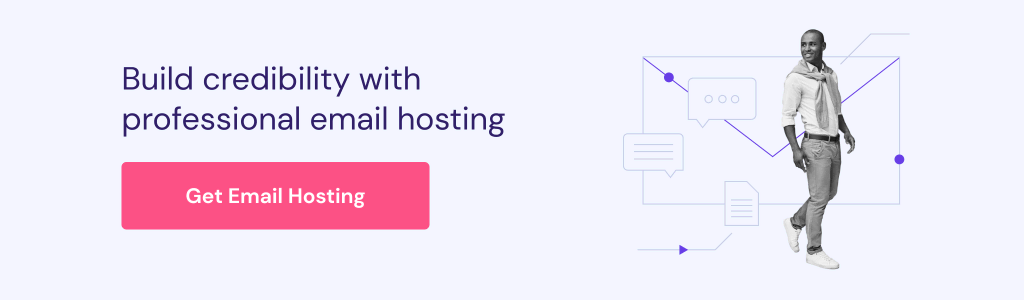
Tips for Choosing Agency Management Software
Here are key factors to help you choose the best agency management software for you:
Assess Your Agency’s Needs
Understand your agency’s pain points and areas that could benefit from increased efficiency or automation. Determine what you need from the agency management system, such as project management streamlining, improved communication, or client account handling.
Compare Pricing and Features
Once you have a clear idea of your agency’s needs, compare the pricing and features of different software solutions. A more expensive software solution is not necessarily a better one if it offers a plethora of features that your agency doesn’t need.
Don’t opt for expensive software with excessive features you won’t use. Find a solution that offers the necessary features at a price that fits your budget.
While some agency management system tools may seem expensive upfront, they can provide significant value in the long run.
Read Client Reviews and Testimonials
Gain insights from customer reviews and testimonials regarding performance, usability, and customer support.
Look for consistent strengths or recurring issues mentioned by others who have used the agency management system.
Gather Information From Your Team
Finally, gather feedback from your team.
As an agency owner, involve your team in the decision-making process. Their feedback on important features and user-friendliness is invaluable. Take advantage of free trials to gather team feedback and ensure the agency management system tools align with their needs.
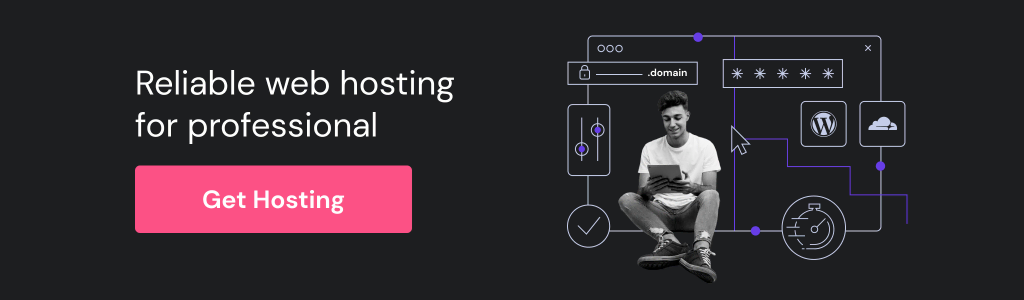
Suggested Reading for Agencies
How to Move From Freelancer to Agency
Agency Pricing Models
Best SEO Agency Software
10 Best Proposal Software to Simplify Proposal Process
Conclusion
Choosing the right agency management software is crucial for optimizing workflows, improving collaboration, and driving agency growth.
In this article, we’ve explored 20 agency management system tools. Our final agency management software recommendation is as follows:
- monday.com – best for project management.
- Float – best for resource management.
- Slack – best for collaboration and communication.
- HubSpot CRM – best for account management.
To choose the best agency management tool, assess your agency’s pain points, compare pricing and features, read client reviews, and gather feedback from your team.
By considering these factors, you can find the best agency management software solution that aligns with your agency’s goals, enhances efficiency, and drives growth.
Agency Management Software FAQ
Here are answers to some commonly asked questions about agency management software.
What Are the Advantages of Using Agency Management Software?
Agency management software helps to streamline processes and improve efficiency. It allows for better project planning and control, time monitoring, resource management, and client data handling. Ultimately, it assists in making informed decisions, fostering client relationships, and driving agency growth.
How Much Does Agency Management Software Cost?
The cost of agency management software varies based on features, the number of users, and the vendor. Some agency management system tools offer a free tier with limited features, while premium plans can range from $10 to $100/user/month. It’s essential to choose an agency management system that aligns with your budget and needs.
Can You Integrate Agency Management Software With Other Tools?
Yes, most agency management software can integrate with other tools your agency uses. Common integrations include email marketing platforms, social media management tools, accounting software, and CRMs. These integrations help to create a unified platform, enhancing workflow and data management.