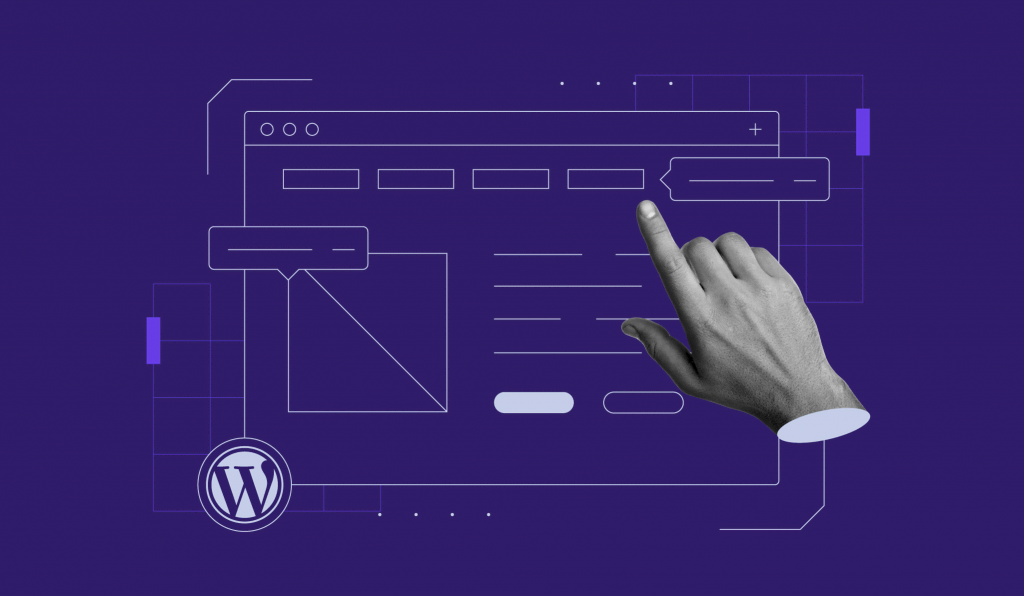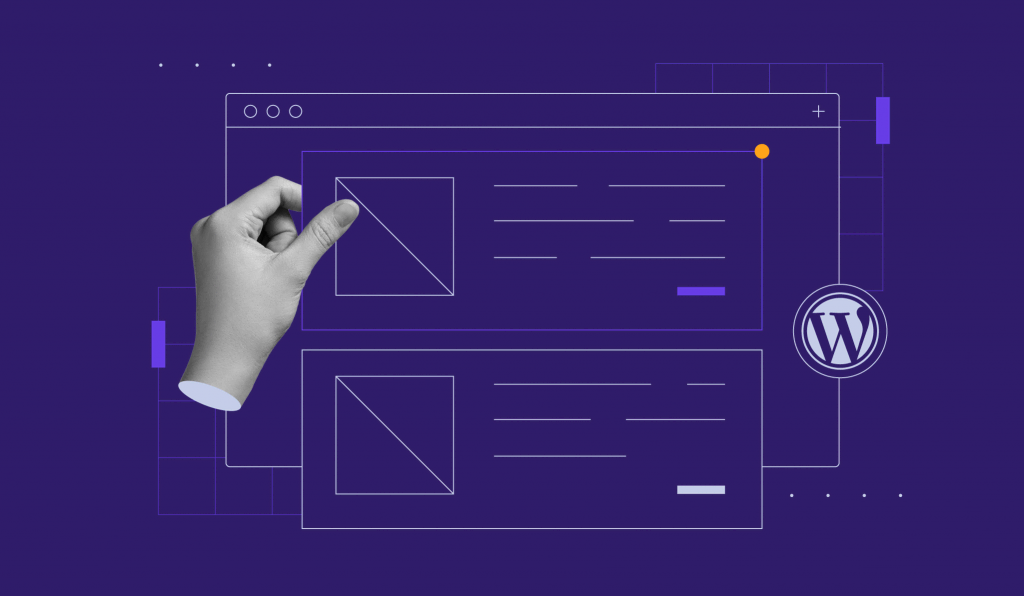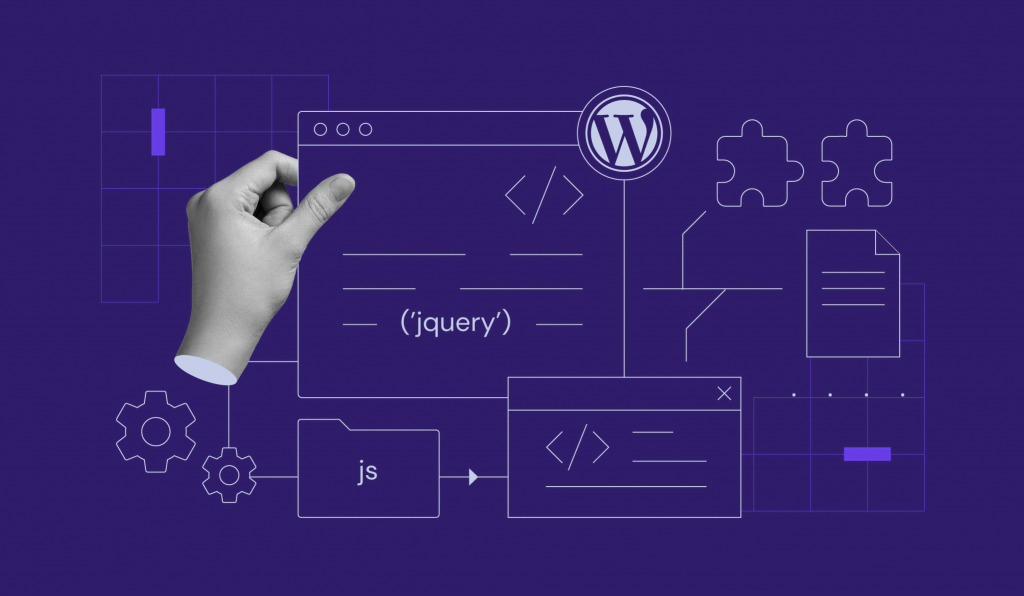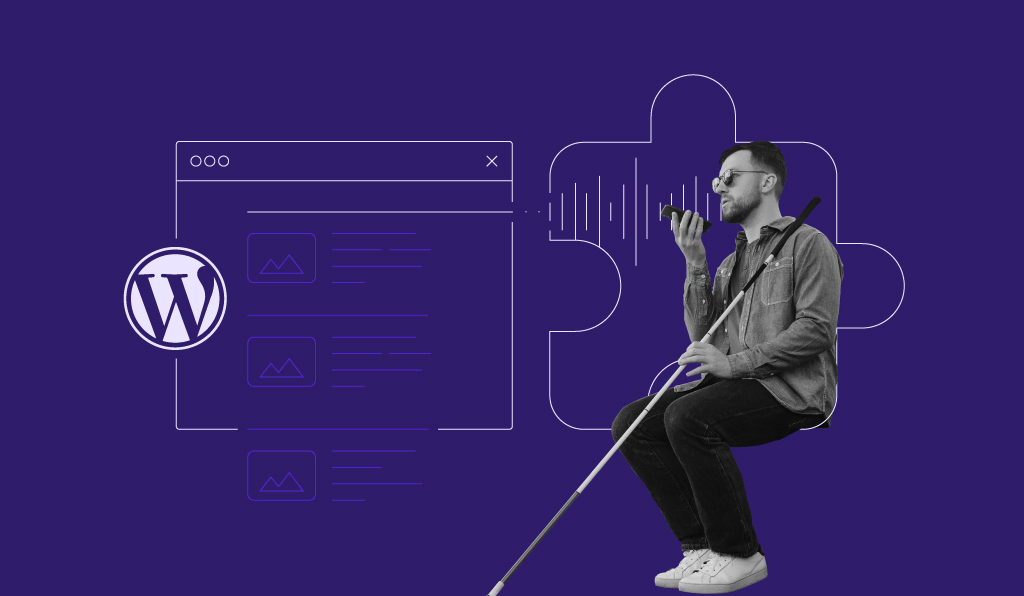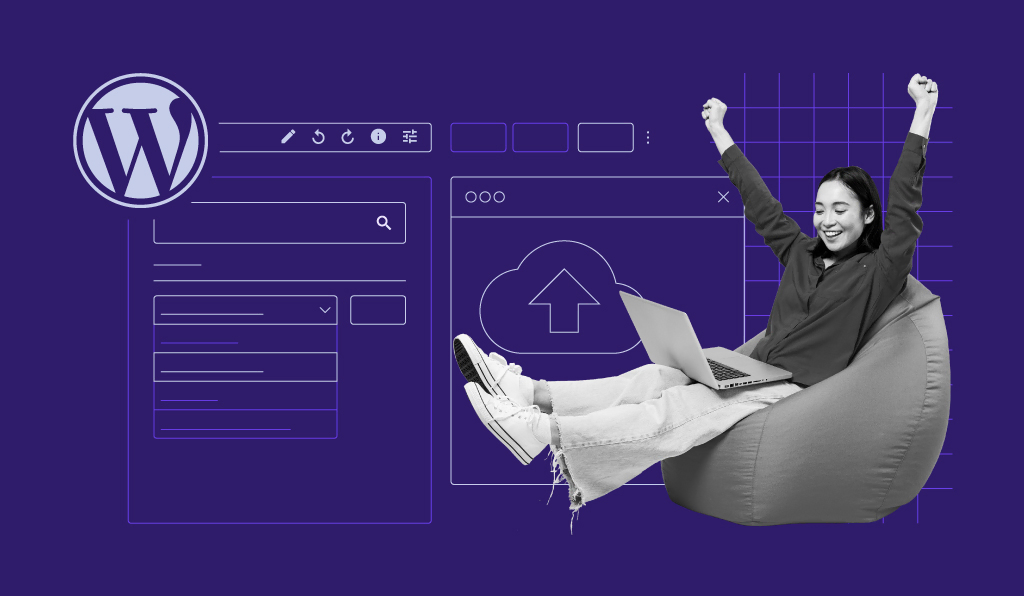20 Best Crypto WordPress Themes in 2024 for Bitcoin and Other Cryptocurrencies
Installing a crypto WordPress theme can be an excellent option if you want to create a cryptocurrency website. Moreover, you can build a compelling...
How to Fix “The Link You Followed Has Expired” Error in WordPress (3 Methods)
Error messages may appear in WordPress from time to time, whether it’s a database connection error or a critical error. One common WordPress error...
How to Change the Logo in WordPress: Using Customizer, Template Editor, and Custom CSS
A website’s logo is an important tool for brand recognition, helping visitors set the site apart from competitors and form a strong impression. It...
What Is a Title Attribute in WordPress and How to Add It to a Menu
Well-designed WordPress navigation menus help visitors find the information they’re looking for. However, as you can only include so much...
What Is a Sticky Post in WordPress and How to Make One
When running a WordPress blog, the content management system (CMS) sorts posts in reverse chronological order, displaying the last post published at...
How to Use jQuery in WordPress: 2 Methods (Manually and Using a Plugin)
WordPress developers use JavaScript and libraries to create interactive elements on a web page and simplify the coding process. Among the most popular...
Top 7 WordPress Accessibility Plugins Every Website Should Be Using in 2024
Web accessibility refers to ensuring websites can be accessed even by disabled users. If you are looking for an easy way to improve your WordPress...
How to Add Page to a Navigation Menu in WordPress: 2 Effective Methods
The WordPress navigation menu is an essential part of a website’s design. Besides helping visitors find the page they’re looking for, your...
Understanding WordPress Block Patterns: What They Are and How to Use Them
First introduced in WordPress 5.5, block patterns have opened the way for the Gutenberg editor to be a full-scale page builder. They help users build...